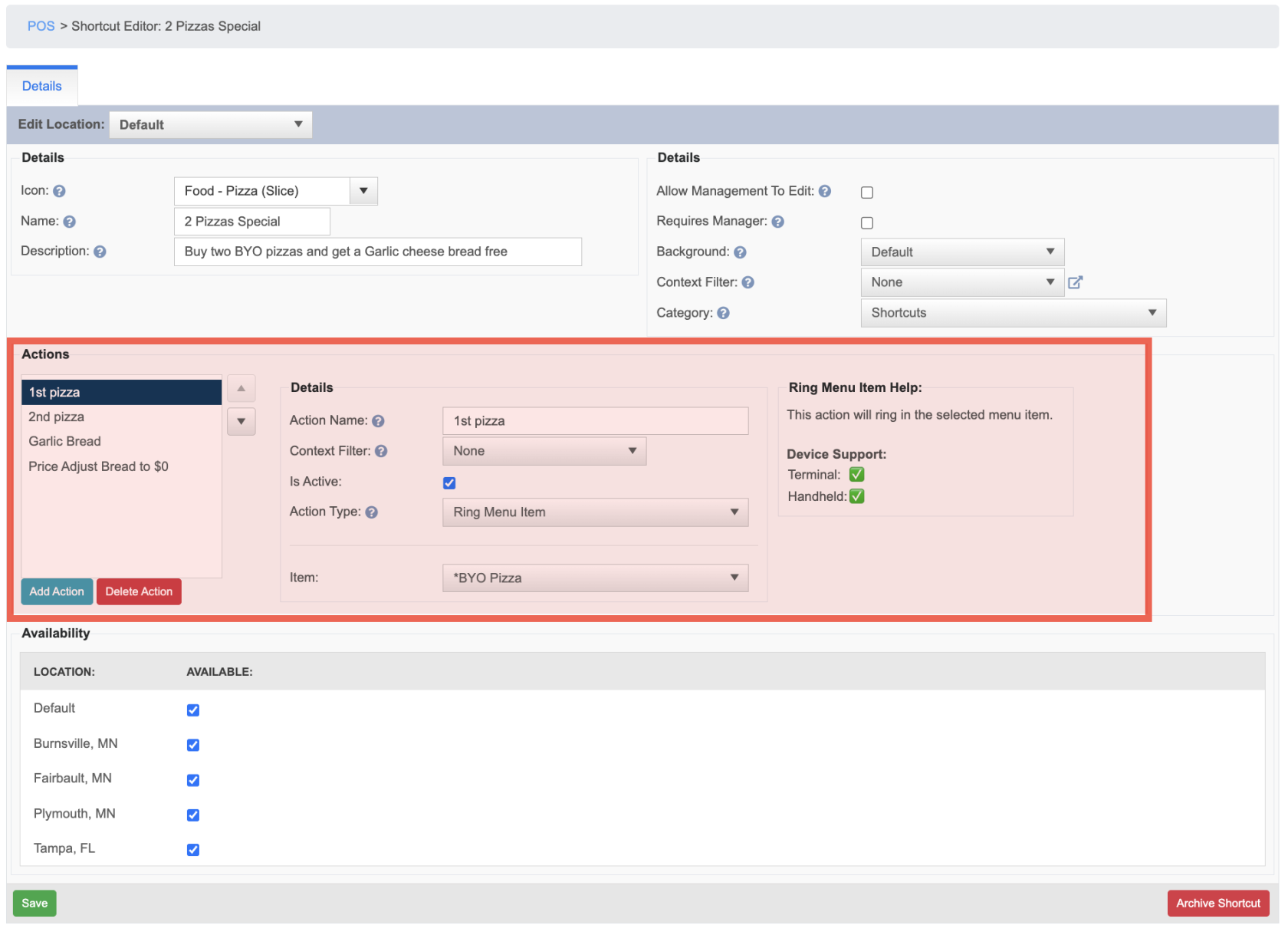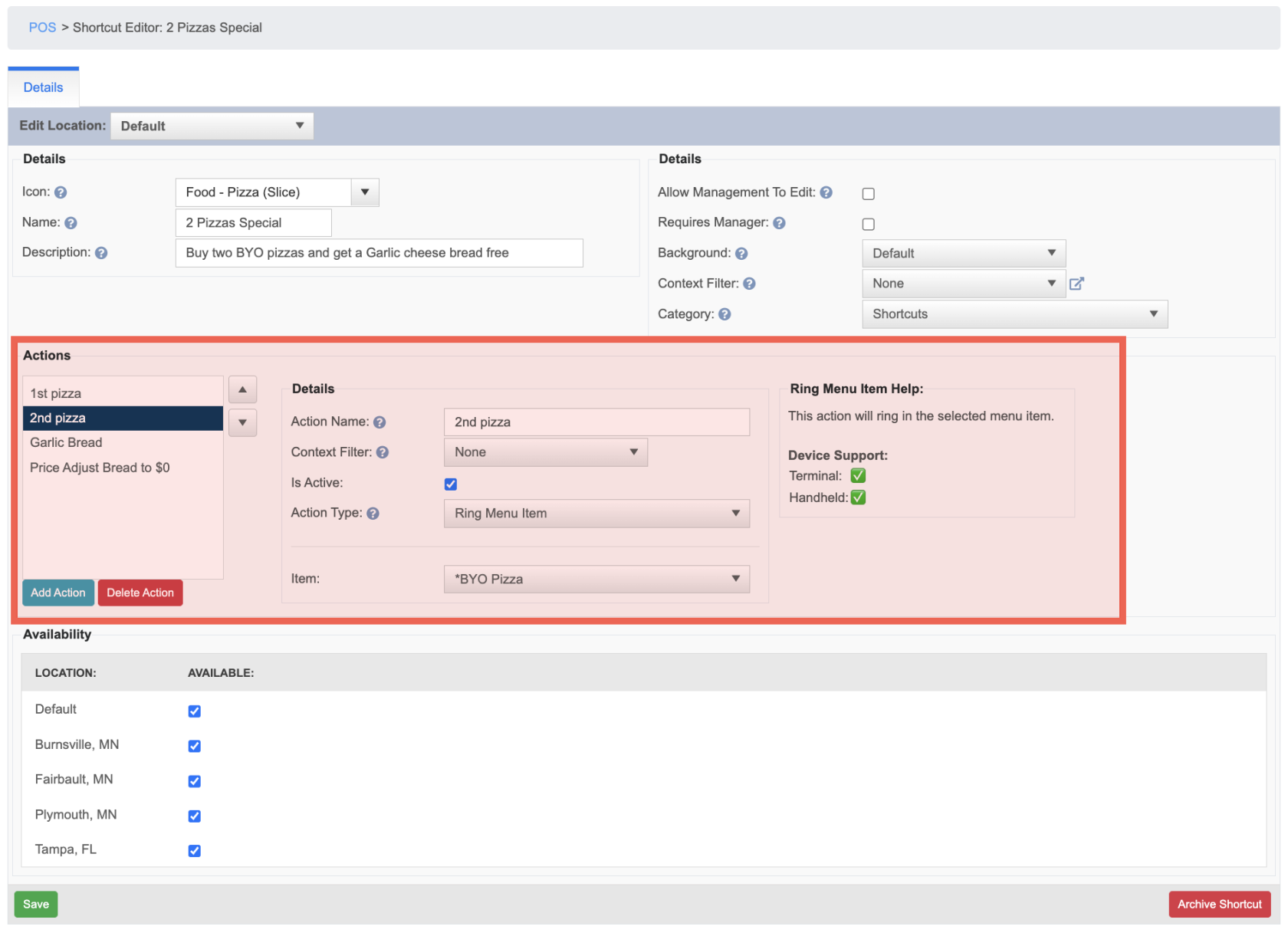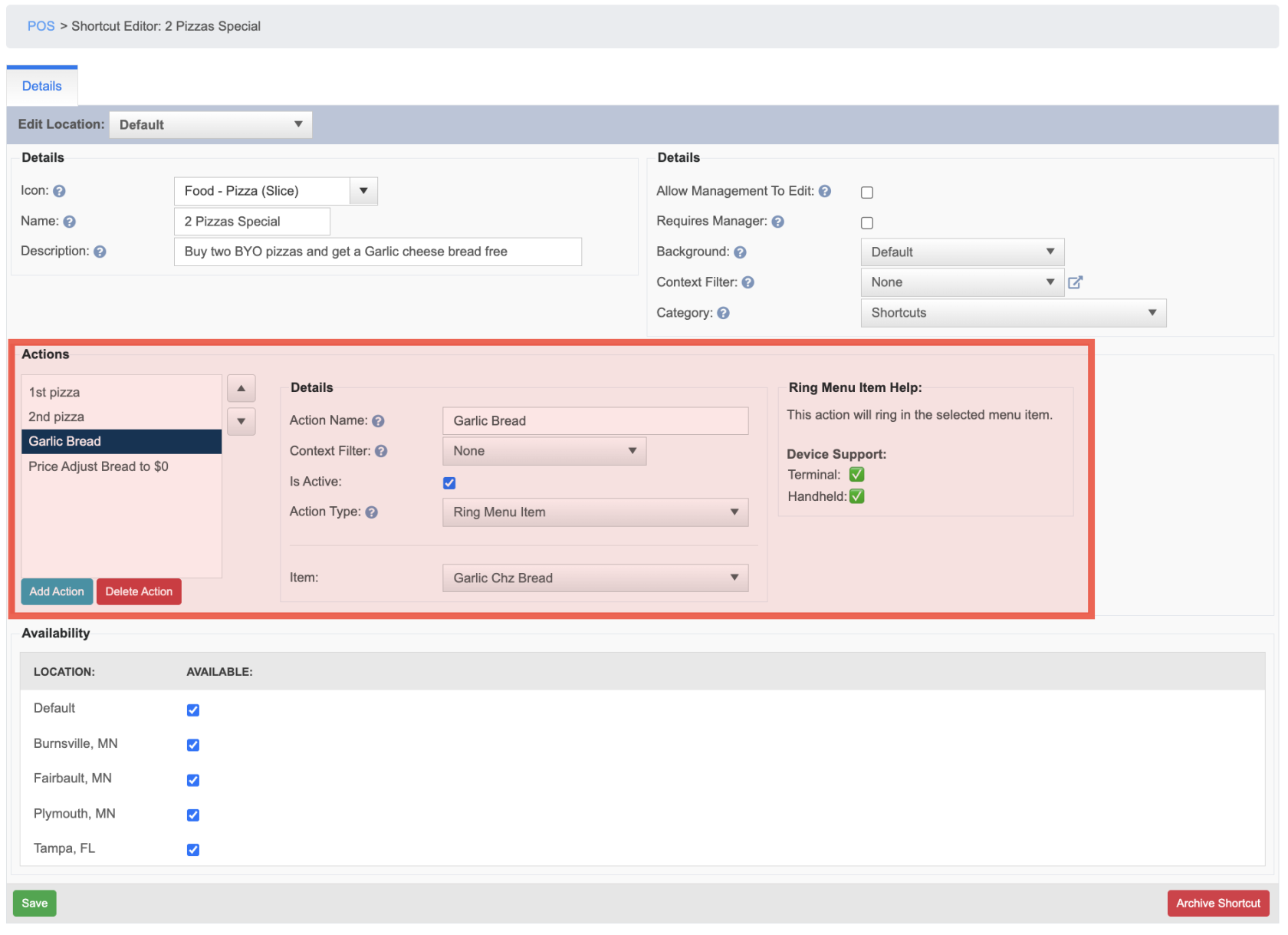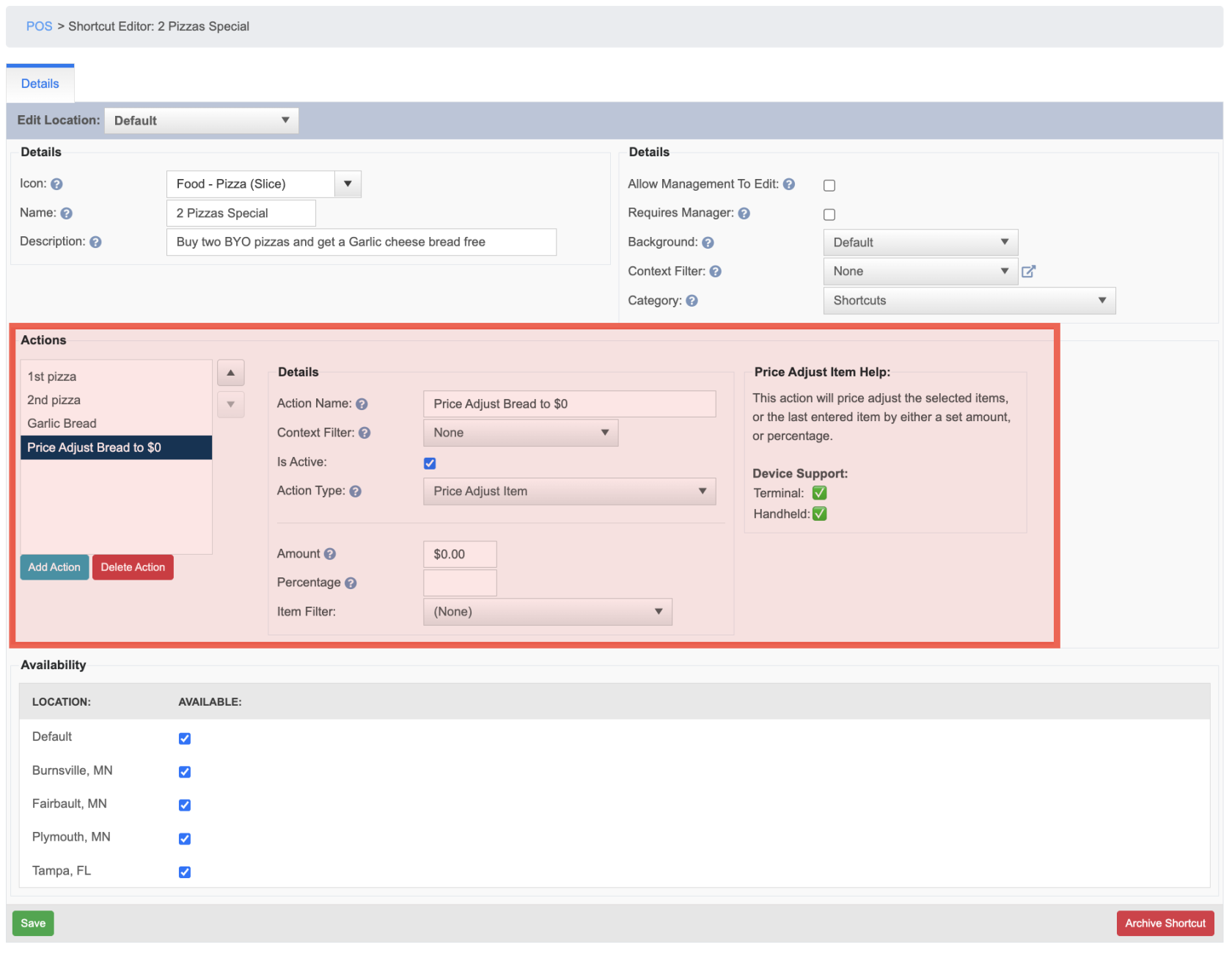How to Configure a "Food Special" Shortcut
This document will show you how to create a shortcut with a food special that rings in multiple items and then discounts it
- This can be used when the you have a food special for ringing in multiple menu items and get another food item for free
- First name the button with the name of the food special
- An optional Description: Buy two BYO pizzas and get a Garlic Cheese Bread for free
- You could optionally add a context filter to this shortcut that Is only available with the dine in order type
First Action: Ring in an item
- This action will ring in the selected menu item
- Use the item dropdown to select the BYO Pizza menu item
- It will follow the prompts that are attached to that item
Second Action: Ring in an item
- This action will ring in the selected menu item
- Use the item dropdown to select the BYO Pizza menu item
- It will follow the prompts that are attached to that item
Third Action: Ring in an item
- This action will ring in the selected menu item
- Use the item dropdown to select the Garlic Chz Bread menu item
- It will follow the prompts that are attached to that item
Fourth Action: Price Adjust Item
- On the terminal and the handheld it will price adjust the last item rang in; in this case the Garlic Chz Bread.
- For this example I set the price adjustment to change the price of the Garlic Chz Bread to $0
- It does not need an item filter because it
itwill only price adjusting the last item rang in dictated by the shortcut.
See it in Action: