Rewards: Creating Rewards
This document will show you how to create Rewards
- Rewards are earned, purchased or given (Events/Campaigns)
How to create a new Reward
- From the Rewards Merchant Portal click on the Rewards Tab
- Select the
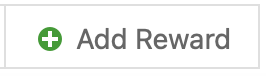 button
button - Fill out the required fields
NOTE: The Discount Type and Amount is configured in Sail POS. The values in the above form are only for reference.


No Comments