Rewards: Updating the Member Portal
This document will show you how to configure the Member Options for the Member Portal.
- The Member Portal is where the member logs into to their rewards account. Once logged in they can view their points balance, available rewards, transaction history and update their profile.
How to access the Member options:
Member Portal Settings:
- Return to Merchant's Website URL: This should be the businesses website URL and is used so the customer can easily navigate from the Ingage Member Portal to the businesses website.
- Portal Logo: This should be the businesses Logo and will be displayed at the top of the Member Portal (see below)
- Color Configurations: See below for Color configuration mapping

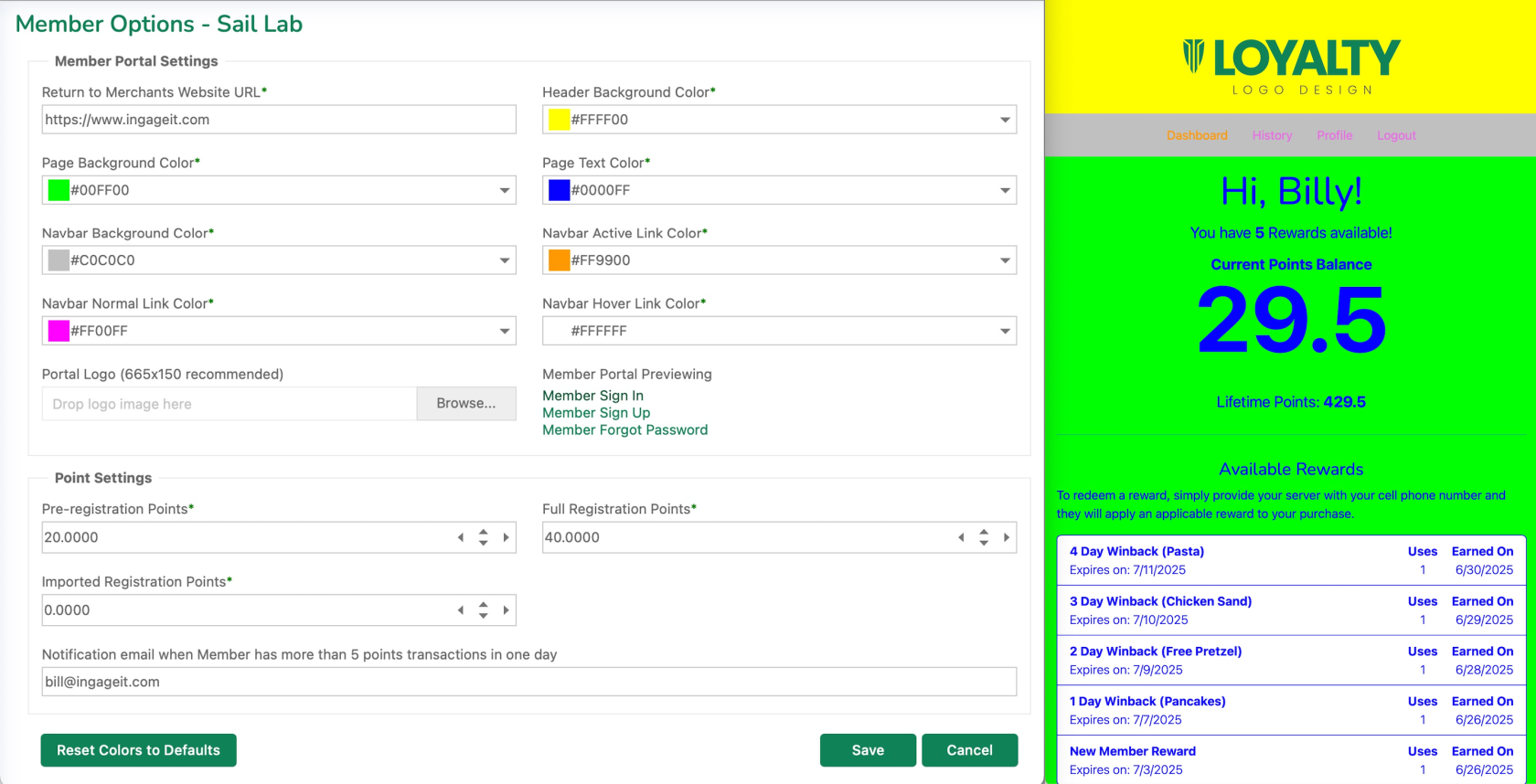
No Comments