How to adjust the 86 list from a Handheld
This will show you how to add or update items on the 86 list from a Handheld
If you would like to see how to adjust it from The Terminal or Backoffice please click on the links
From the Handheld
-
Log in.
-
Navigating to the item
-
Select the “more” option at the bottom right side of the screen.
-
Select menu.
-
Select the menu item you would like to edit.
-
Select edit.
-
Edit the items inventory count.
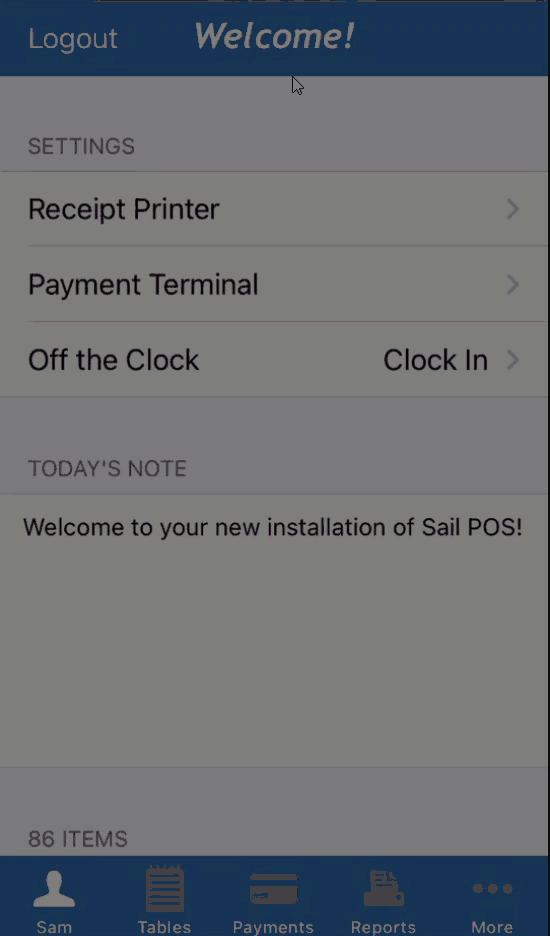
Edit an already 86’d item.
-
Log in.
-
Select the item from the 86’d list.
-
Select Edit.
-
Edit the inventory count.
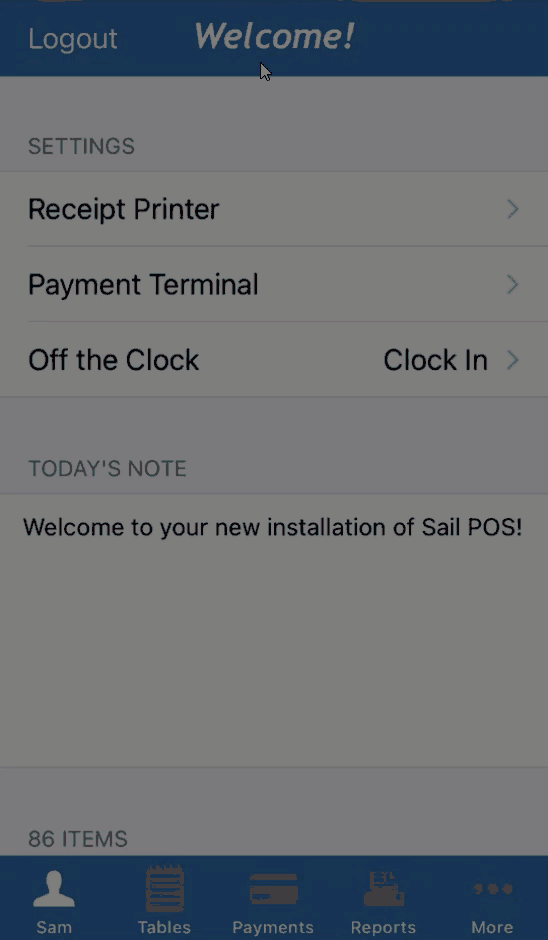

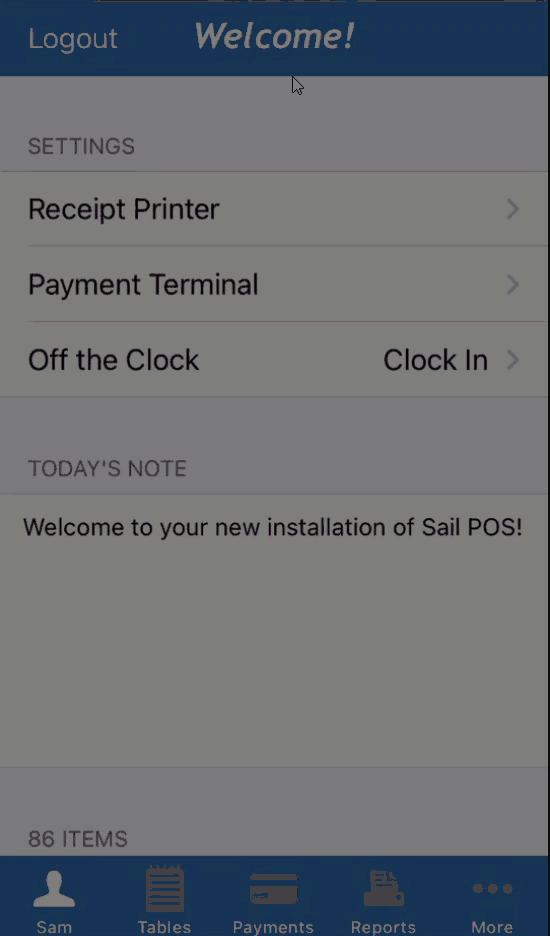
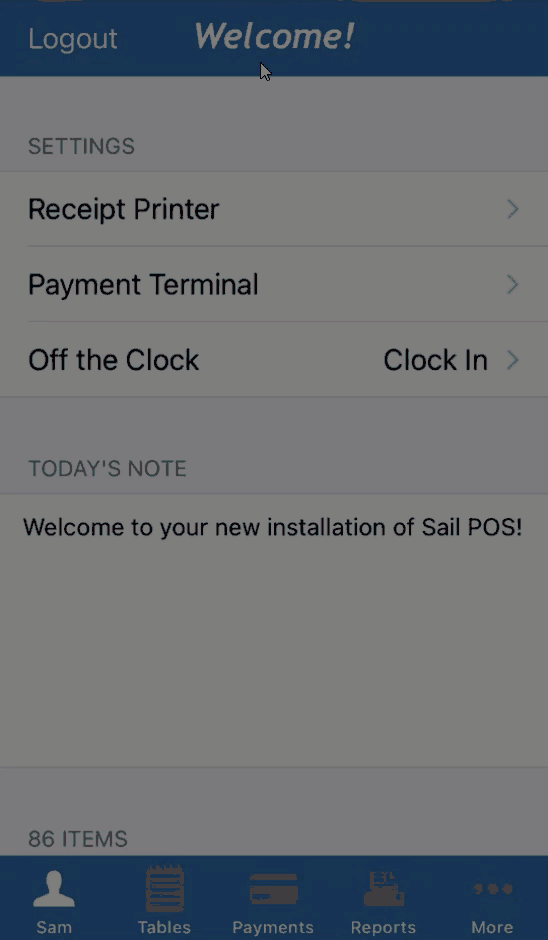
No Comments