How to modify a table on a handheld
This will walk you through how to modify a table on a handheld after it has been created.
If you'd like to see how to modify a table on the terminal please click the link.
On a handheld
-
There are several table modifications across the top.
-
Select table to change the number or the name of the table. The press done in the top right corner.
-
Selecting the guest count button allows you to change the number of guests.
-
Select the dine in button to change between your order type options.
-
The last button is the name of the server. Select this to transfer the table to a different server.
-
You can name each guest by clicking on the guest number to change the name.



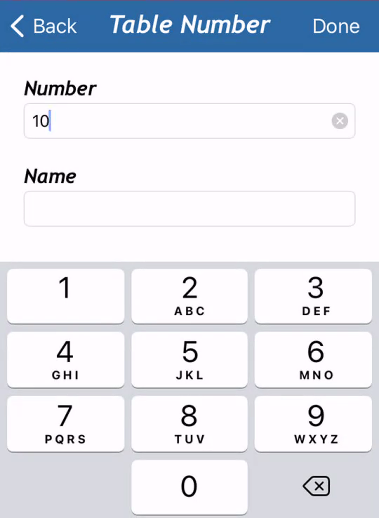


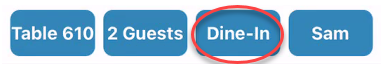
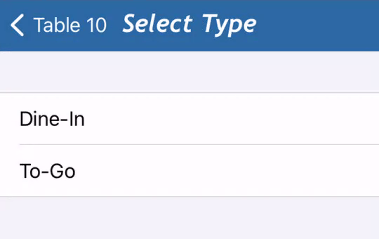

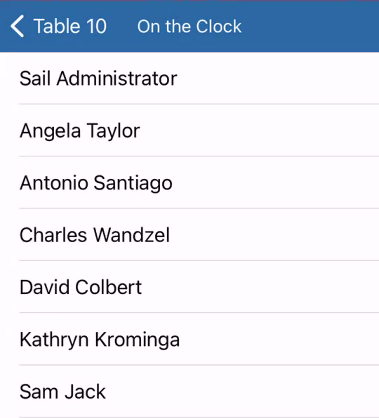
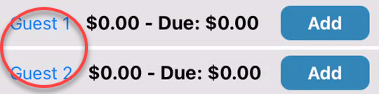
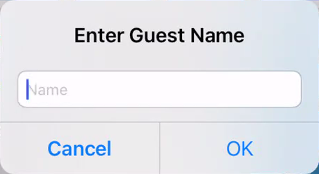
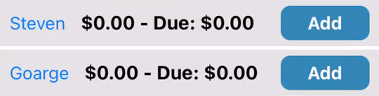
No Comments