How to open an existing order
This document will show how to open an order that was placed earlier.
There are 2 ways to find orders on the terminal
Orders Screen
-
Go to the orders screen.
-
Look for and select the order you would like to open.
-
If it is not there you might want to make sure you are looking at open orders vs closed orders.
-
Table View
-
Another way to find orders is to use the Table View Screen.
-
Find and select the table your order is on.
- If it is not there look on the Orders View Screen
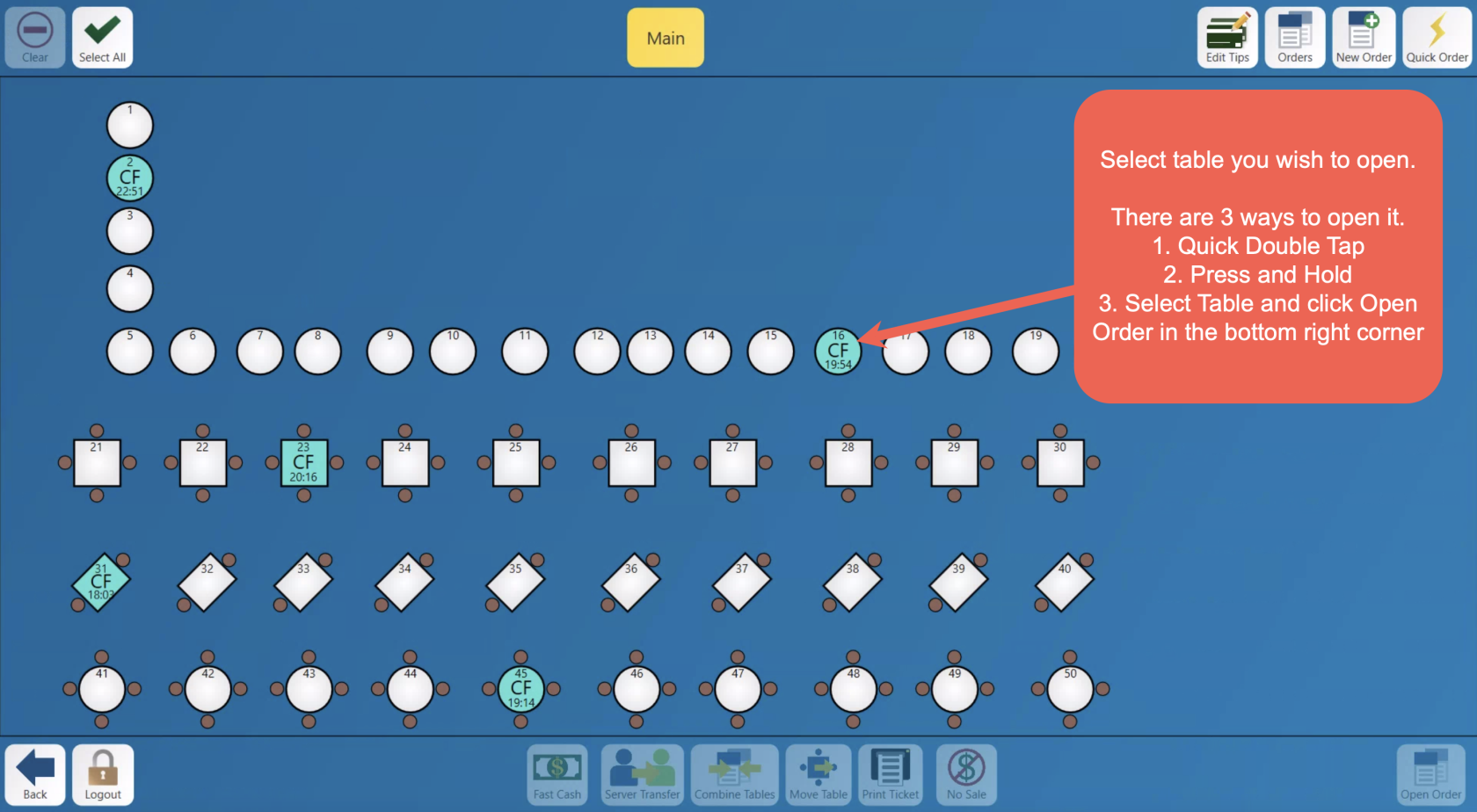
- If it is not there look on the Orders View Screen

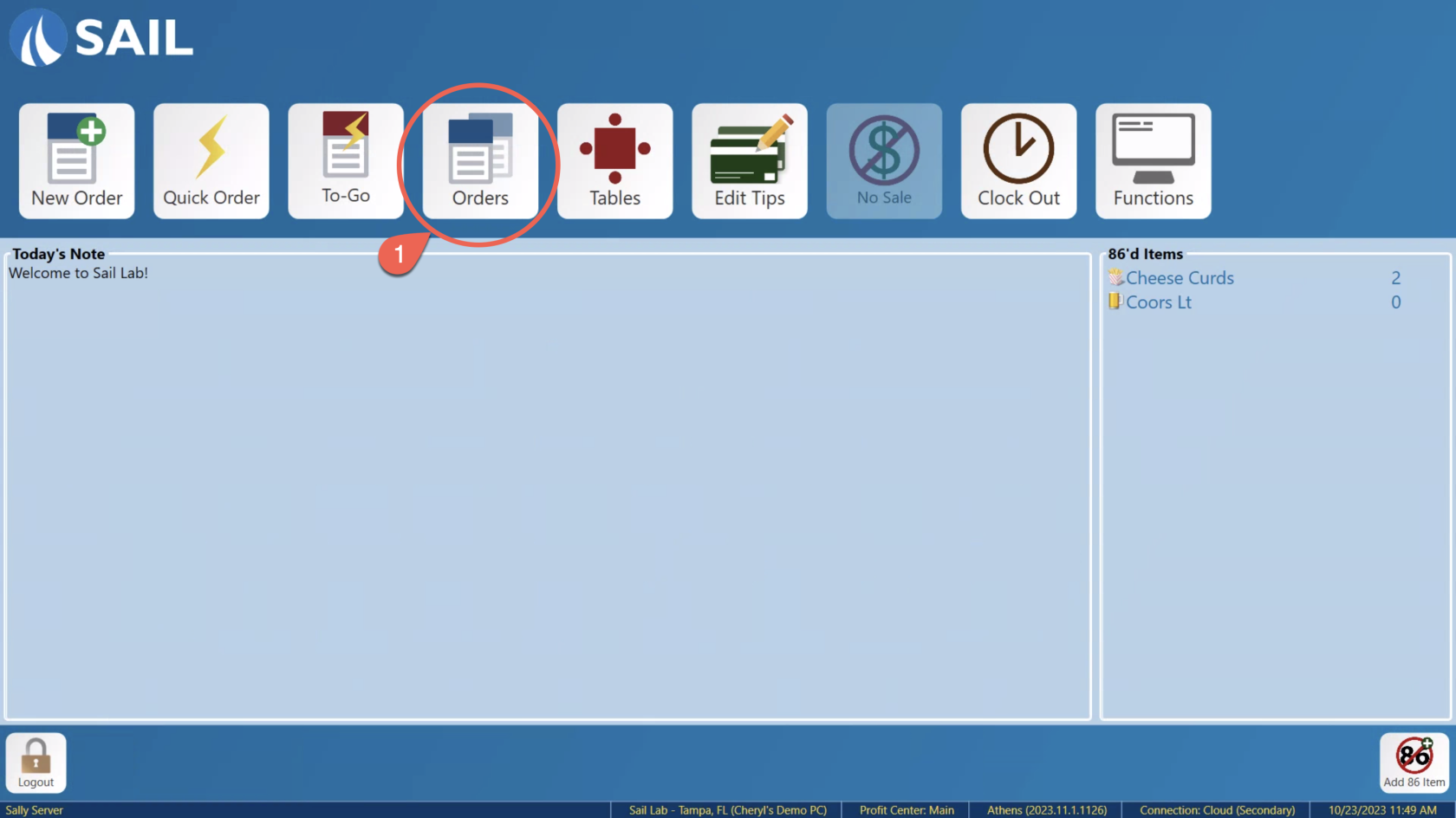
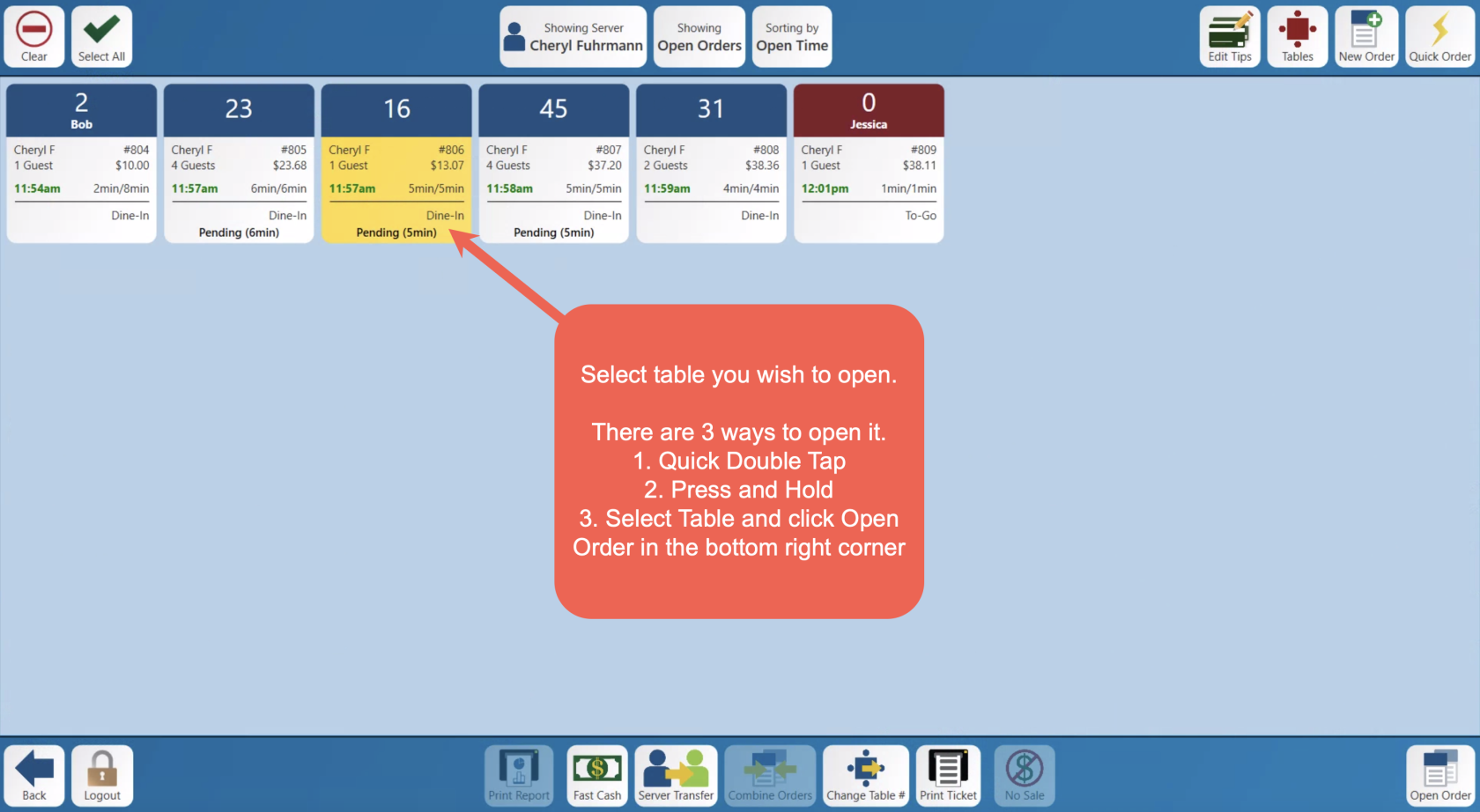

No Comments