How to do a Terminal Sync
This document will show how to sync the terminal.
Performing a Terminal Sync will pull the current version of Sail from the local server onto your terminal.
-
Log into the terminal and navigate to the Functions screen.
-
From the Function screen select the Terminal Sync button.
-
You will receive a pop up to make sure you want to proceed. It is possible that this sync will take anywhere from 30 seconds to 5 minutes
- This is what the screen will look like during the Sync. Once the sync is complete it will log you out of the system
-
Once the Sync is complete you can select the ok button and log back in.


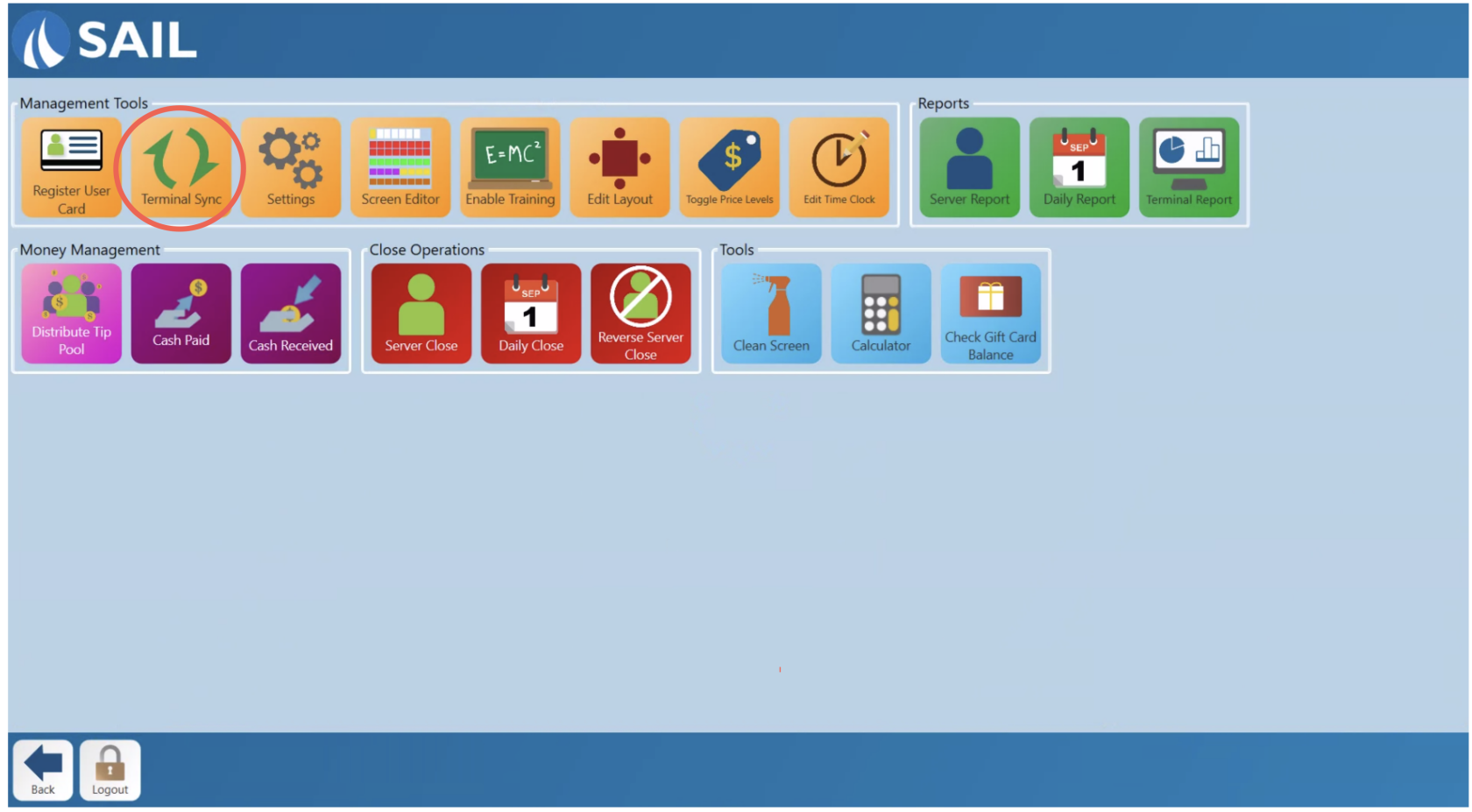
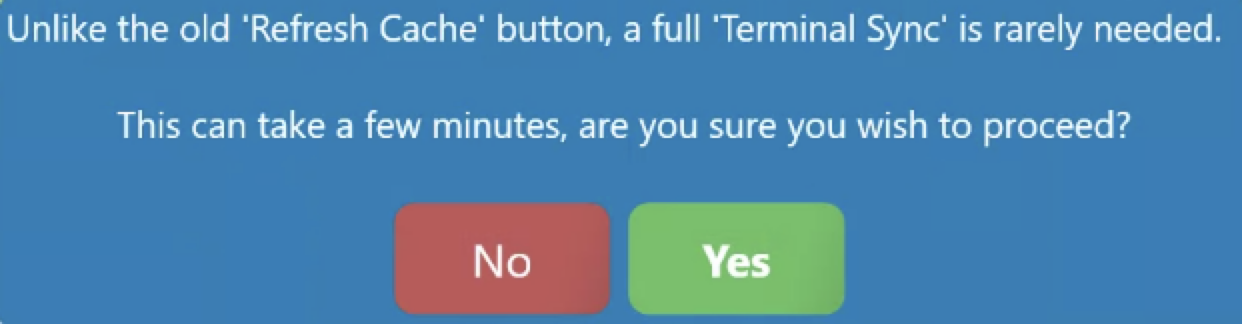
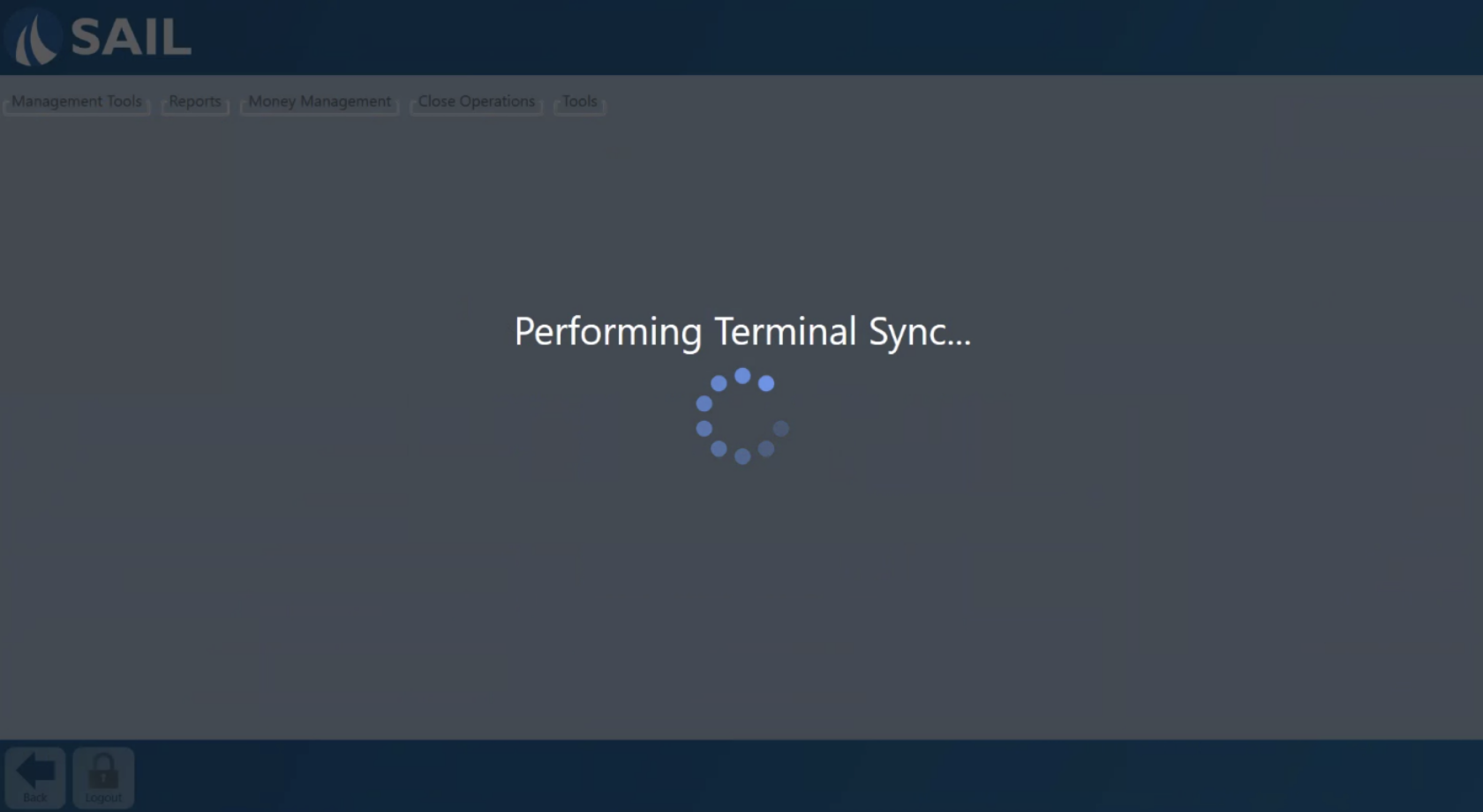

No Comments