How to Edit tips that have already been entered
This document will show how to edit tips that have already been entered
-
If a tip needs to be edited on an already adjusted payment select the middle “showing” button and change it from a Pending Tips filter to an All filter.

-
You will now see all credit cards with and without tips.
-
Find the one you'd like to adjust and follow the same steps you do when entering a tip.
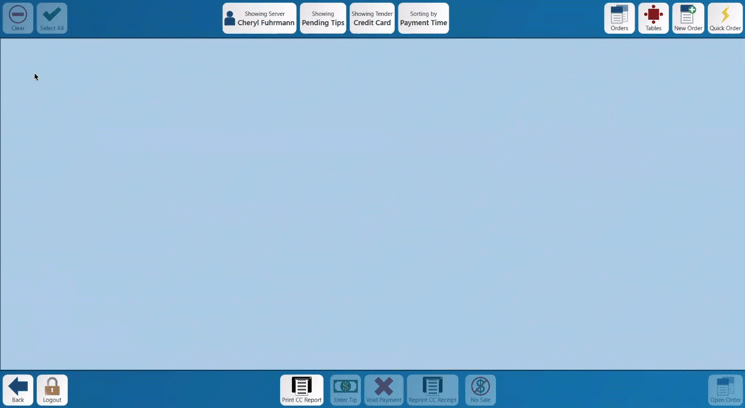
No Comments