Add an Employee
Step 1
Click the Wrench icon on the order access screen.
Step 2
Click Employee
Step 3
Enter in your access code.
Step 4
Click on an employee that has a similar job to the new employee.
Step 5
Step 6
Enter in First Name, Last Name, Nickname (name printed on check), access code, Job (drop down to correct job), and Pay Rate.
All other boxes are optional.
Step 7
Click Save.

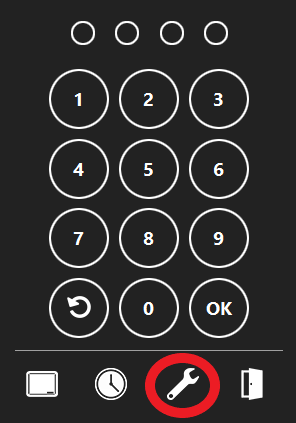
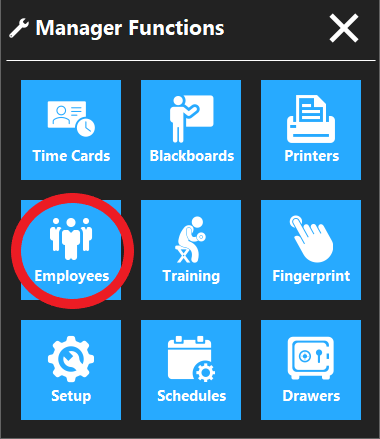
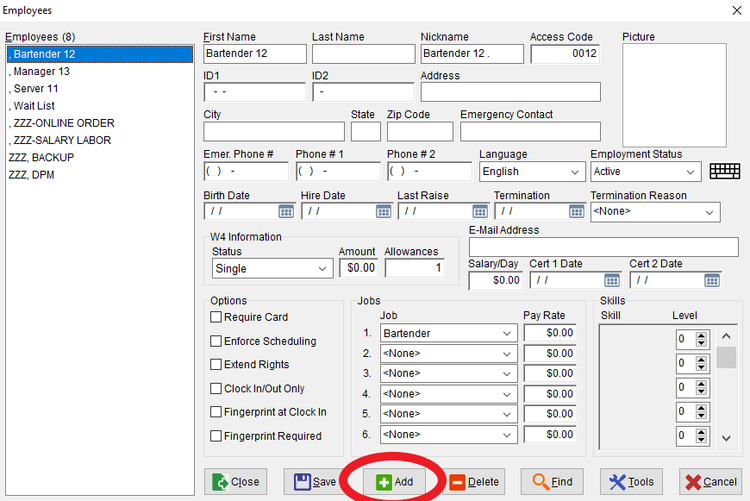
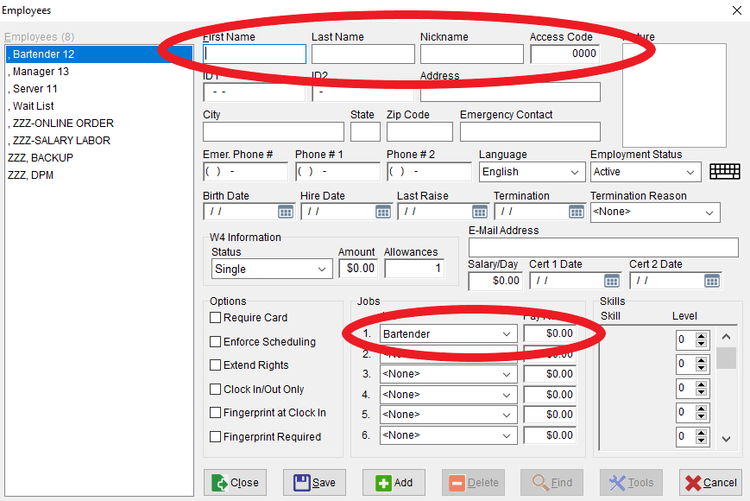
No Comments