Emailing or Printing Out Reports
Step 1
On the order access screen click the Wrench icon.
Step 2
Click the Setup and enter in access code.
Step 3
Click the Reports icon (top mid page)
Step 4
Click on a report you want to email or print.
Step 5
Enter in the dates.
Step 6
Under destination click the down arrow to choose screen, print or email.
Step 7
If screen or print, click OK. If email, proceed to next step.
Step 8
Enter the title of the email and email address and click OK.

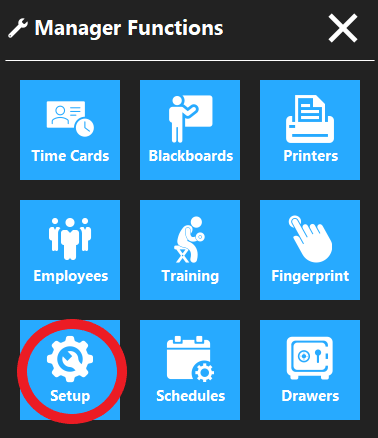
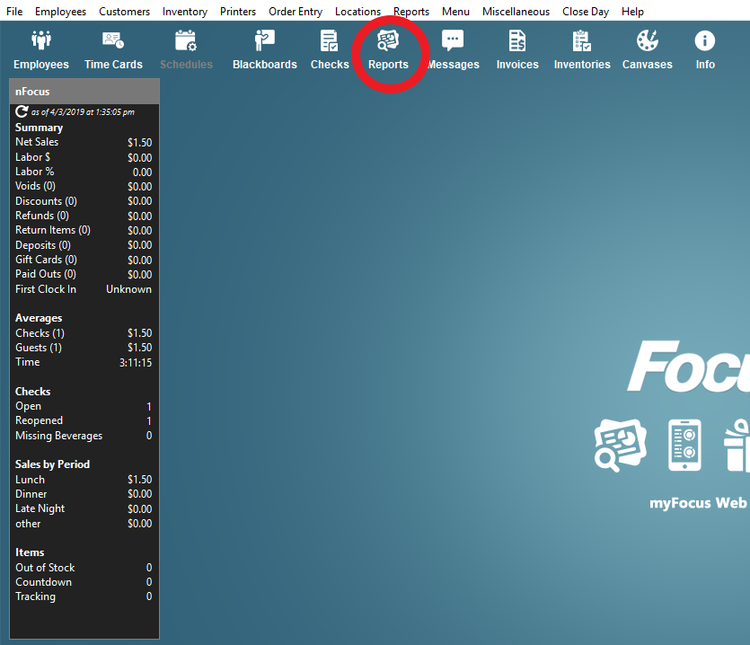
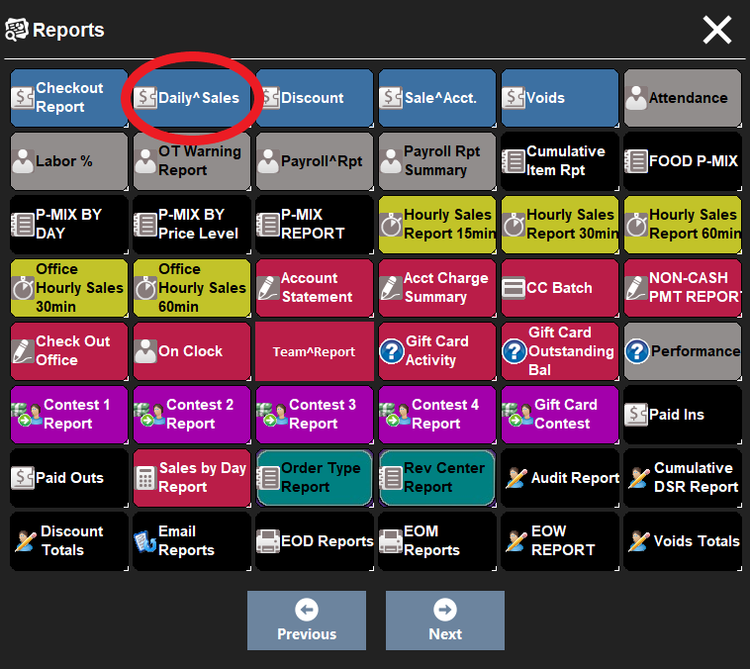
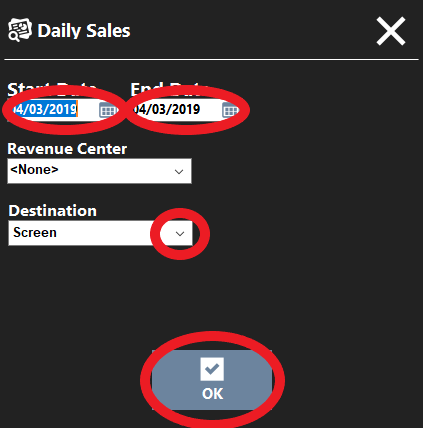
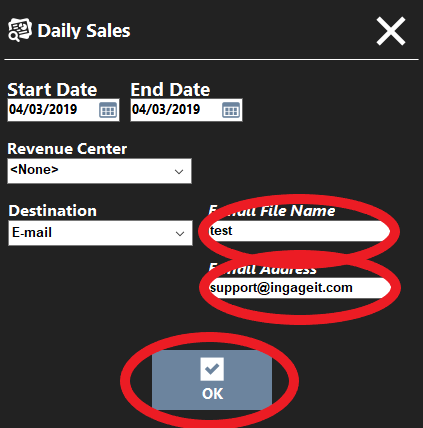
No Comments