Close Day Errors
Every day, Focus closes out the previous day check folder and creates a new check folder.
If the day doesn't close you will see these errors:
Error: Business day doesn't match Current Day
Error: Order Access Screen - Business Day doesn't match Current Day.
Solution
Step 1
Click the Functions button.
Step 2
Click Close Day button.
Step 3
Click Close Day
Step 4
Click Close Day again.
Step 5
Click Yes

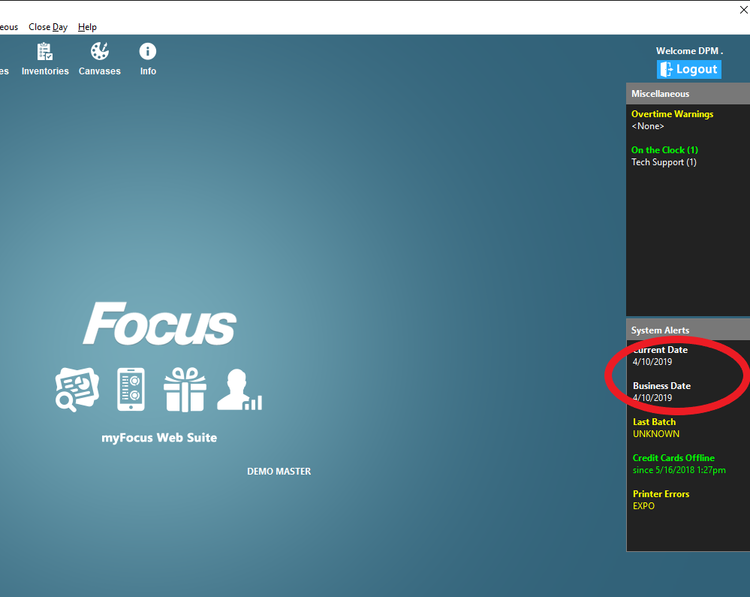
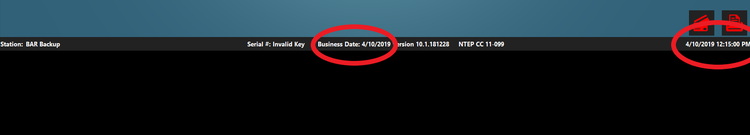

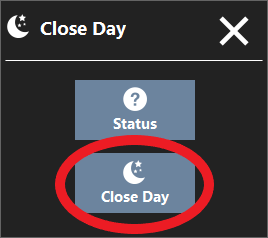
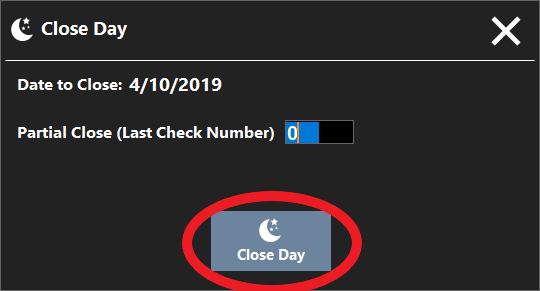
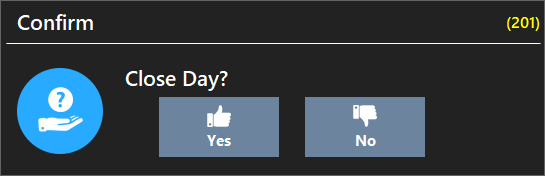
No Comments