Split Payments on a Check
Step 1
Open the check you want to make a payment on.
Step 2
Click PMNTS & Discounts button.
Step 3
Choose a payment button: Cash, Gift Card or Credit Card
Step 4
Click the payment method and then click the number of splits (3 way pictured).
Step 5
Click the payment method and then click 2 ways and run the card.
Note: Always subtract one from previous number of splits to maintain same charge total for each card.

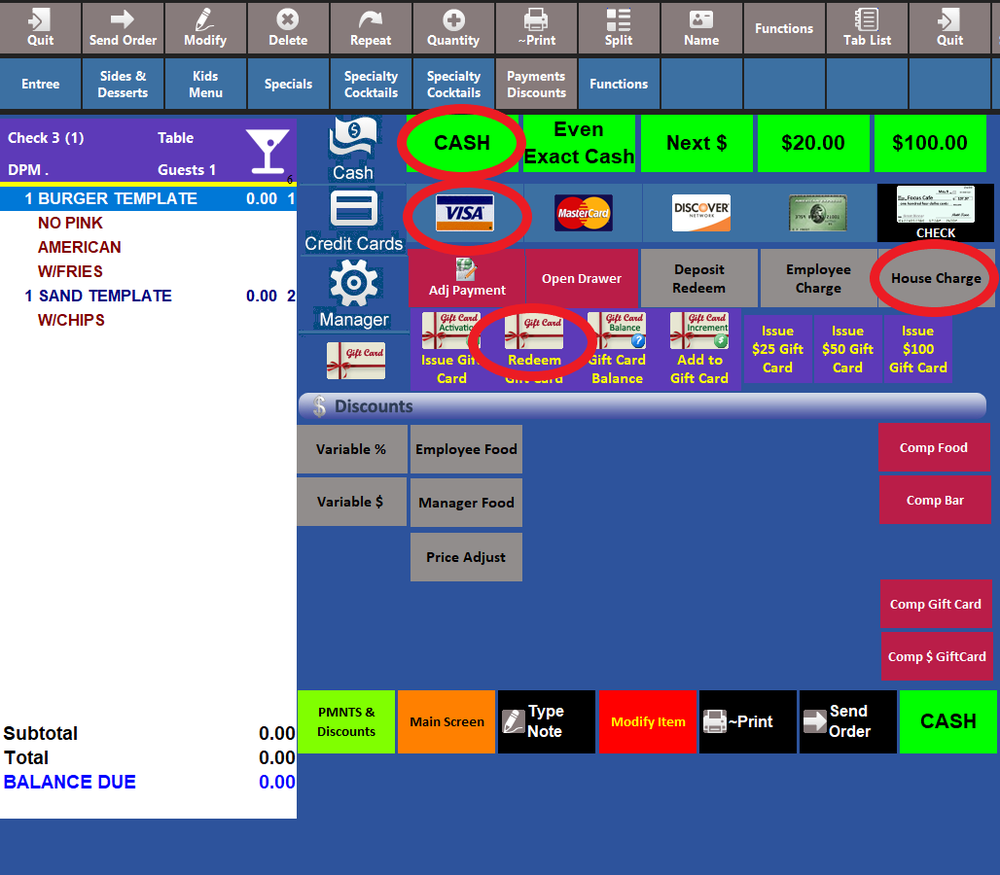

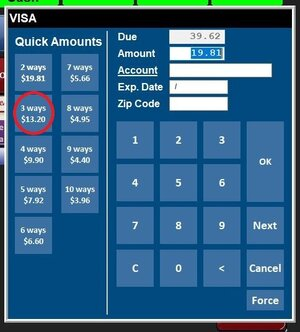
No Comments