Putting Credit Cards Back Online
Step 1
Enter your access code in the Order Access Screen
Step 2
On the Main Table screen, click on the Functions button.
Step 3
On the Functions, click the Offline button.
Step 4
On the Offline screen, click the Online button.
Step 5
Click yes to go Online and click Close.

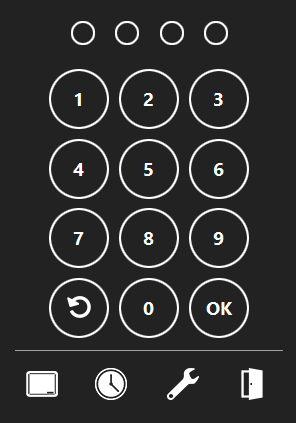
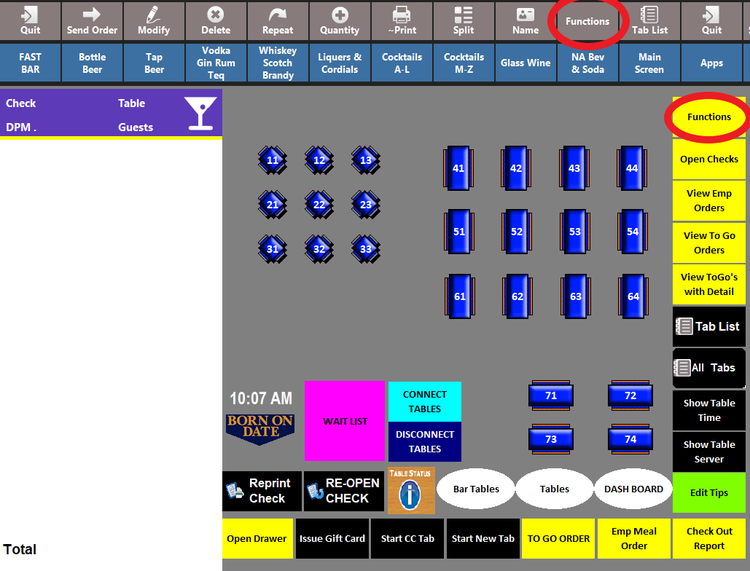
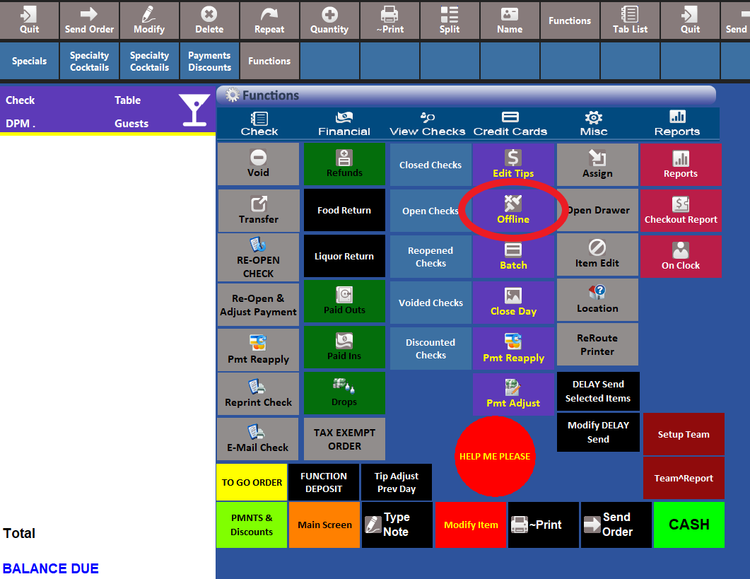
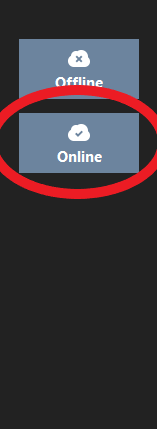
No Comments