Refunding a Credit Card
Step 1
Enter your access code in the Order Access Screen
Step 2
On the Main Table screen, click the Functions button.
Step 3
On the Functions screen, click the Refund button.
Step 4
Step 5
If the refund is for today, click OK and continue to Step 8. If not, proceed to next step.
Step 6
If the refund is for a previous day, click the Find button.
Step 7
Click the Calendar icon and click on the date the credit card was first used.
Step 8
Choose the transaction that needs to be refunded.
Step 9
Click OK and enter in the refund amount.

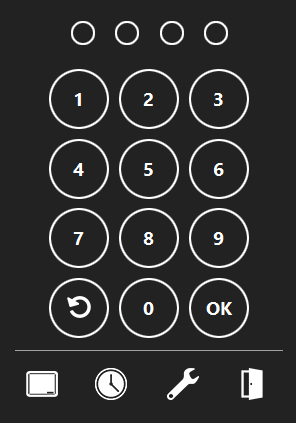
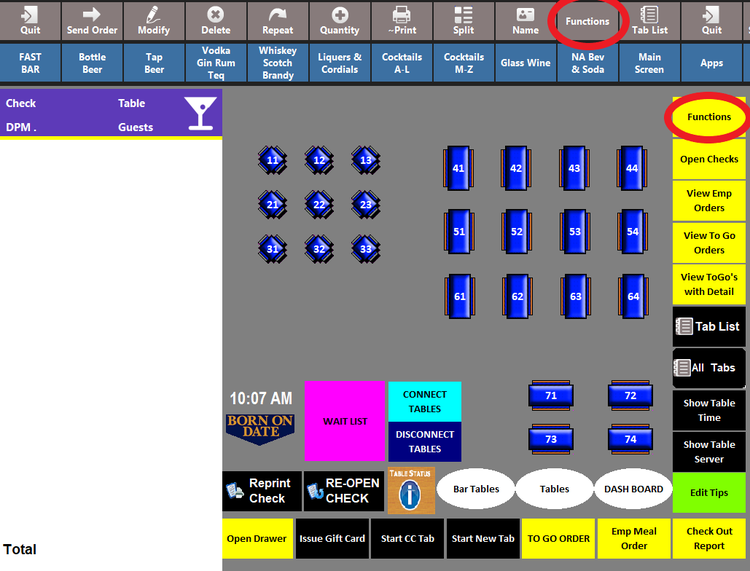

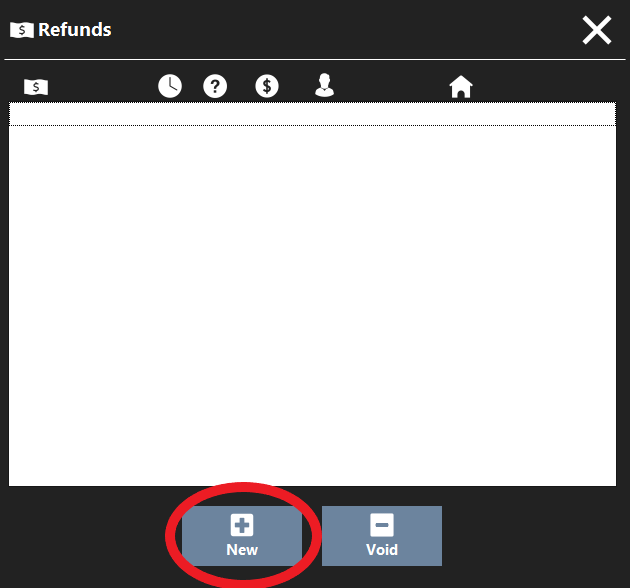
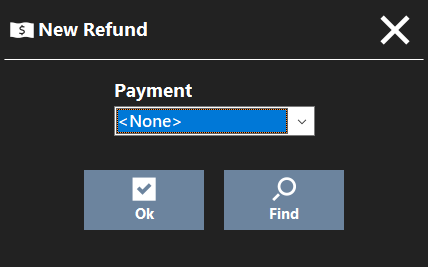
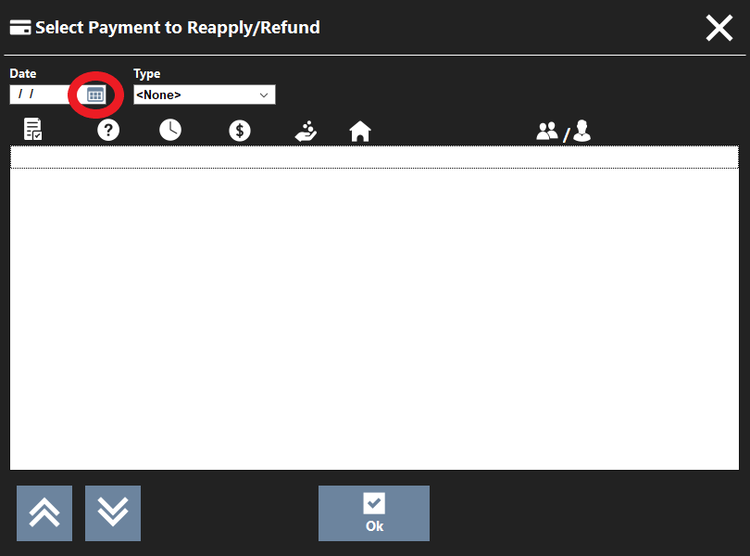
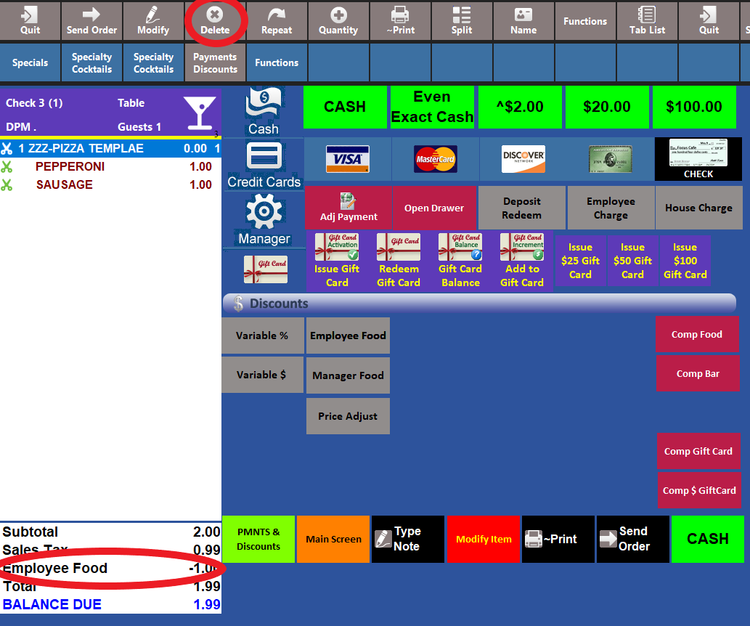
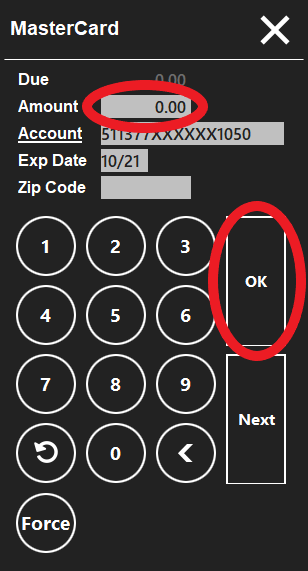
No Comments