Split a Check - Before Order
Step 1
Click on menu items.
Step 2
Step 3
Click menu item for seat two.
OR:
Step 4
Click the menu item.
Step 5
Click on Seat # (whichever seat you want that menu item to go to)
Note: There will be a number next to the menu price in the check showing the seat number.
When You Want to Split the Check
Step 1
Click Split by Seat button
Step 2
Make changes as you like and click Done

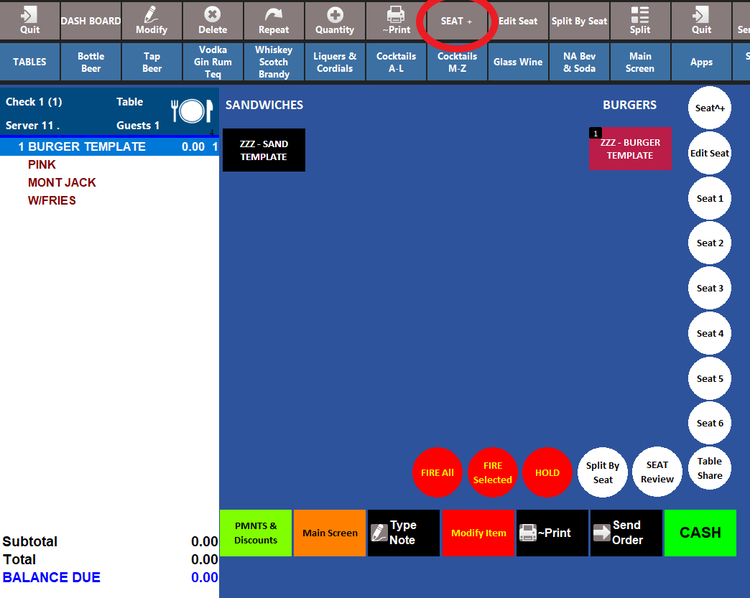
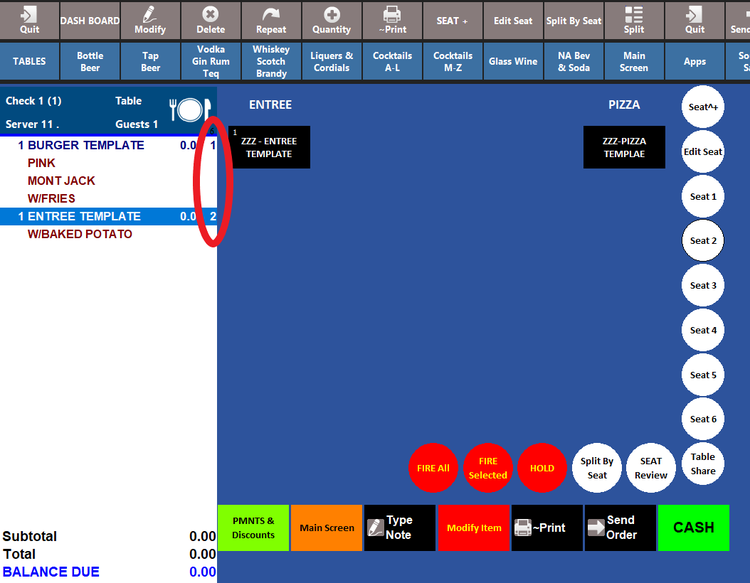
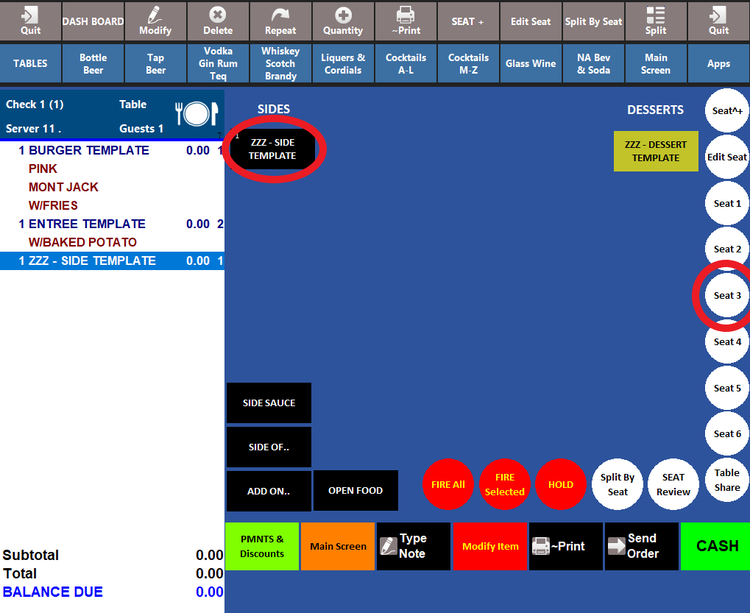
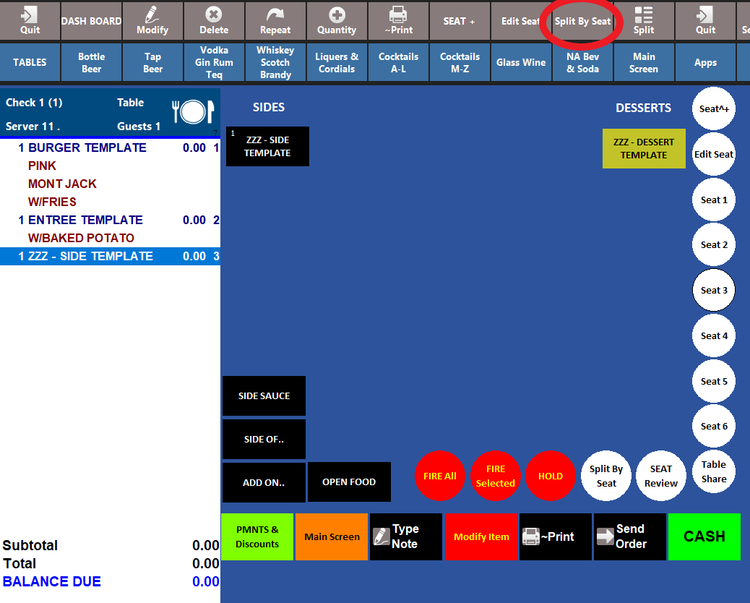
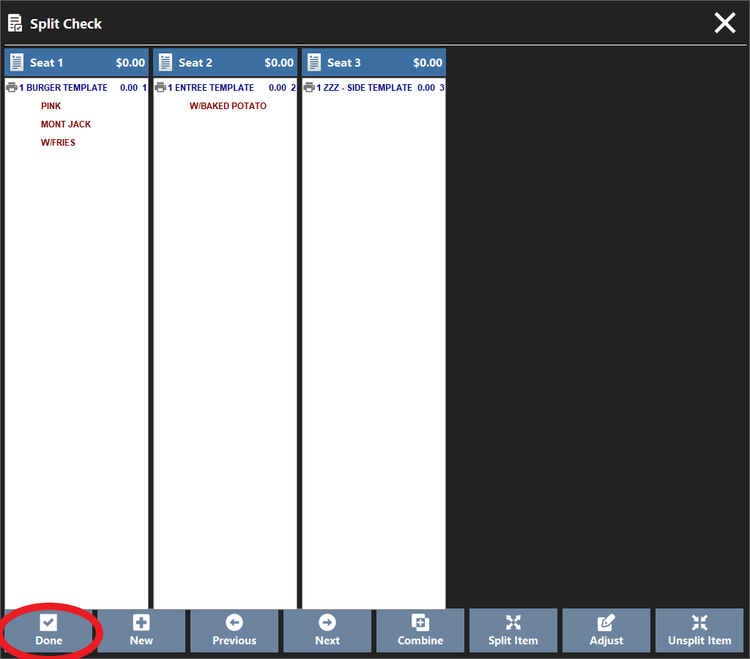
No Comments