Edit Your Credit Card Tips
To Enter Credit Card Tips
Step 1
On the Order Access Screen enter in your access code.
Step 2
Click on Edit Tips button (on the ribbon or table menu).
Step 3
Click on the credit card transaction that needs a tip added.
Step 4
Click Edit Tips
Step 5
Enter in tip amount.
To Re-enter a tip
Step 1
From Edit Tip Screen, click all.
Step 2
Locate credit card transaction and click Edit Tips button/.


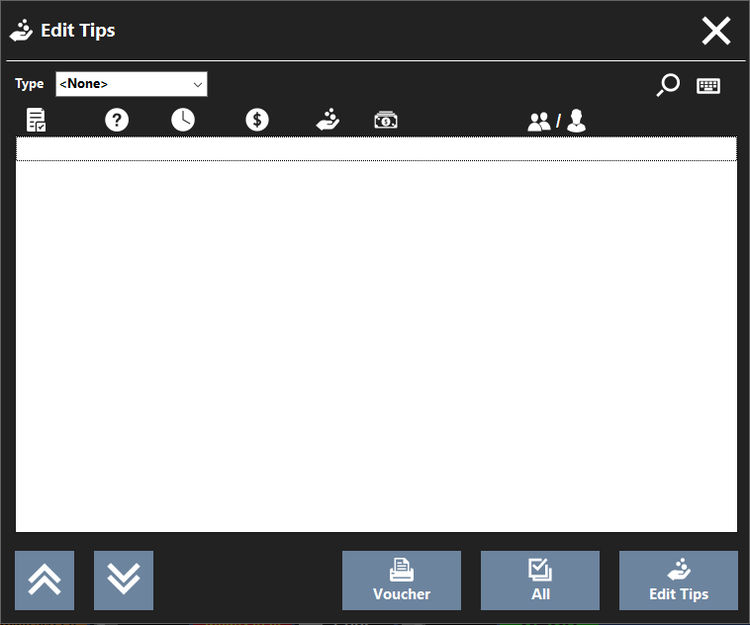
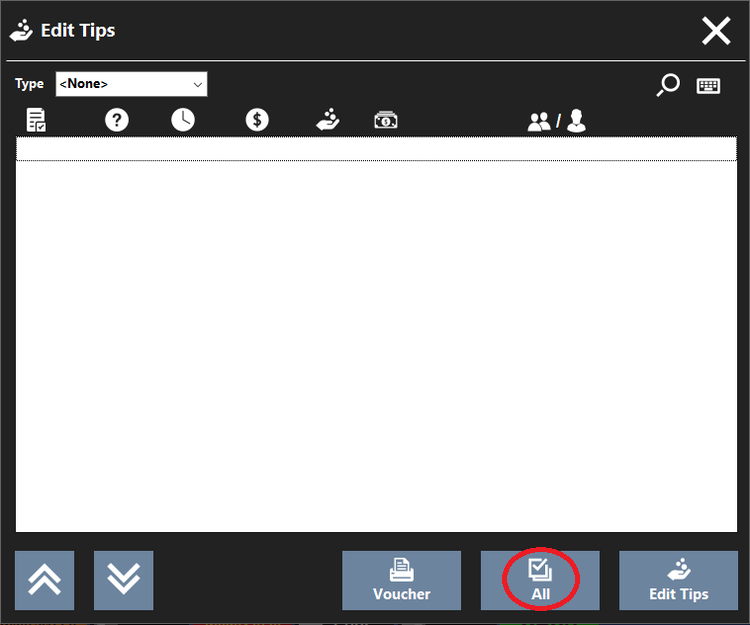
No Comments