Voiding a Menu Item or Payment
Step 1
Click Functions button.
Step 2
Click Open Checks button.
Step 3
Click the check you want open.
Voiding Menu Item
Step 1
Click on the menu item that needs to be voided.
Step 2
Click the Void button and select the reason.
Voiding a Payment
Step 1
Click the Functions button then the Closed Checks button.
Step 2
Click the check you want to open.
Step 3
Click (highlight) the payment (in green lettering)
Step 4
Click the Void button.

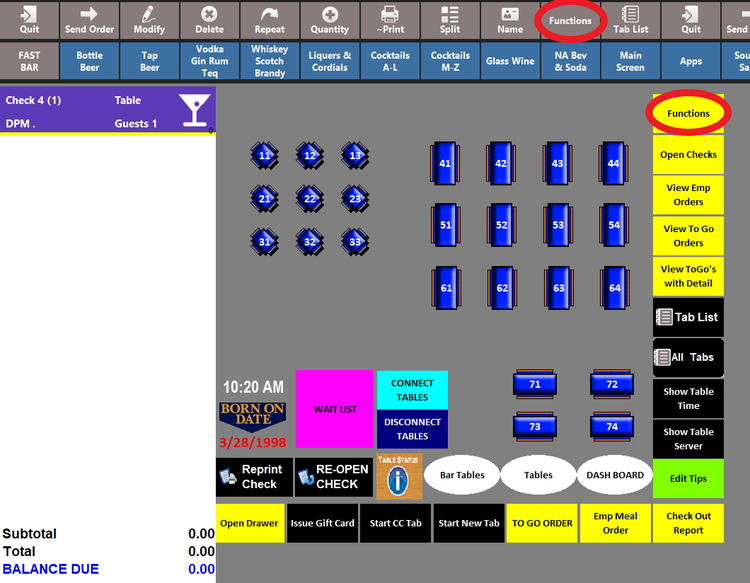
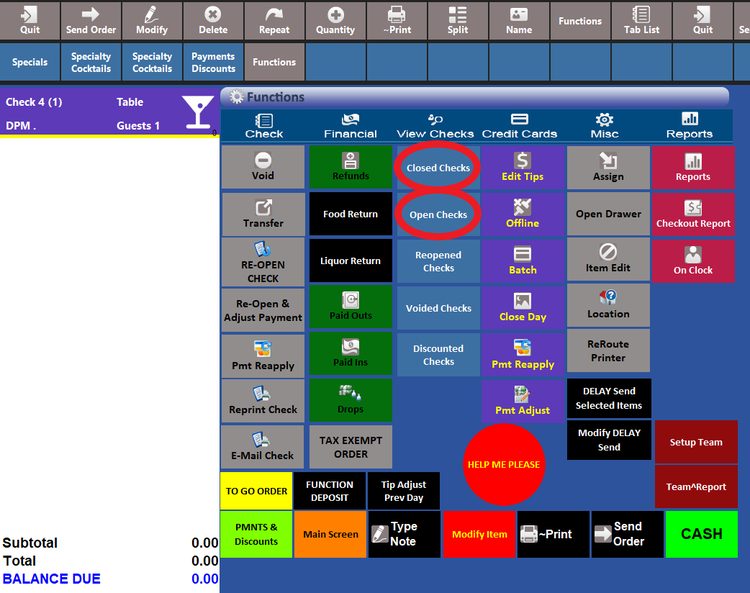
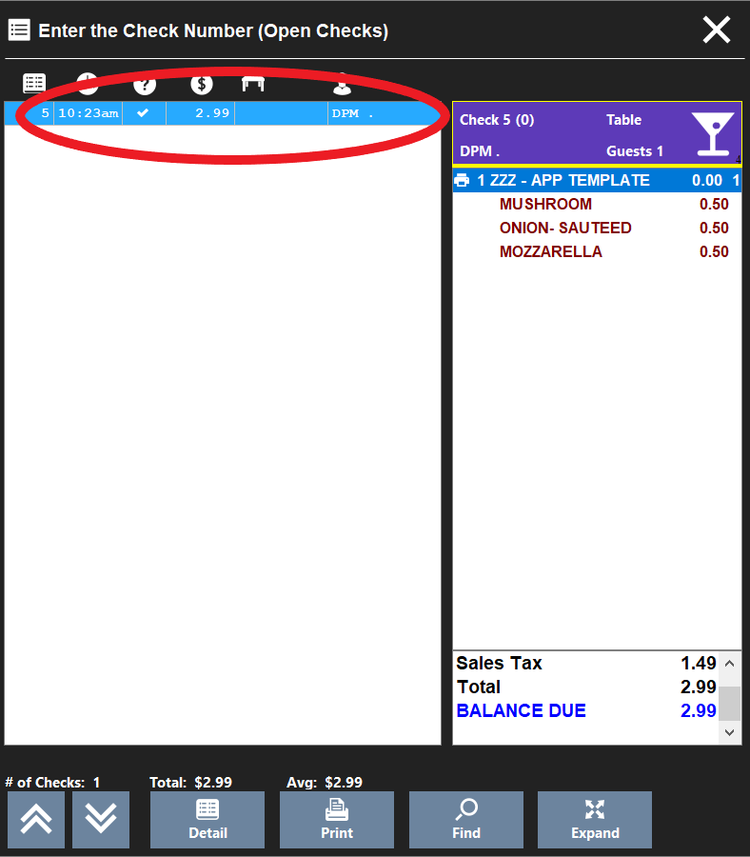
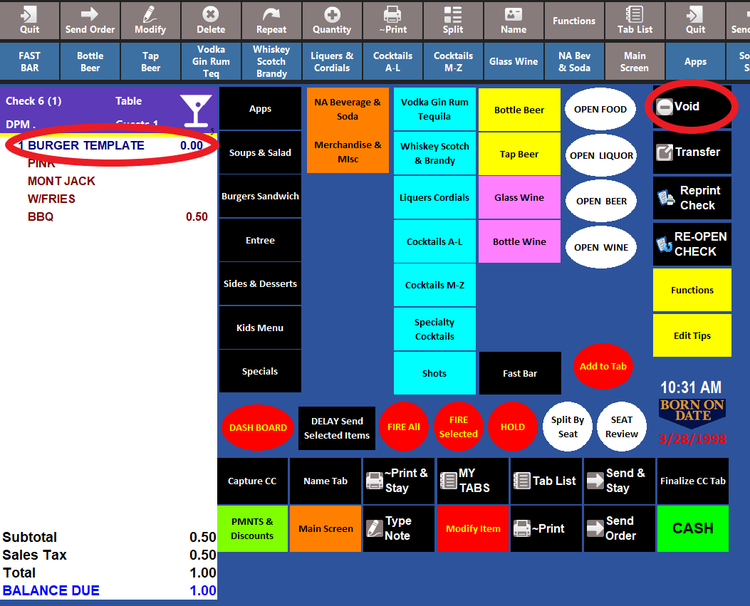

No Comments