Hold and Fire Menu Items
Step 1
Click on the menu items that you want to hold.
Step 2
Click the hold button.
Step 3
Quit out of the system.
Step 4
Log back in and click on the table that has held menu item (green table)
Step 5
Click on the menu items you want to Fire.
Step 6
Click the Fire Selected button.
When you want to fire the menu items that are on hold (Note the time clock next to the menu item


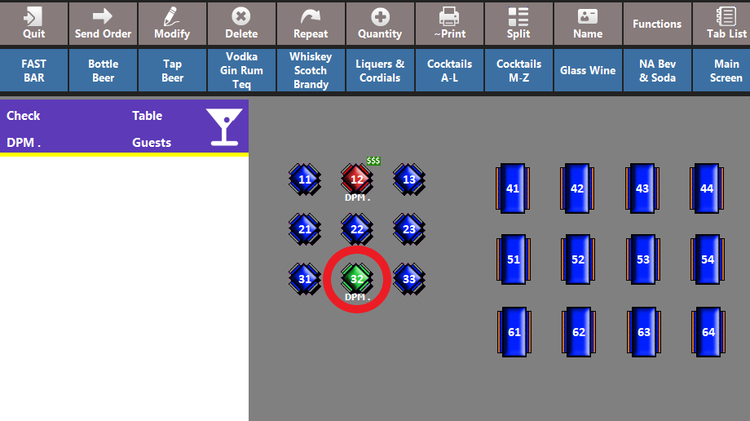
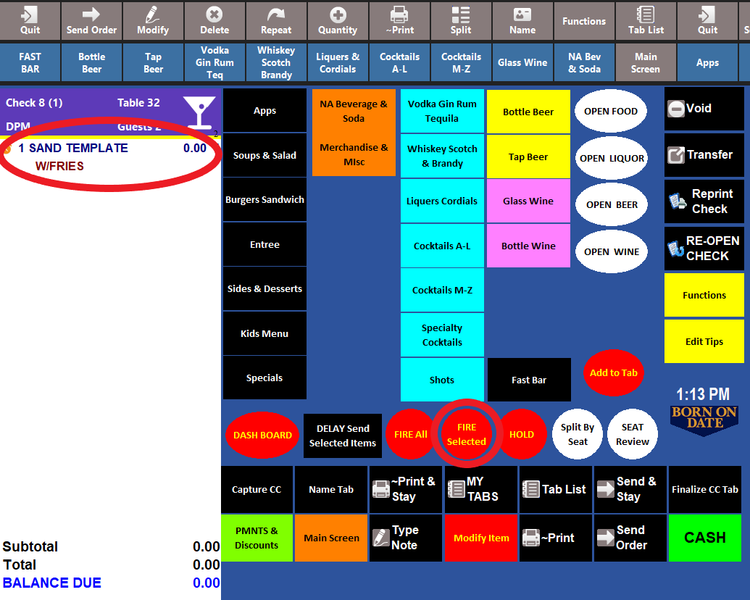
No Comments