Payment with Cash, Credit Card & Gift Card
Step 1
Open the check you want to make a payment on.
Step 2
Click PMNTS & Discounts button.
Step 3
Choose a payment button.
Cash
Even Cash button will make the payment equal to the amount of balance due.
Zero balance due checks need to be closed out with the even cash button.
Credit Cards
If paying the full check balance swipe card, otherwise enter amount to pay.
Gift Cards
Click Redeem Gift Card button and swipe card.
House Accounts
Click House Charge button and enter in name or phone number.

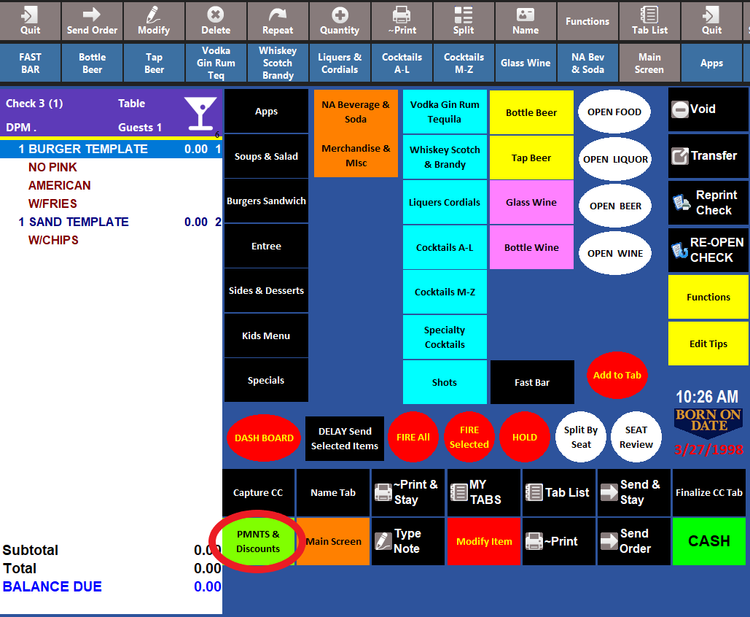
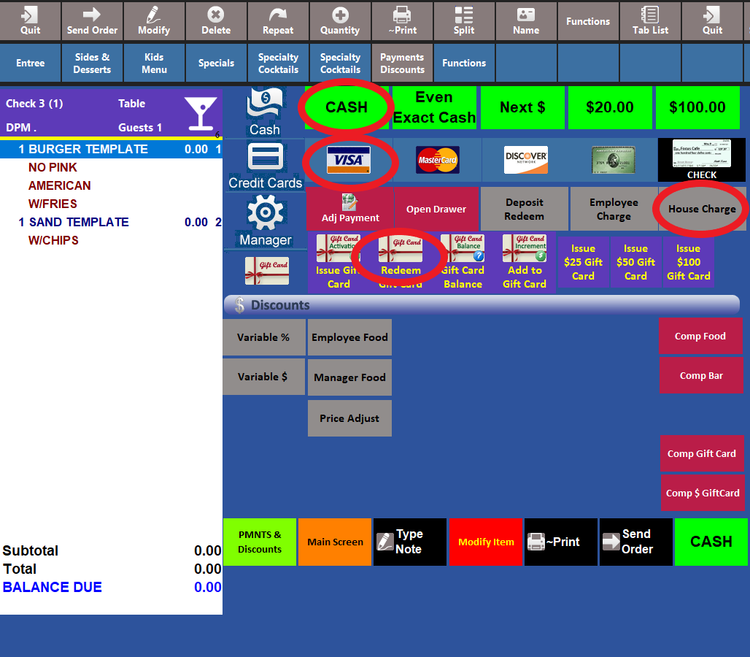
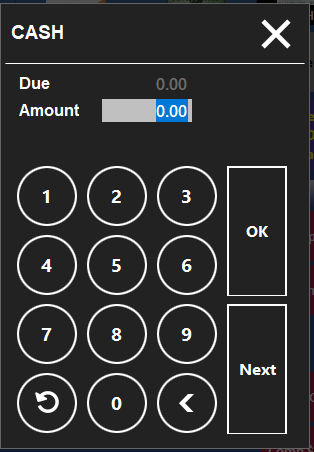
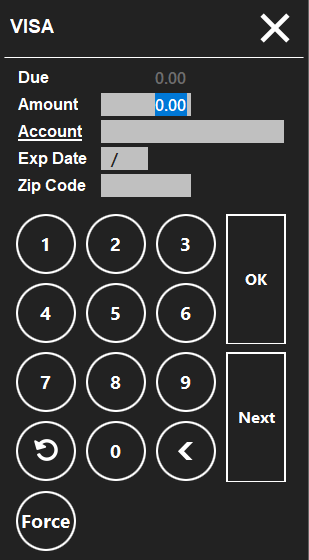
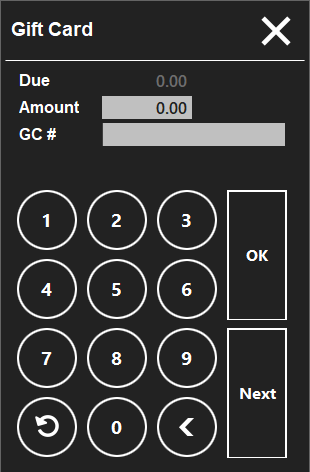
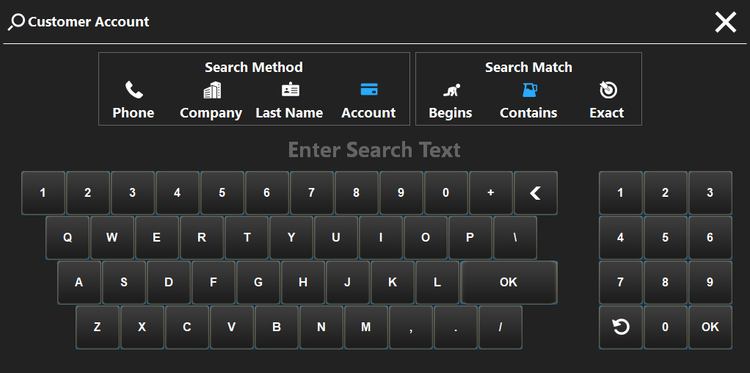
No Comments