Entering in Delivery Orders
In most cases, you have a delivery order button on either the main screen or on the delivery order screen.
Step 1
Find the delivery order button, either on the main screen, table screen, or delivery screen and click it.
Step 2
Enter in the phone number.
Step 3
If the phone number is not in the system, a screen will prompt telling you, and will ask "New Customer?". Click yes, if new customer, if not, verify phone number entered is correct.
Step 4
Enter in the customer information in the boxes, click start order and enter in orders normally.
Step 5
If the phone number is in the system, click on the customer and click OK.
Step 6
Click New Order button.
You can recall past orders by clicking the Recall button or edit customer info with the Edit Info button.

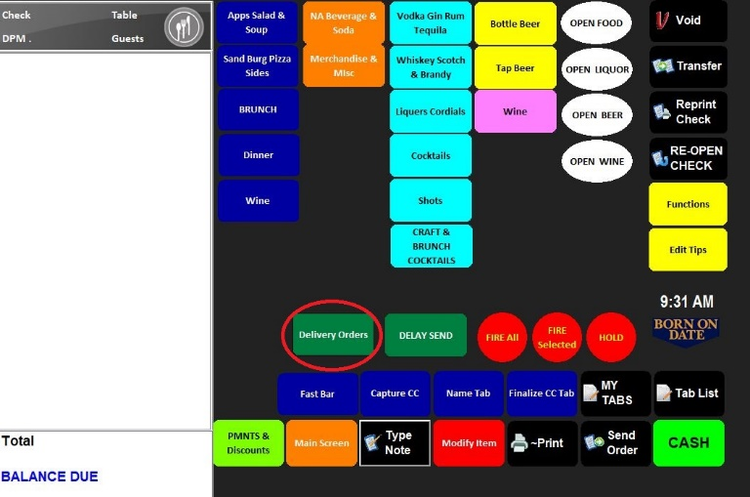
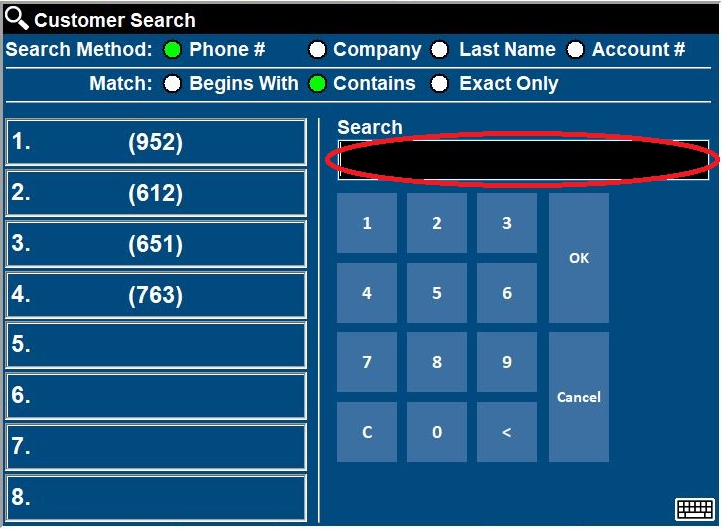
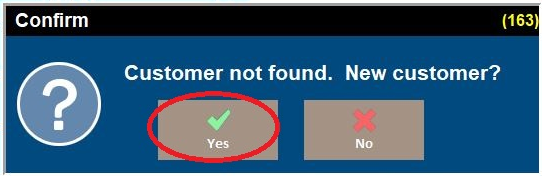
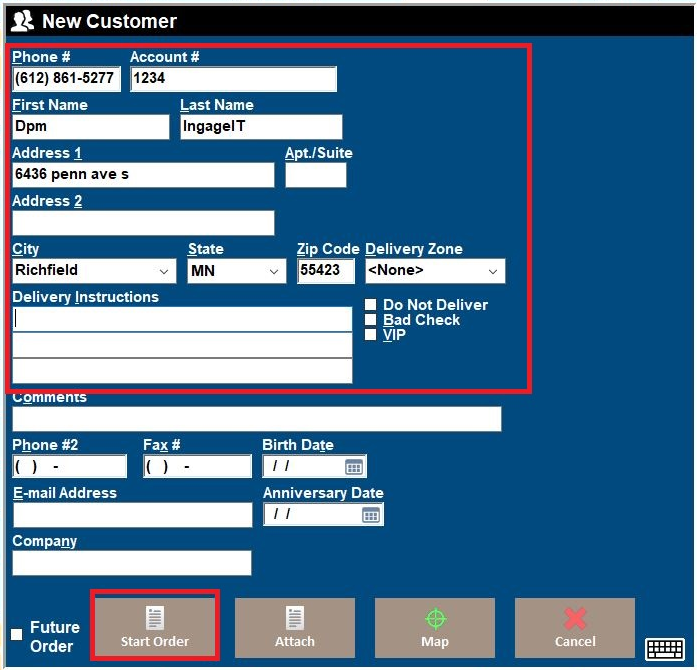
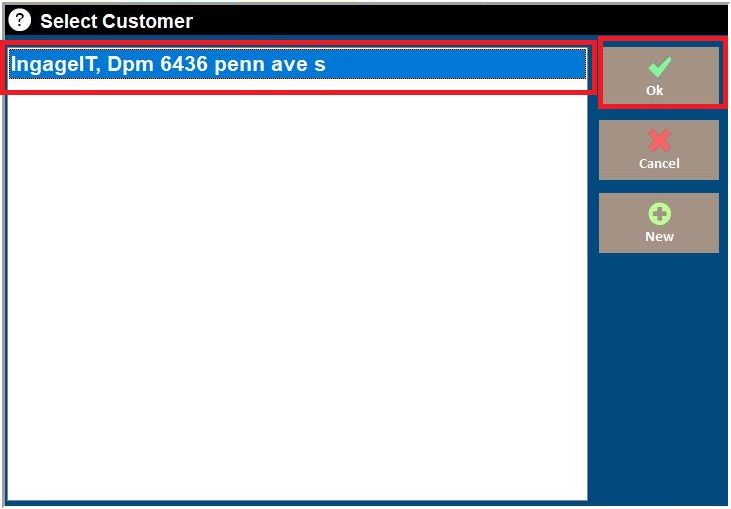
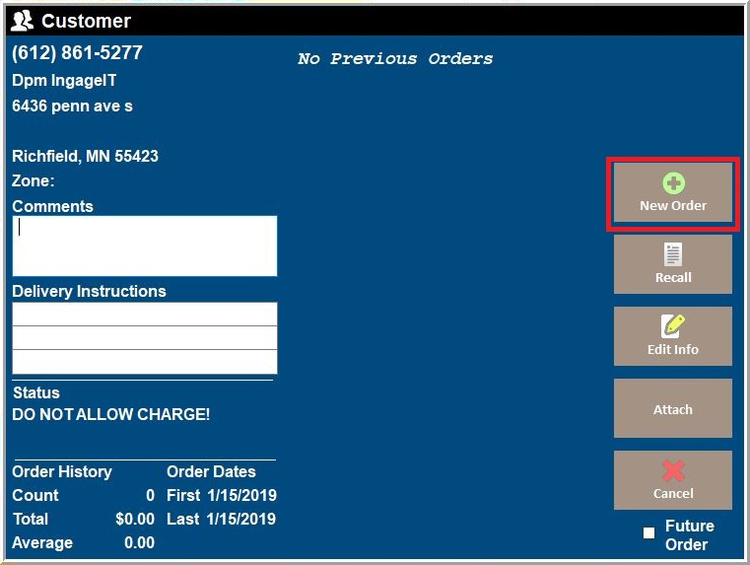
No Comments