Removing Discounts
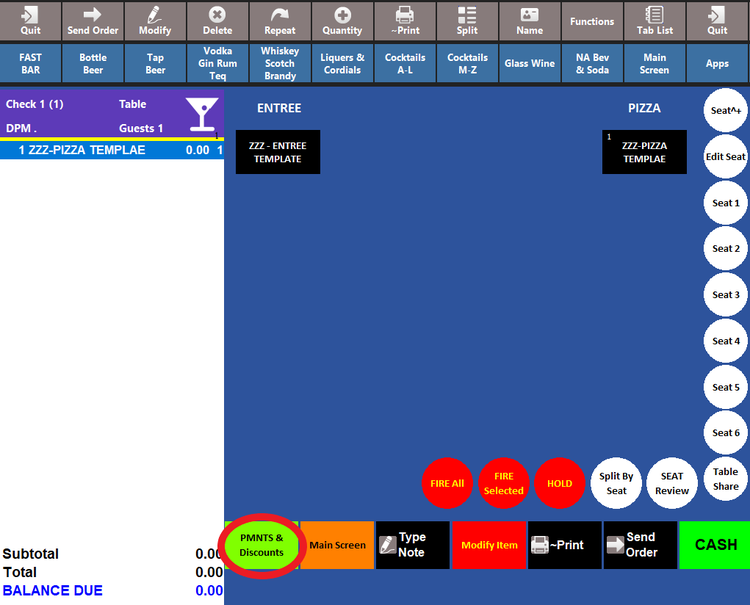
Step 1
In the order access screen enter your access code.
Step 2
Locate the check you need to discount.
Step 3
Click PMNTS & Discounts button.
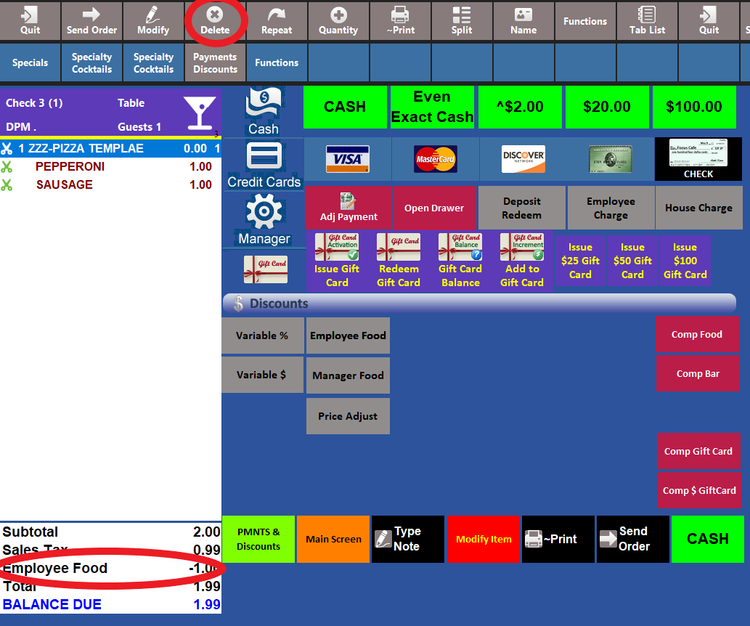
Step 4
Click (highlight) the discount under the subtotal.
Step 5
Click the Delete button.
No Comments