Create and View Open Checks
Creating a Check
Step 1
Enter access code in the order access screen
Step 2
Click on a table or click Start Tab button.
Step 3
Click on a Canvas button
Step 4
Viewing an Open Check
Step 1
Enter access code in the order access screen.
Step 2
Click on Open Check
Step 3
Click on the check you want to view.
Step 4
Click the check again to open.

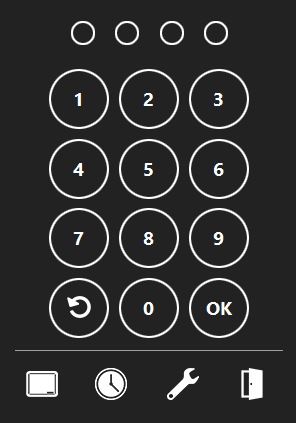
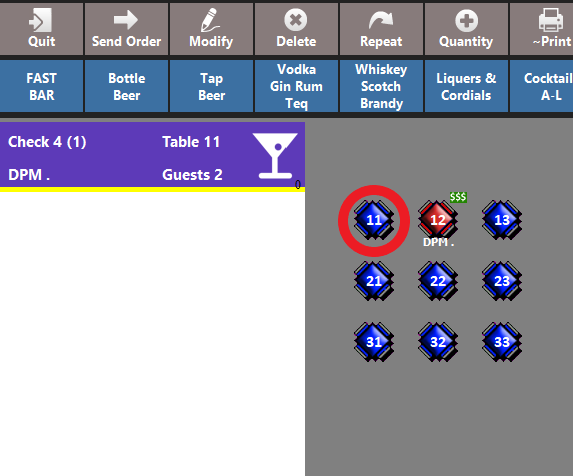
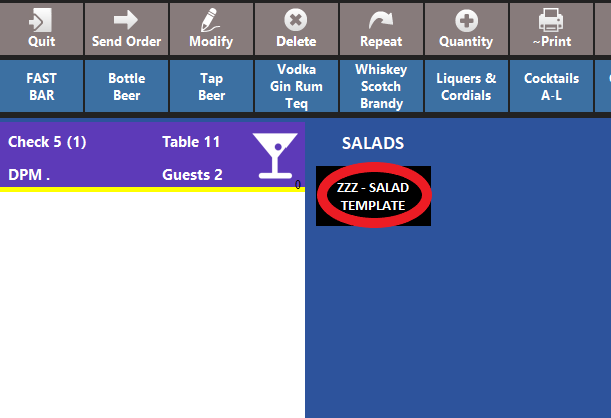
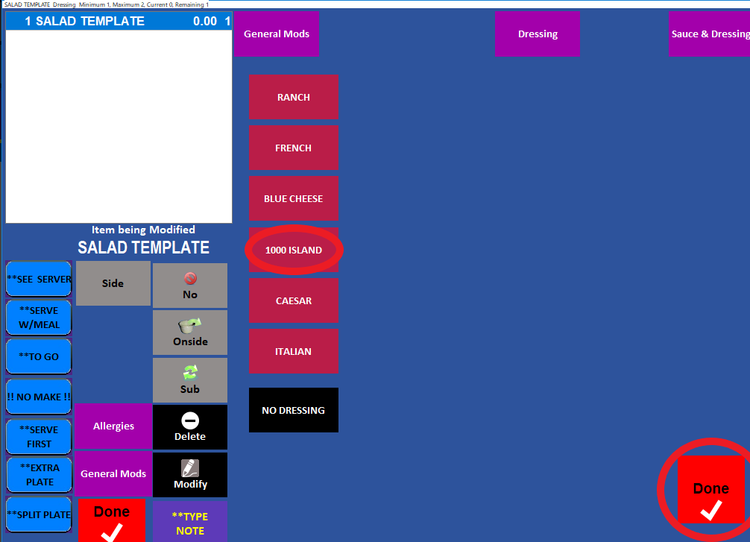
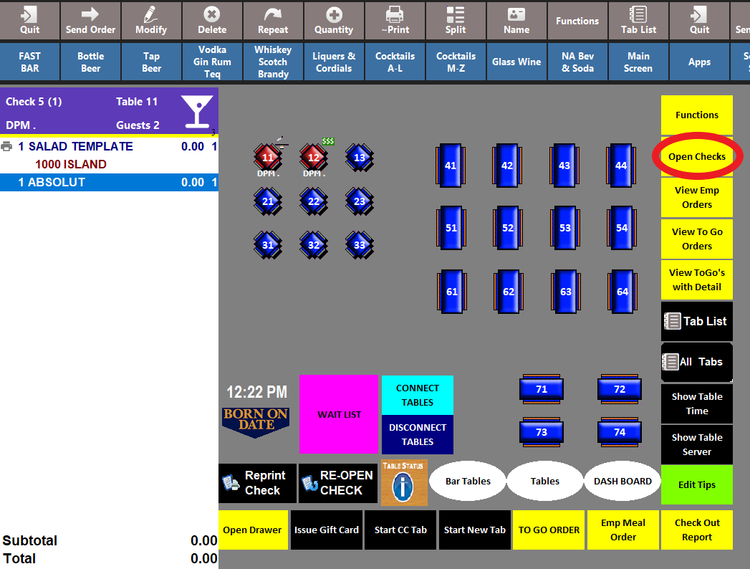
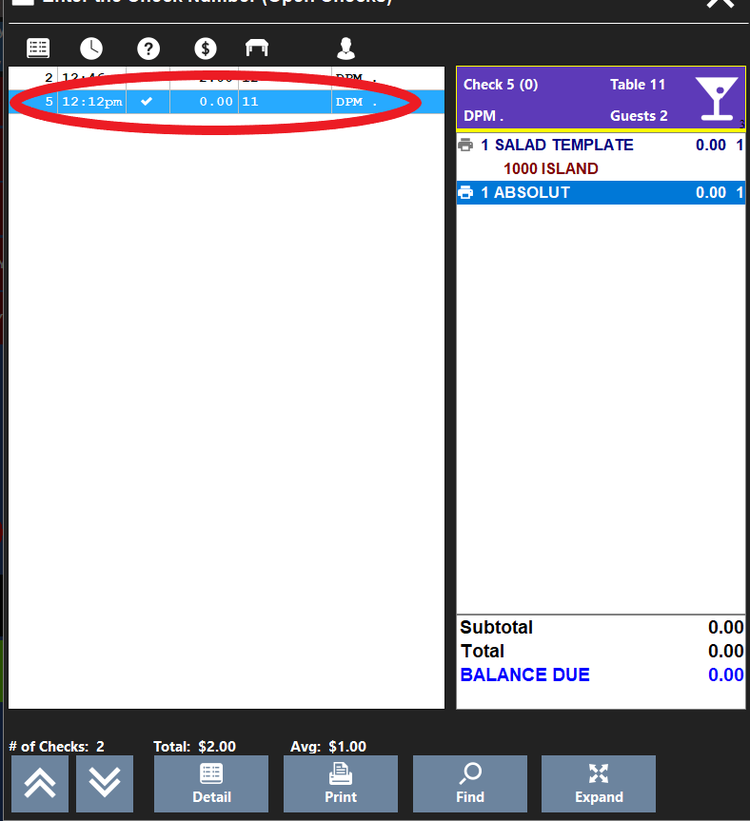
No Comments