Modify a Menu Item
Step 1
Highlight the menu item you want to modify.
Step 2
Click on Modify Item.
Step 3
Click on the modifier buttons, then click done.
NEXT STEPS ONLY NEEDED IF YOU HAVE A SPECIAL REQUEST.
Step 4
Click Type Note button.
Step 5
Type in the special request (the note can only be 15 characters long, depending on font size).

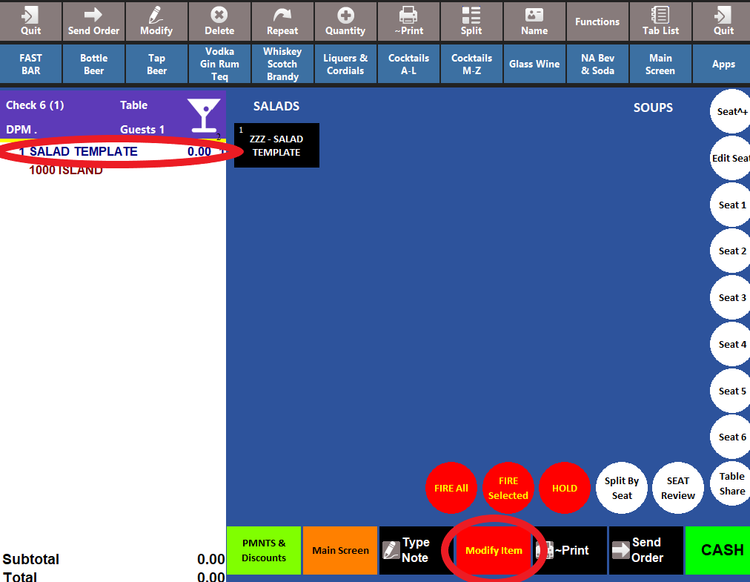
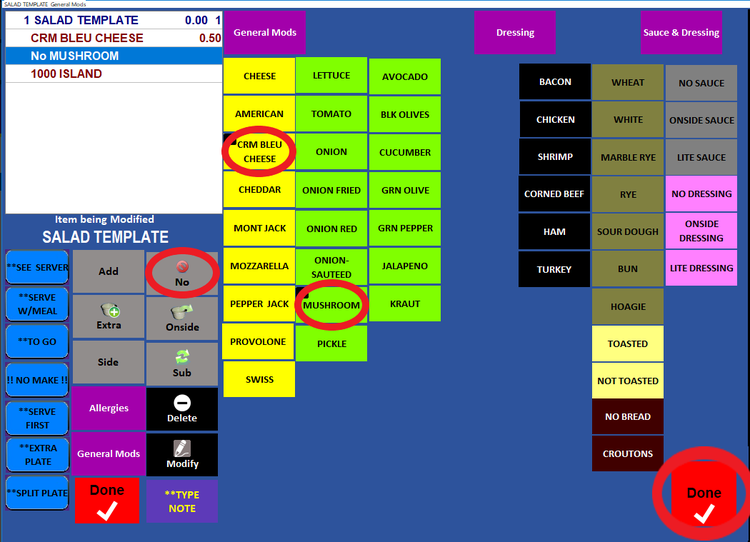
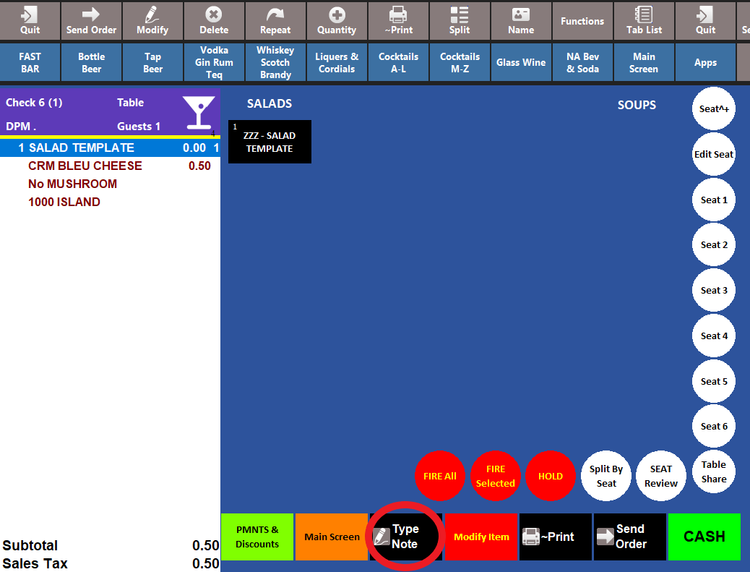
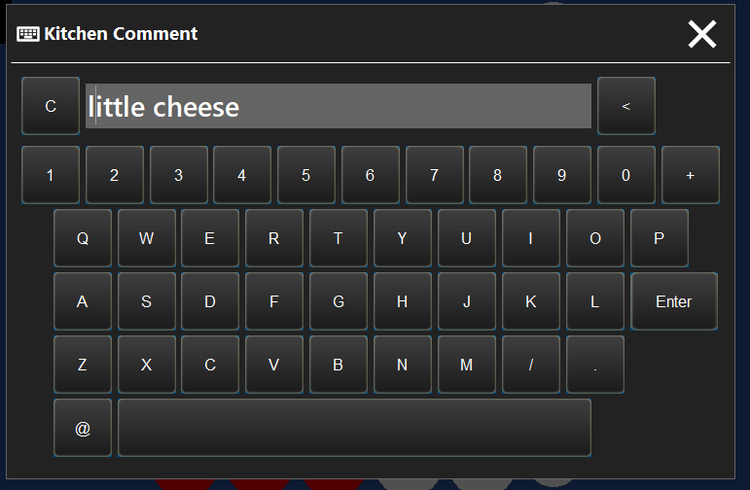
No Comments