Clocking Out Employees
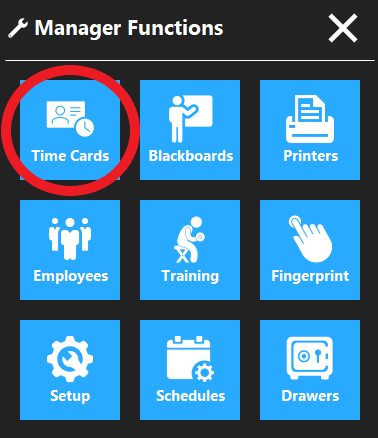
Step 1
Click the Wrench icon in the order access screen.
Step 2
Click the Time Cards button.
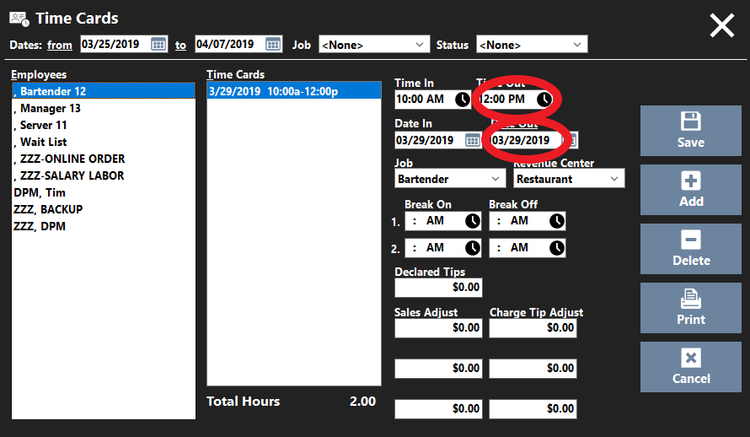
Step 3
Click on the employee you want to clock out.
Step 4
Enter in the Clock Out time and Clock Out date.
Step 5
Click Save and close.
No Comments