Remove order type fees (wellness or service fees) from Focus POS
Click the Wrench Icon
Click Setup and Enter access code
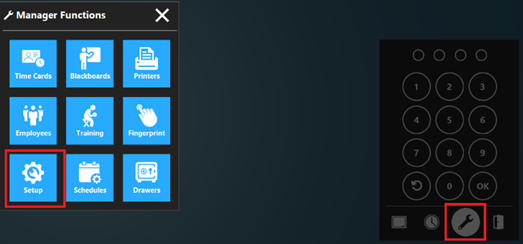
Click Order Entry (top right)
Scroll down to order Type
Under Computation Method
Click None
Under Guest Check Name
Remove text
Do this for all order types that have this fee
Save
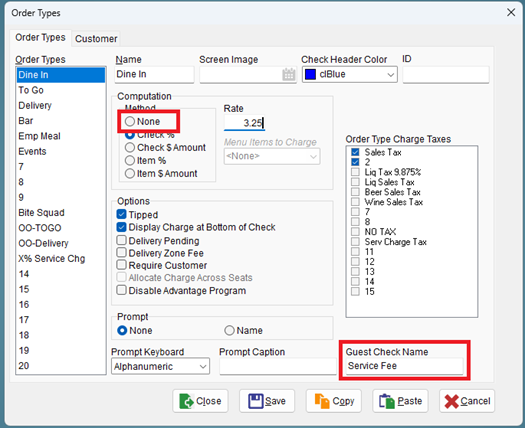
Click Locations (top center)
Scroll down to locations
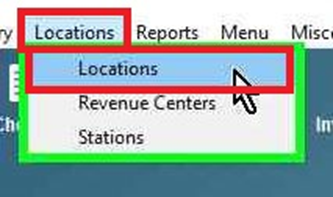
Click Guest Check Footer
Remove Text: A 3.75% service fee added to all checks
IMPORTANT – DO NOT USE THE COPY AND PASTE FROM THE BOTTOM FOR THE WINDOW
Save
To verify the fee has been removed ring in an order and make sure the fee is off the order

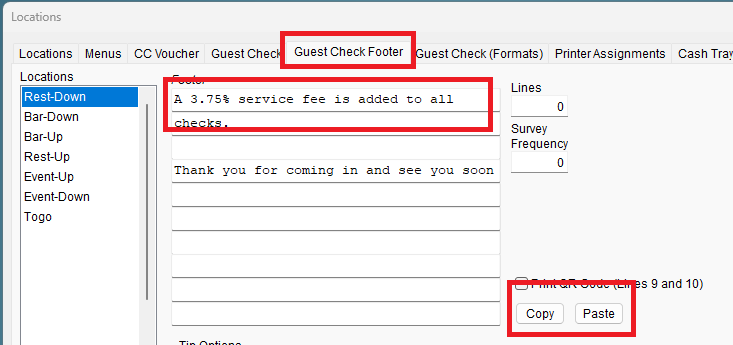
No Comments