How to update today's notes
The notes section can be found on the launch screen of the terminal and is a great place to leave reminders and notes for staff. The section below shows the terminal launch page with the notes section highlighted in red. This document will explain how to update “Today's Notes.”
-
Log into back office.
-
The landing screen is the first screen that should come up when you log in.
-
The note section is the large area in the middle of the page. Edit the script in the “Todays Note” section on the back office landing screen.
-
After your finished editing today's note click the save button and back office will update the server. You will need to go to the tools section on each terminal and hit the refresh button to show the latest update.

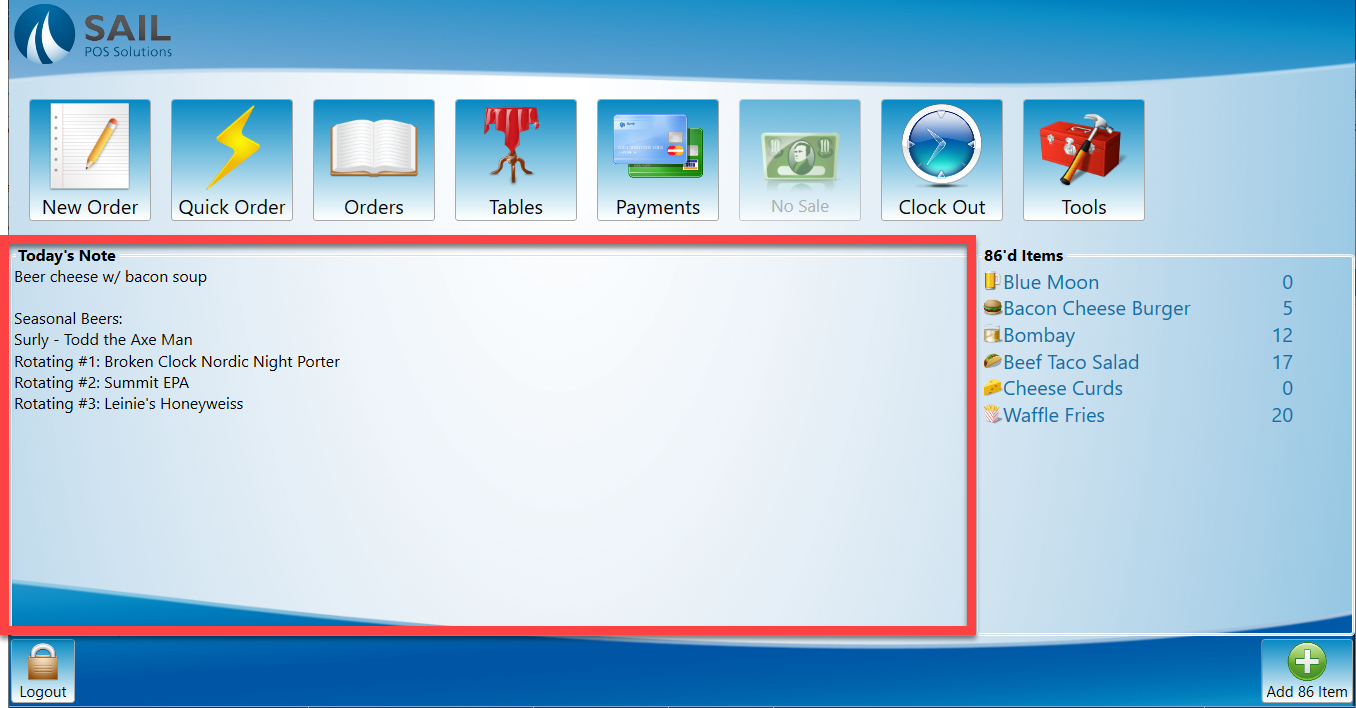
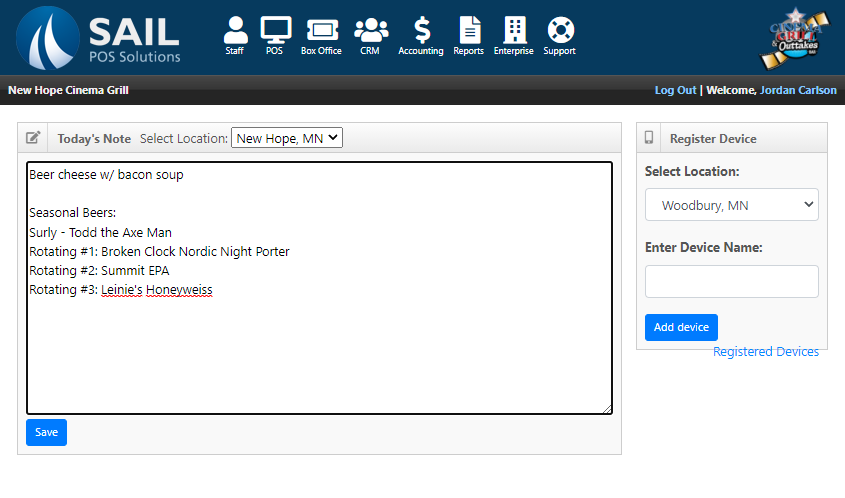
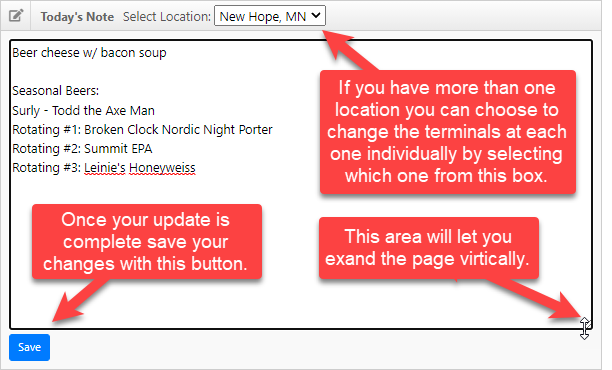

No Comments