PLU: Modifier Flow
This document will detail the modifier flow tab.
The Modifier Flow tab is a tool that lets you visualize the modifiers that are connected to the PLU. Each level is also a link to make it easier to navigate to and change anything you notice while using the flow chart.
-
The root: The root is the base PLU that you are currently in.
-
Branches: Each branch of the flow chart starts with a modifier set that you have connected to the PLU.
-
Links: The name of each item at each level is highlighted in blue because its a hyperlink to that item. Once clicked it will open a new tab in your browser of that PLU or modifier sets back office page.

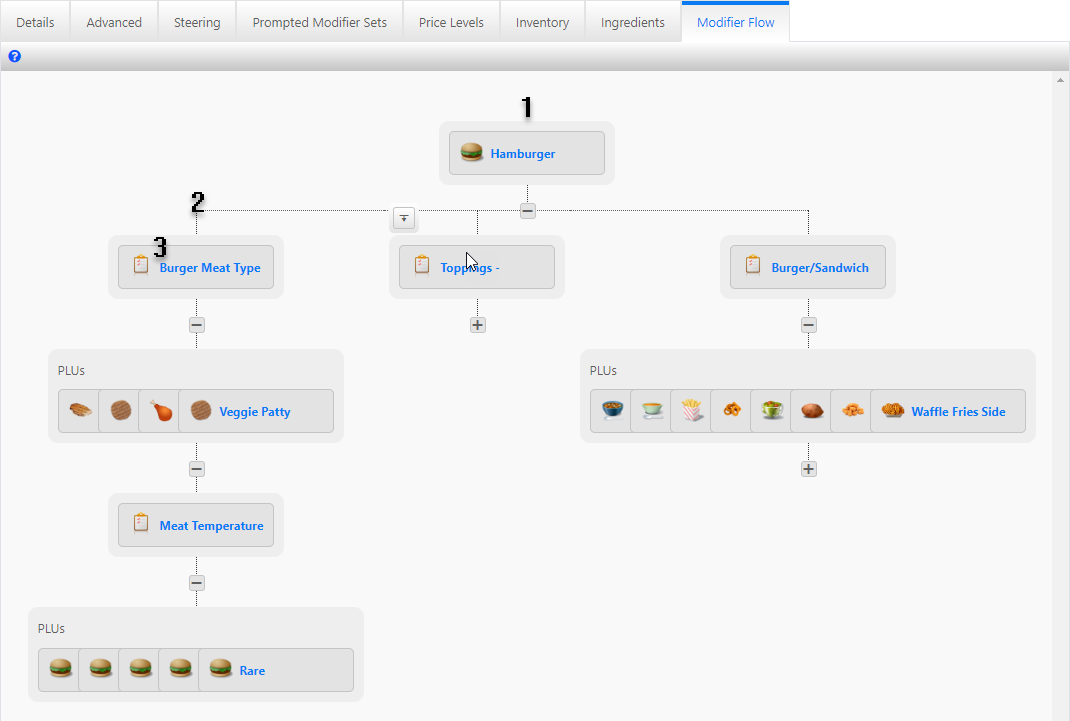
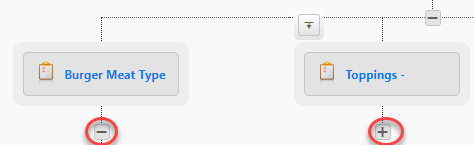
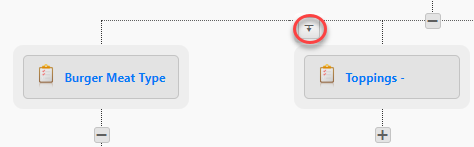

No Comments