PLU: Online Ordering
This document will detail the online ordering tab in PLUs
-
Select this checkbox if you want the item to be available for online ordering. Note the Category the item is in must also be available in online ordering for the item to populate.
-
Allow special instructions. This will enable a prompt for the customer to add a message to the item. It will pop up on the ticket the same way a note entered by a server would.
-
Online description. This is where you can enter a description of the item to be posted with the item online.
-
You do not need to put a price in the description area. It will inherit the price from the default price that is listed on the details tab.
-
-
Press Save to add any changes you have made to the item online.

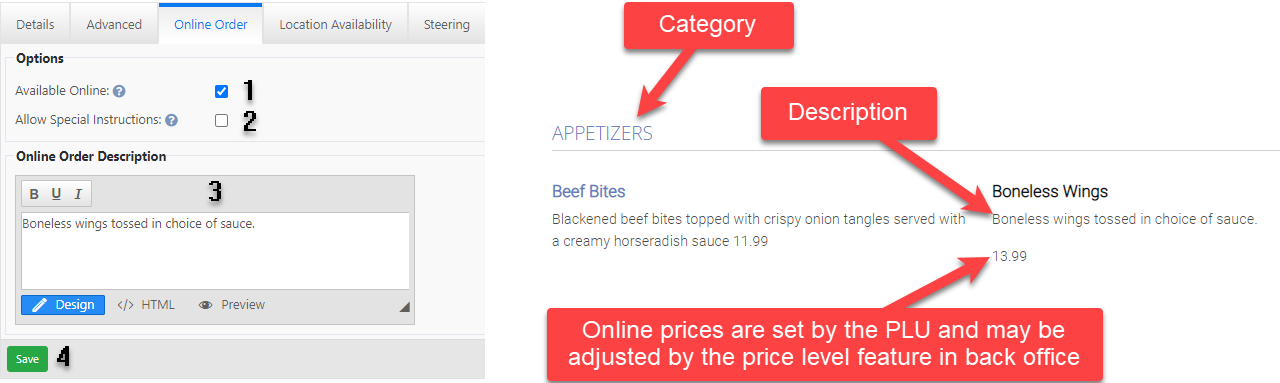
No Comments