Example Customer Account Payment in Backoffice and Reporting
This document will show you what it looks like when a customer has a balance on their account and they come in to make a payment towards their account
Backoffice --> CRM --> Customers
Find the customer you are looking for
You will notice here that Barry Bonds has a credit limit of $500 and an account balance of $30
If you click the pencil next to Barry's name to see more details
On the "Account Transactions tab" you will see all of his previous orders and previous payments.
In this situation it looks like he has been in a couple time and put orders on his account, and has also made a couple payments before, but still hasn't paid off his entire balance.
Next on the Terminal, I am going to lookup Barry Bonds, and attach him to this order.
Here you will see that is shows the balance of $30. So you know how much this customer owes you.
Use the "Account Payment" or "House Acct Paid in" button to apply a payment towards his account
Pay for it like normal, with cash or credit
Now, when you go back to Backoffice and search for Barry again you will see that he no longer has an account balance
And when you go to the "Account Transactions" tab you will see the final $30 payment to pay off his balance
Here is what it looks like on a server report:
The Account payment button uses the reporting group "Payments" and is a Non-Sales Transaction.
So you can see the $30 payment in the Non-Sales Transaction section.
You will also see the "Customer account payment" in the amount due section at the bottom, because you took a payment towards that account

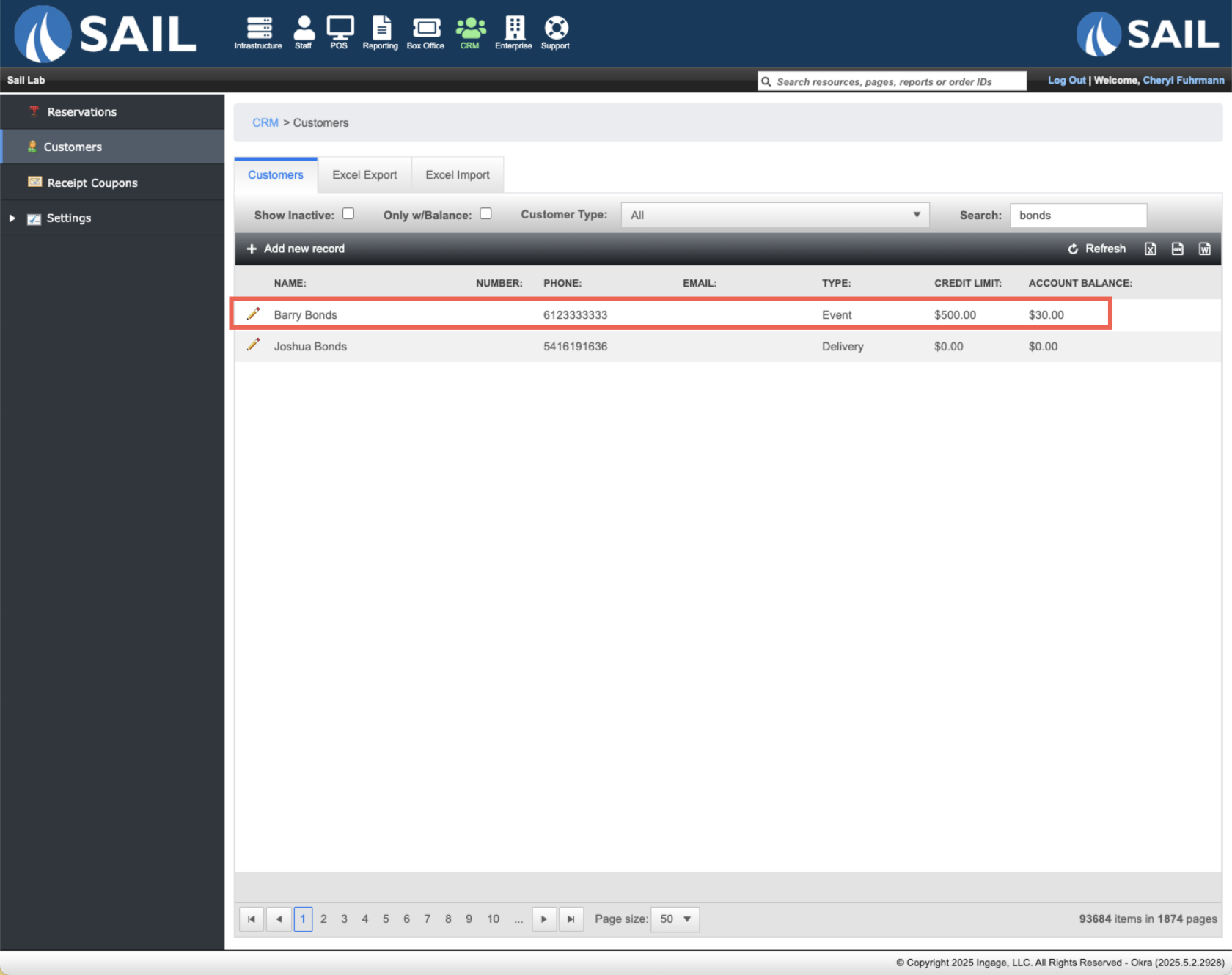
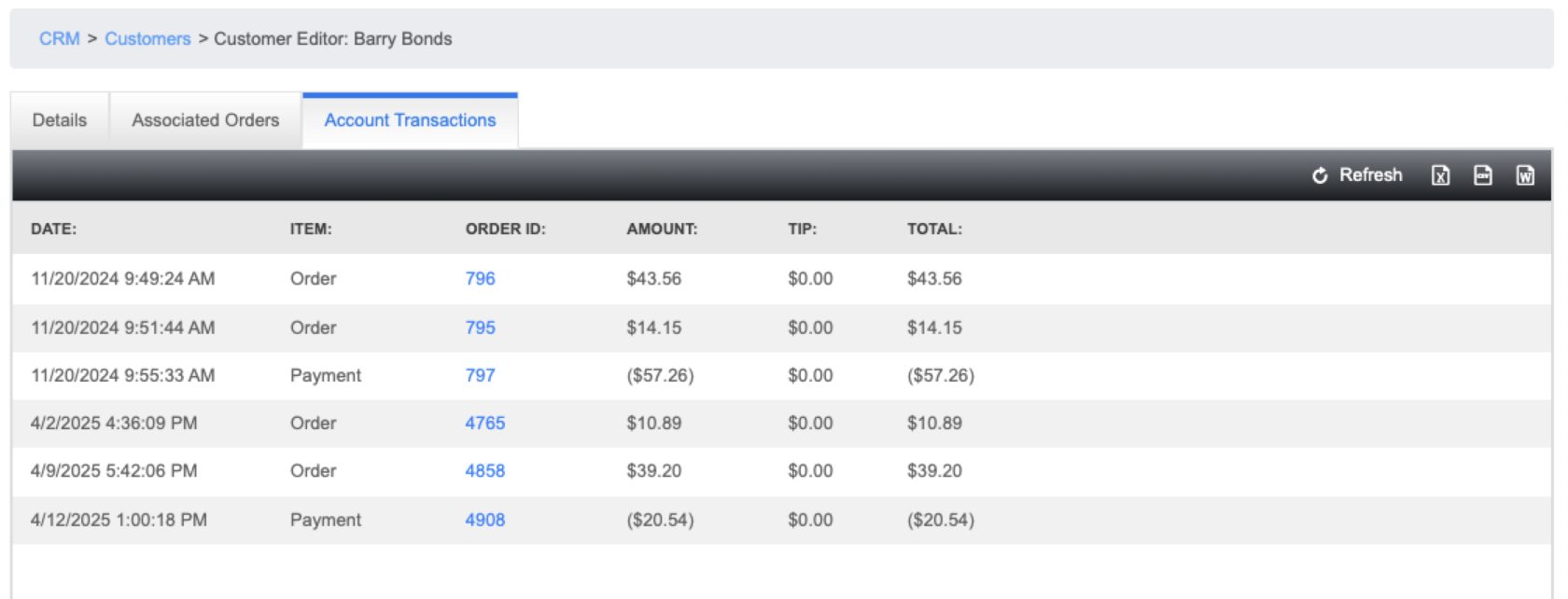


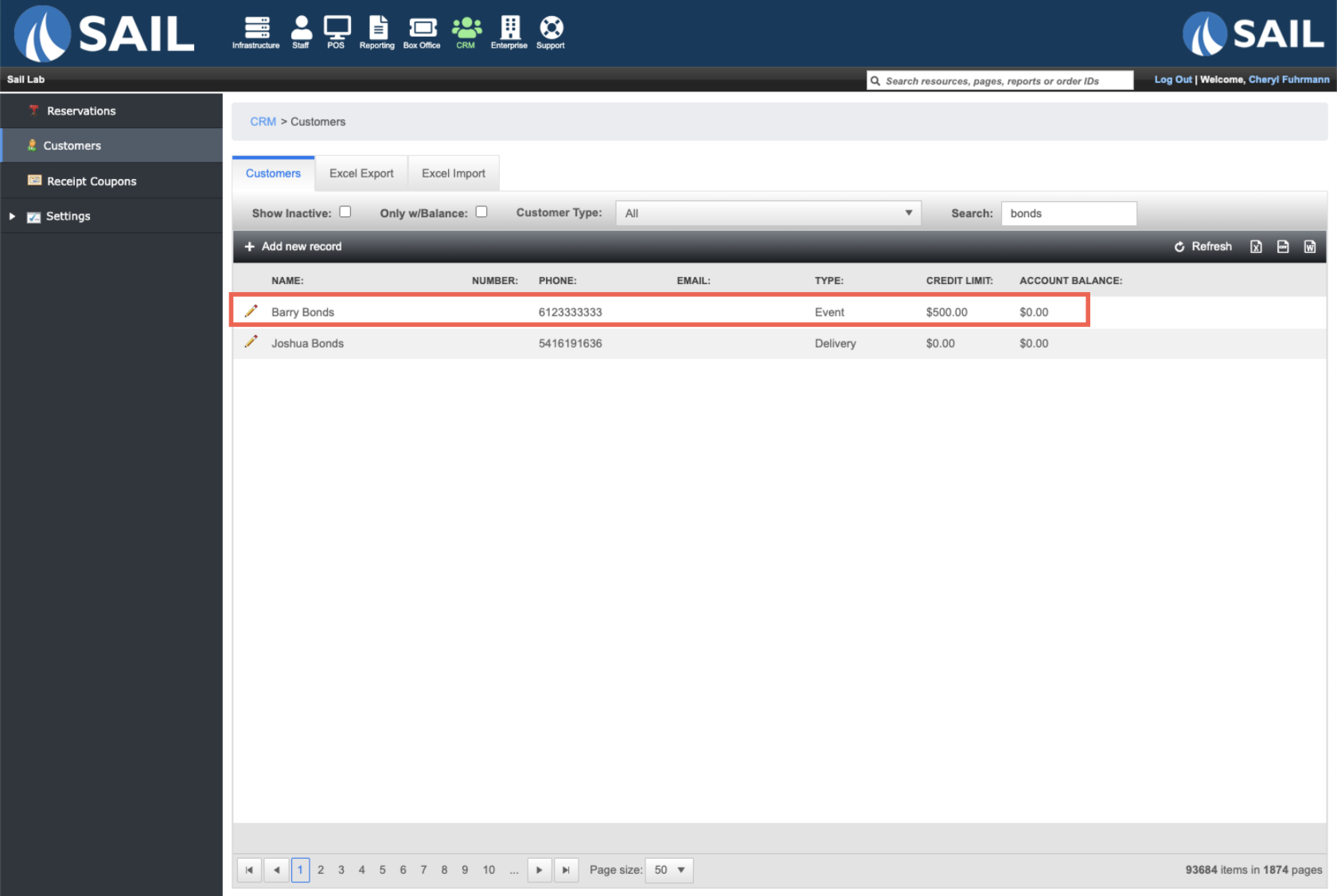
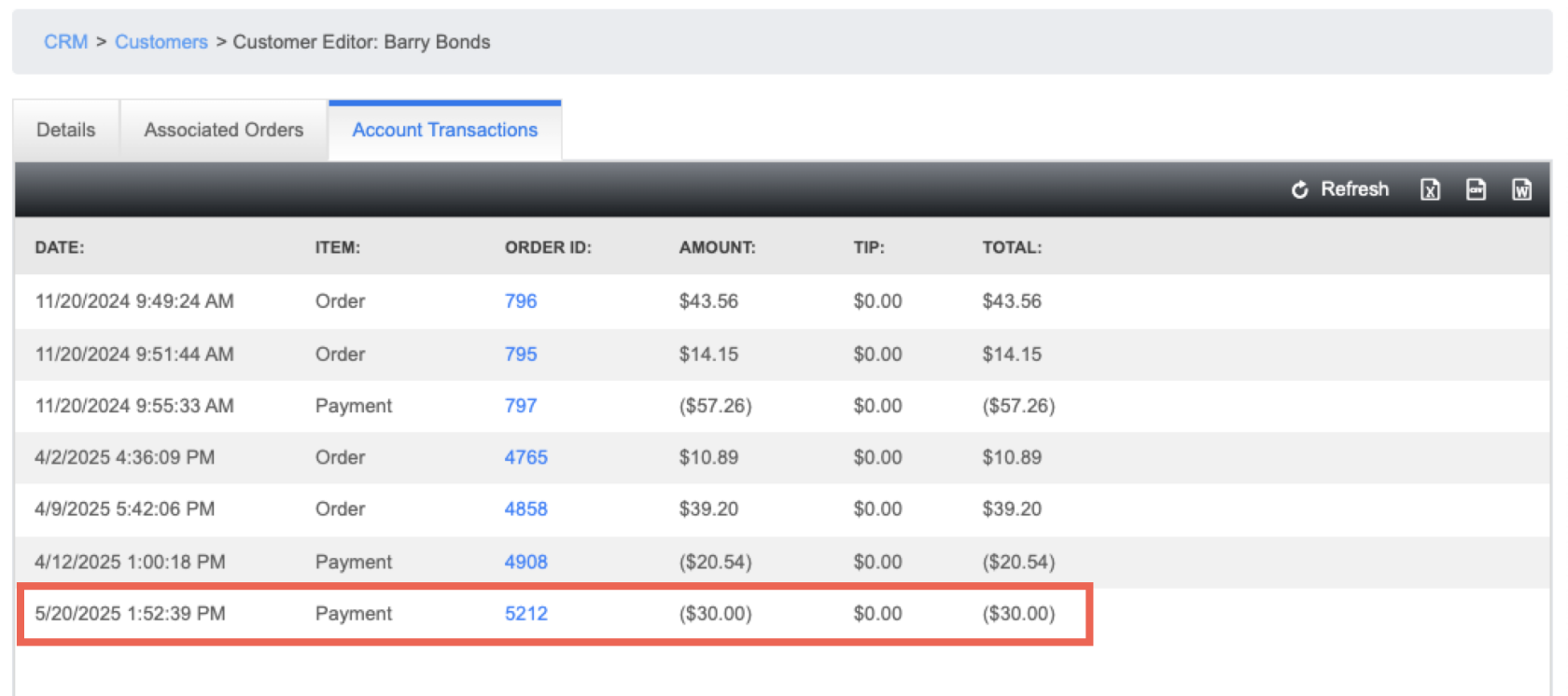
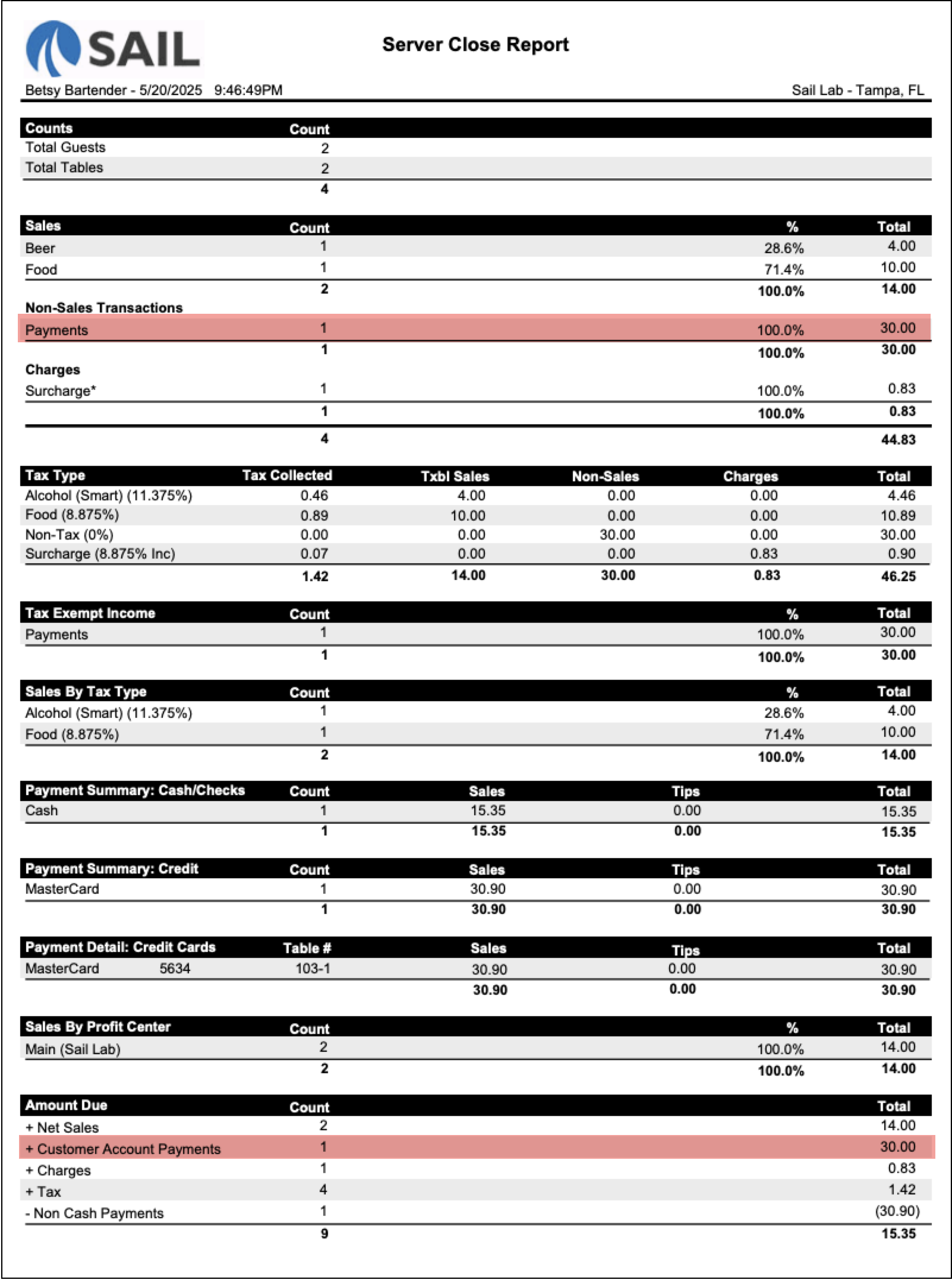
No Comments