How to configure Cash Discounting
This Document will show you how to configure Cash Discounting in Backoffice
Make sure the tender types are set up accordingly
- POS --> System Setup --> Tenders
- You should have 2 different cash tender types set up the exact same way.
- One named "Cash" - This is the default cash tender type that usually all the system functions like fast cash, quick cash buttons and the manual cash button.
- A second one named "Cash No Discount" - This will only be a button on the payment screen, and you will manually need to type in the amount every time
- On this tender type it is optional to have the "Required Manager" checkbox checked.
Set up the Charge Types
- POS --> Settings --> Charges
- Under the Charge types for the Cash Discount group a "Cash discount" and "Other type discount" will need to be configured.
- The "Other tender discount" is necessary so that more than one "Cash total" is not on a receipt
- Here is how you configure the Cash Discount charge type
- Here is how you configure the Other Tender Discount charge type
How to set up the Auto charge
- Because this discount is configured on the Tender, you will need one for each tender that needs the discount
Here is an example of what it looks like on a receipt
Here is an example of what it looks like on the terminal
The following grid outlines the "action" that a user would take, the "tender type" that should be configured to that action, and the "payment setting" that should be associated to the tender type.
Tender Type Names such as "Cash", "Credit", "Uber Eats", etc. are simply text names for the "tender type". The name is custom text and does not necessarily reflect the "Payment Settings" or functions of the tender type. This is especially important to communicate to customers who may create their own tender types, but may not be familiar with the advanced logic of payment settings.
Since the name is custom, special attention must be given to appropriately assign the proper payments settings to each tender type.
Payment Action & Configurations
| Action | Tender name | Payment Type Setting for Tender |
Output | The Why |
| Cash Payment | Cash | Cash | Cash Discount applied | Under the cash discount program, the "cash payment" setting will automatically apply the cash discount percentage. |
| Check Payment | Check | Check (treated as cash just reports differently) | Cash Discount applied | Under cash discount, merchants may (and INGAGE recommends) applying the cash discount logic to a check payment. This is 2 fold - partly because of the rarity of check usage and because bank-to-bank transactions (like check) are commonly treated as cash financially. |
| Custom Payment | Custom (i.e. Uber Eats) | Other | No Discount applied | Custom discounts for alternative or dummy payment types should not have a discount applied because they are not cash. Since all tender types are customized, this is the highest risk area for merchant mistakes. |
| Credit Card Payment | Credit | Credit | No Discount applied | Since this is not a cash payment method (it is the exact opposite) it receives no discount. |
|
Gift Card Redemption/ Payment for Goods |
Gift Card | Gift card (treated as credit) | No Discount applied | Treating a previously purchased gift card (via Card) as Cash, would create a significant financial loss for the merchant. There is no mechanism to track the purchase type of gift cards between card and cash payment methods. This is especially true for previous liability (formerly issued cards). For example, a merchant who sold a $100 Gift Card and paid 3% at the time to process the Card, will net only $97 on the transaction. That same Gift Card, if a 4% cash discount is applied, will only net the merchant $93.00 (because they will have paid the initial card costs and the discount). |
| Paid Out | Cash No Discount | Cash | No Discount applied | The function of "cash no discount" is designed to allow for functions where the physical tender is cash, but the logic of "cash discount" (benefit for cash-paying customer) does not apply. |
|
Refund/ Credit to Customer |
Cash No Discount | Cash | No Discount applied | The function of "cash no discount" is designed to allow for functions where the physical tender is cash, but the logic of "cash discount" (benefit for cash-paying customer) does not apply. |
| Gift Card Sale/ Issuance |
Cash no Discount or Credit |
Cash
or Credit |
No Discount applied |
Since Gift Cards are treated as "Credit" during redemption (see above), treating the "sale" (or "issuance") of a gift card as "credit" is what provides parity going forward from the start of the cash discount program. In this version, the gift card holder is simply receiving an exchange of value (credit-paid value for credit-priced goods). |

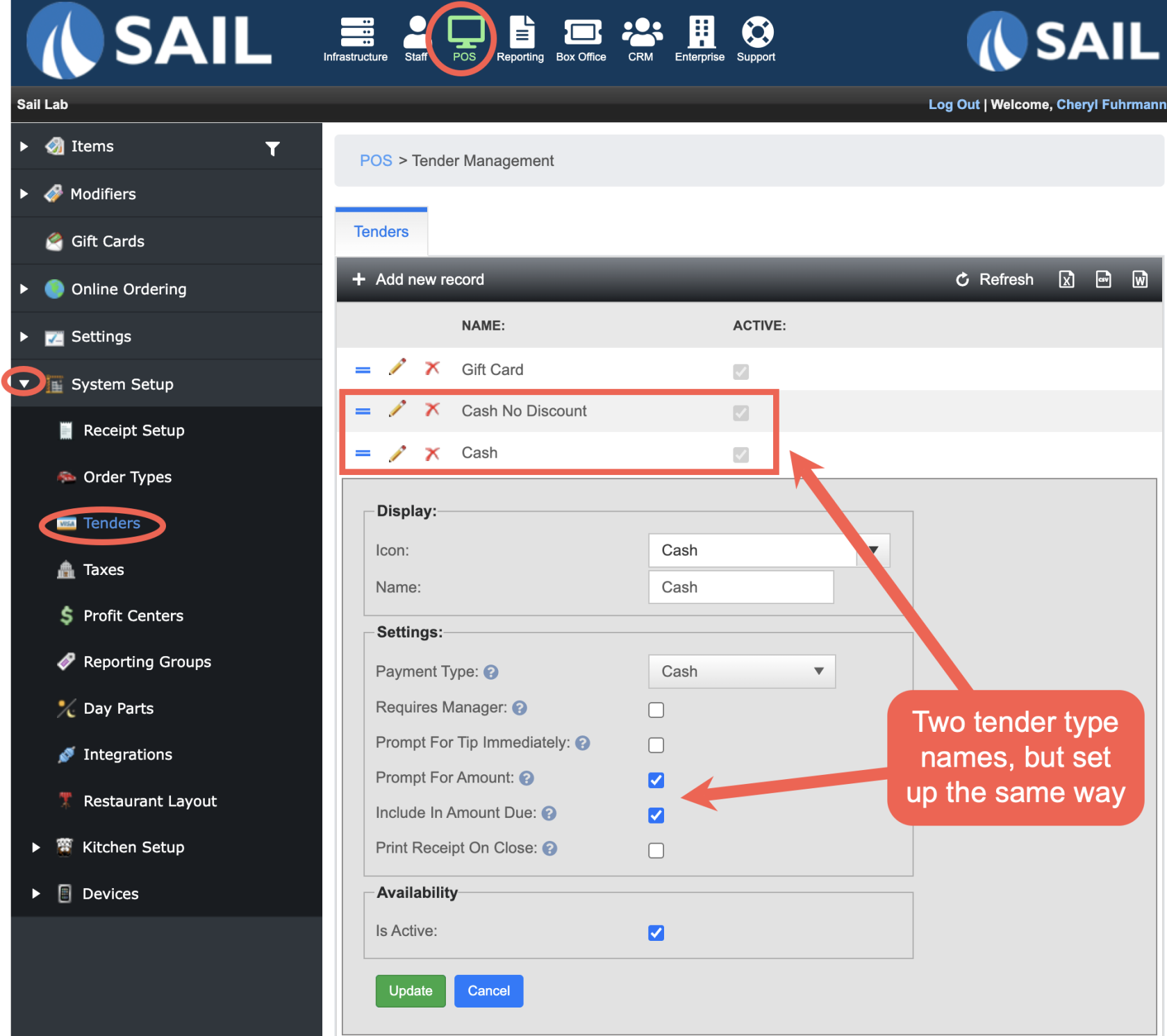
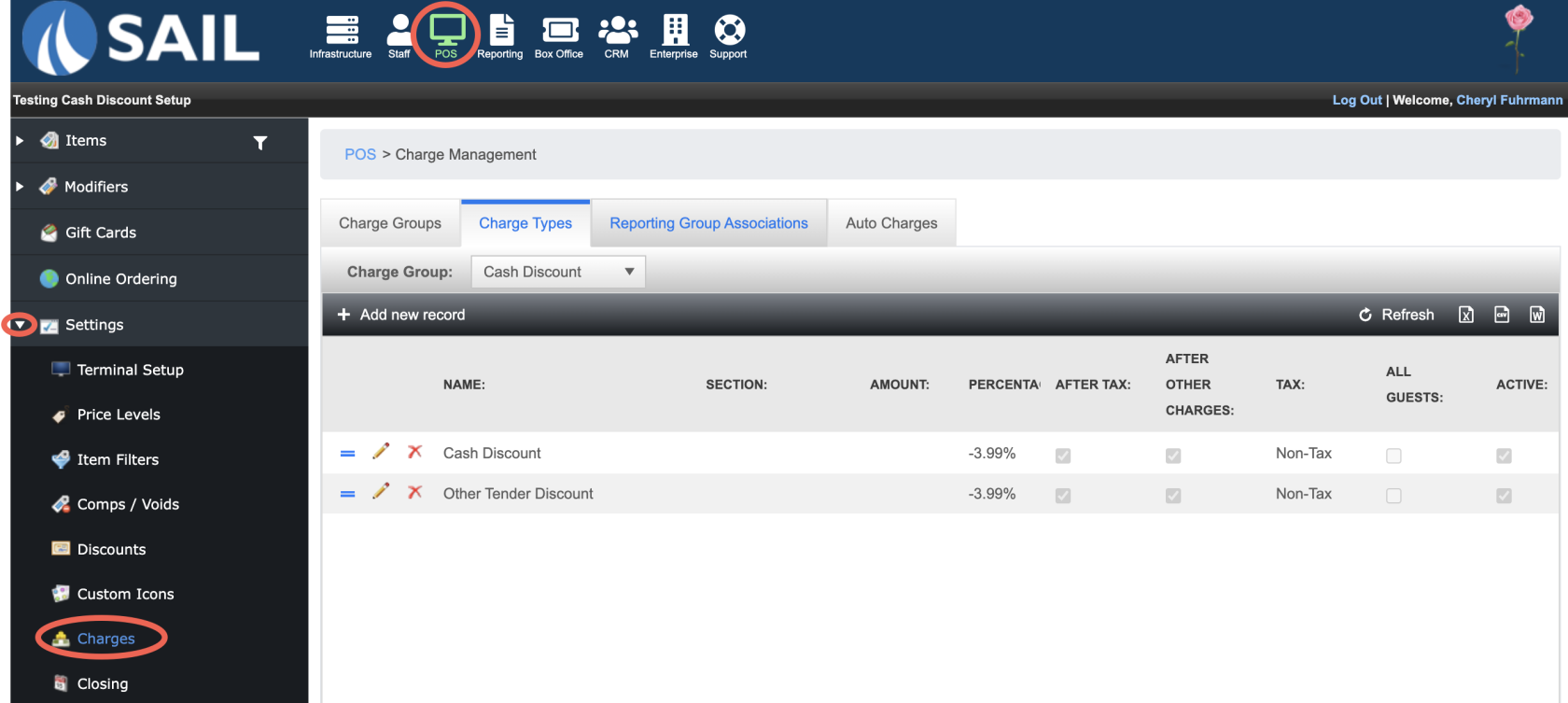
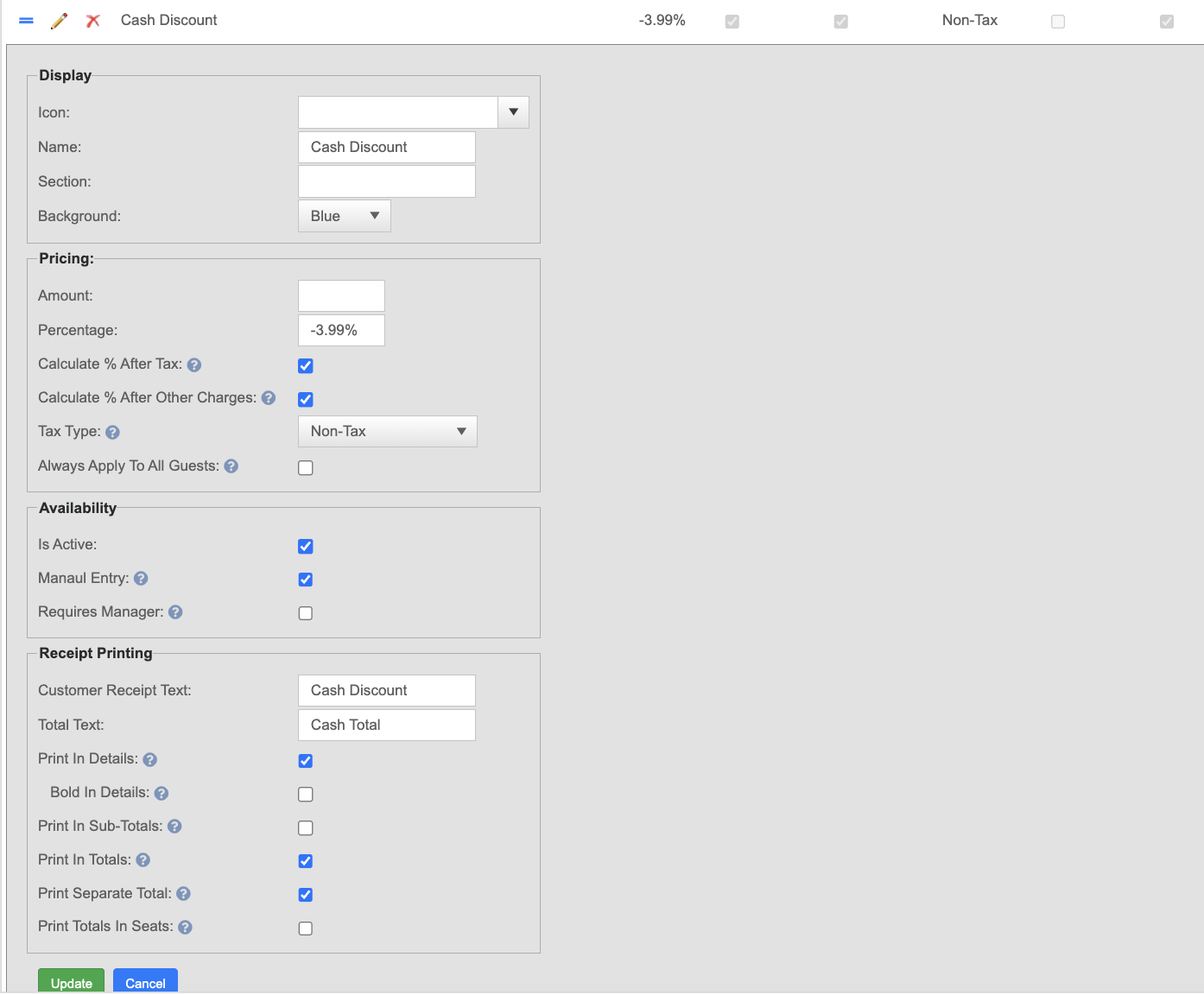
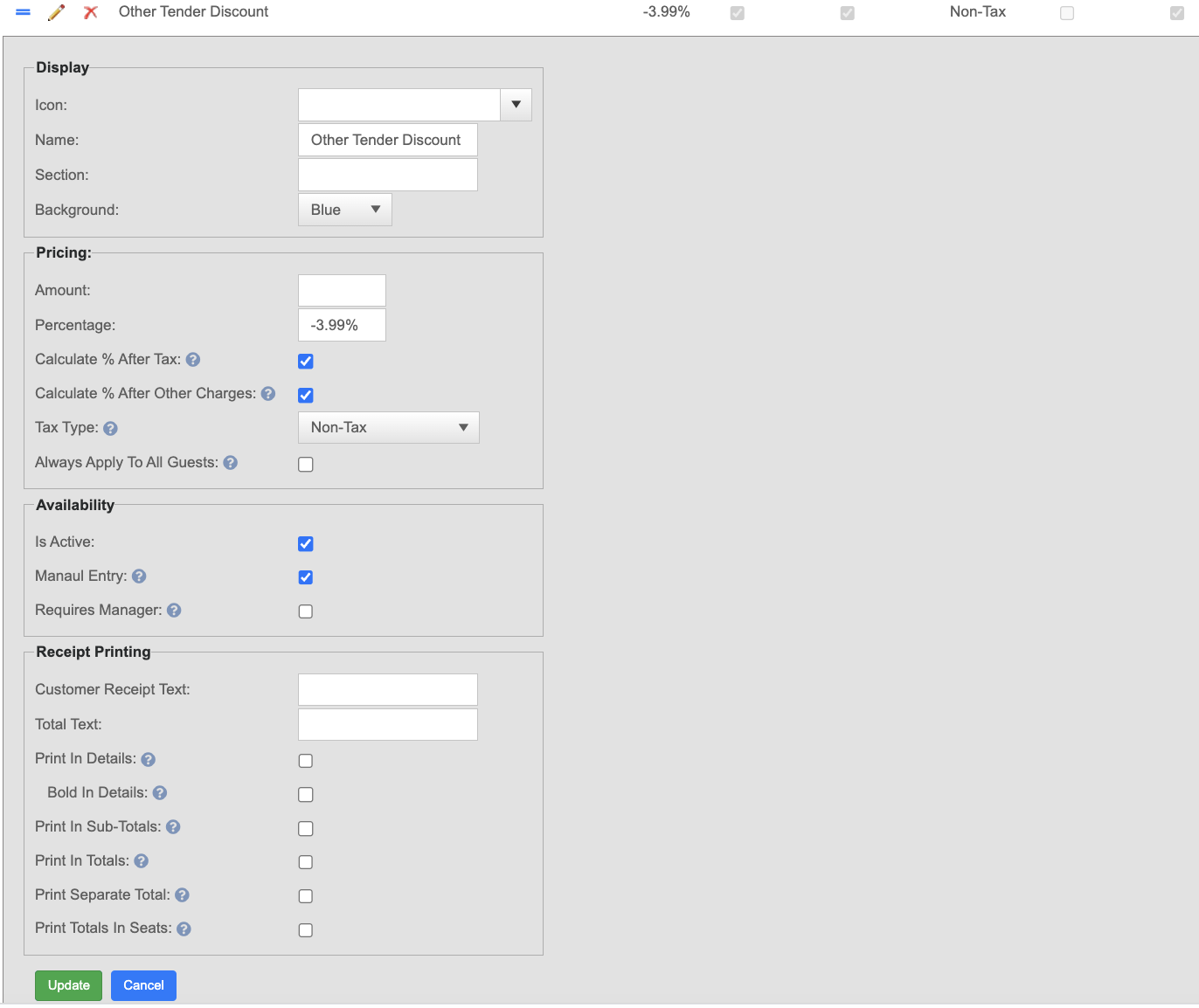
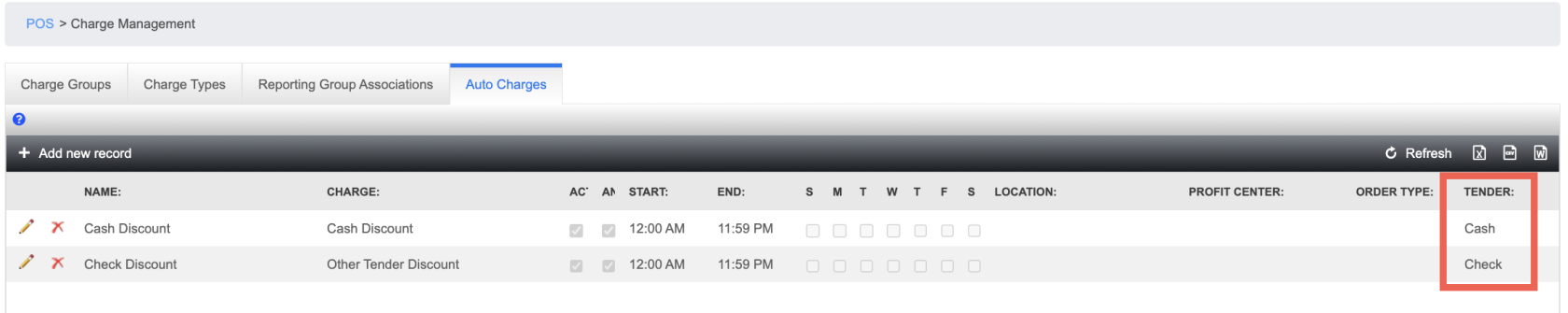
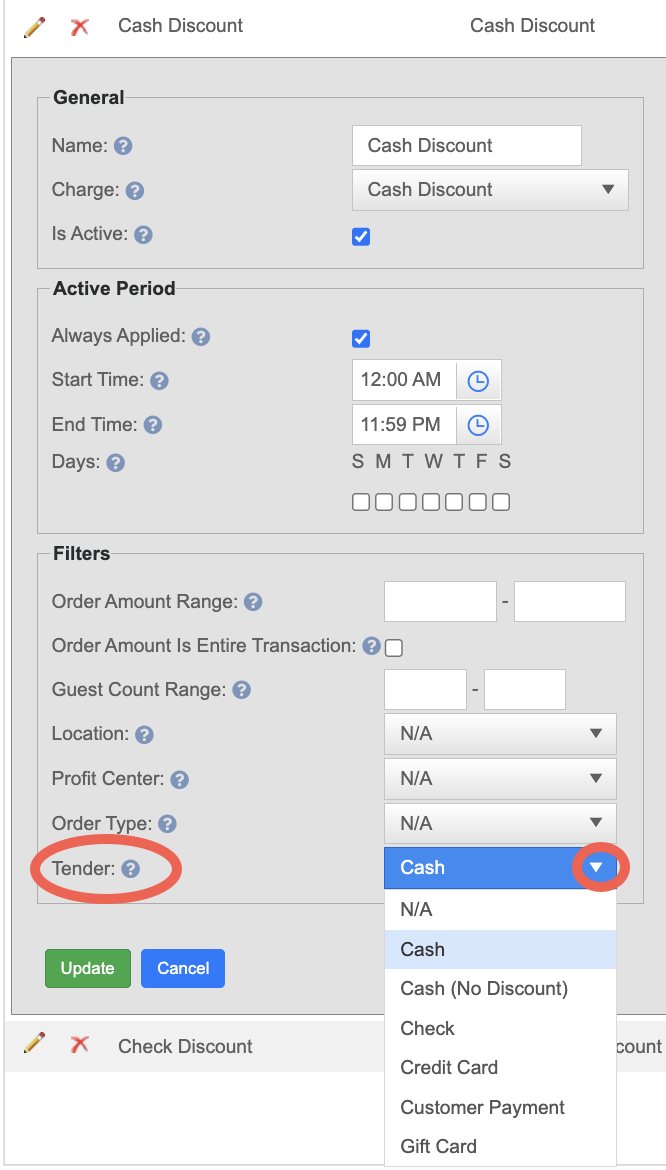
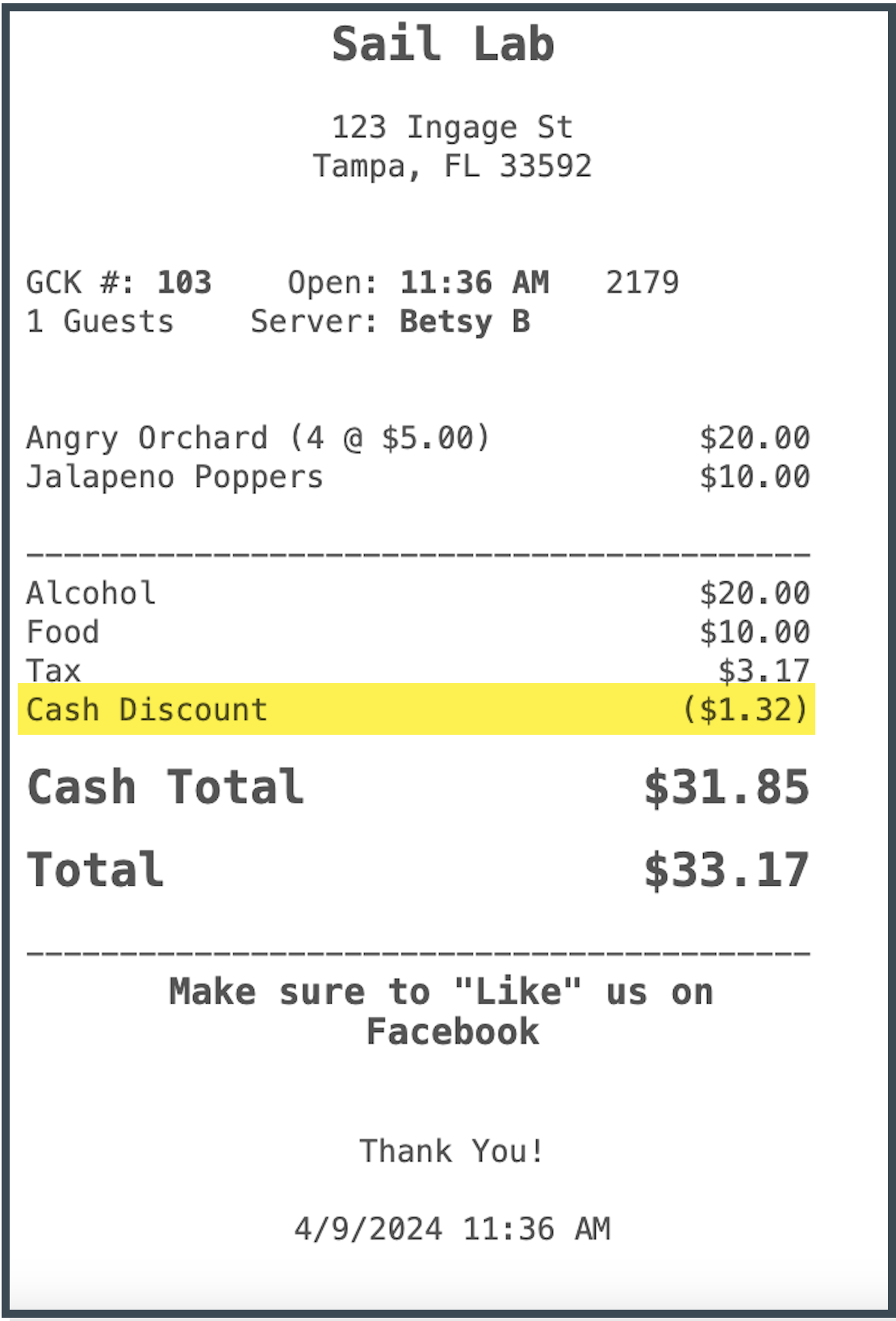
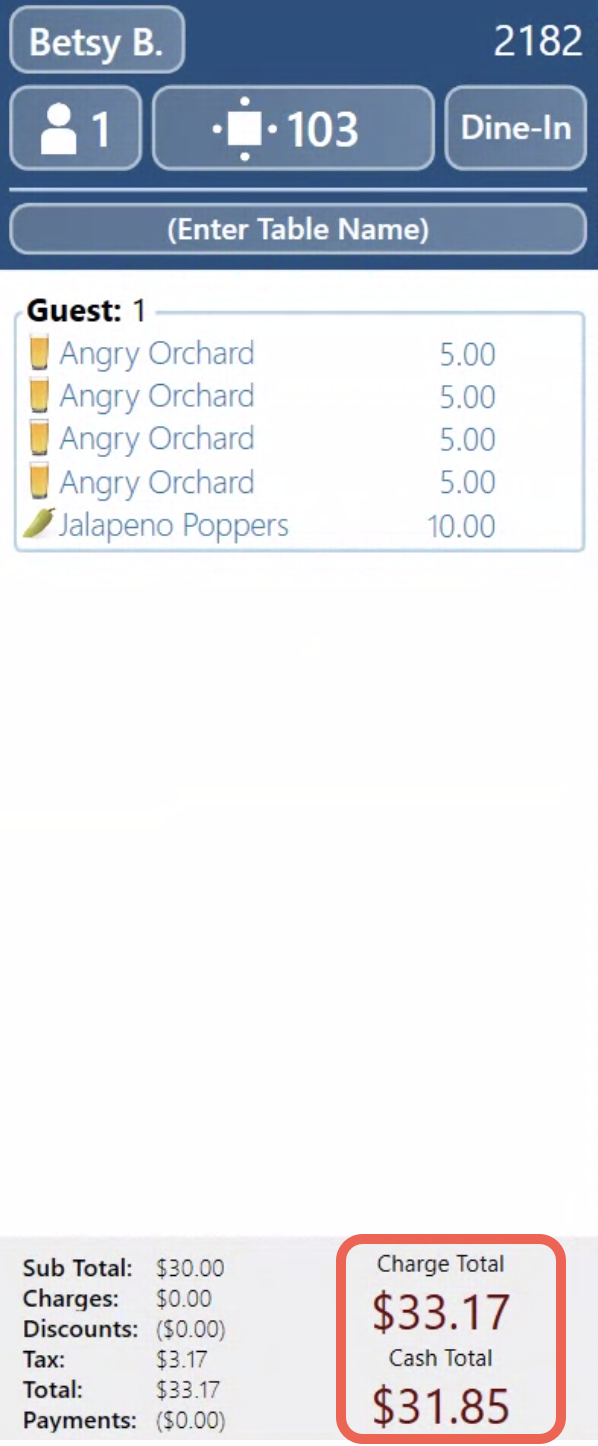
No Comments