How to add a recipe to a menu item
When pressing and holding on a menu item a recipe of the menu item can be added and printed out.
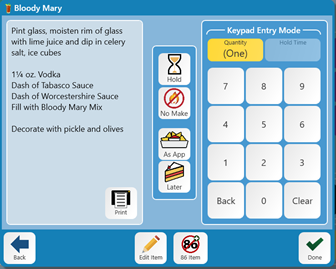
Log in to Backoffice
Click the POS Icon

Click on the Advanced Tab
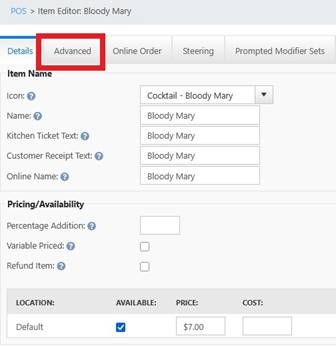
Scroll down to Item Description
Type in the recipe and click save
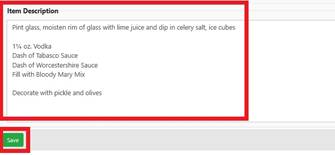

No Comments