Customer Account Transactions
The Customer Account Transactions report shows all times a customer account was used as the tender to pay for items or redeem deposits. This allows you to track account-based payments, verify balances, and monitor when and how accounts were used across a selected date range.
Where to find the report
- Backoffice --> Reporting --> Reports --> Accounting folder --> Customer Account Transactions --> Select Date Range --> Execute
What it looks like
- This shows you times that the account was used AS THE TENDER
- So, Redeeming deposits or Paying for items with their account
Report Parts
Transaction Details
Each row represents a transaction where a customer account was used as payment.
Here’s what each column means
-
Date – The date and time of the transaction.
-
Customer Name – The account holder who used their account.
-
Order # – The POS order number tied to the payment.
-
SubTotal – The pre-tax subtotal of the order.
-
Tax – The tax applied.
-
Order Total – The subtotal + tax before payment.
-
Payment Amount – The amount of the order paid using the customer account. If voided, this column will show Void in red.
-
Tip Amount – Any gratuity applied with the payment.
-
Total Payment – The combined amount paid from the account, including tips.
Totals
At the bottom of the report, you’ll find overall totals for the reporting period:
-
Payment Amount – The total amount paid using customer accounts.
-
Tip Amount – The total tips entered when using customer accounts.
-
Total Payment – The grand total of account-based payments including tips.
How to Use This Report
This report helps you:
-
Monitor when customer accounts are used as tender for purchases.
-
Track redeemed deposits
-
Verify that account payments match customer balances.
-
Identify voided account transactions to ensure accuracy in reconciliation.
-
Review totals across all customers for a clear picture of account usage in the selected period.

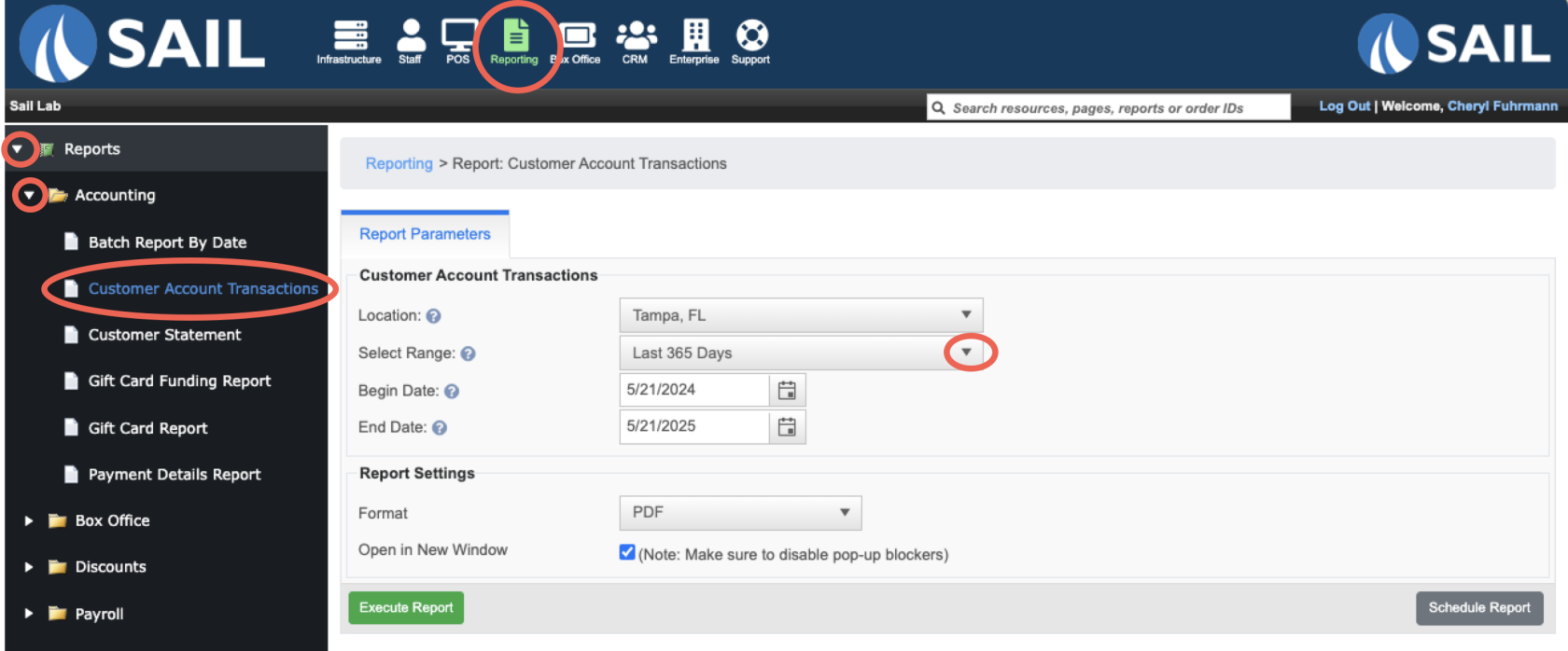
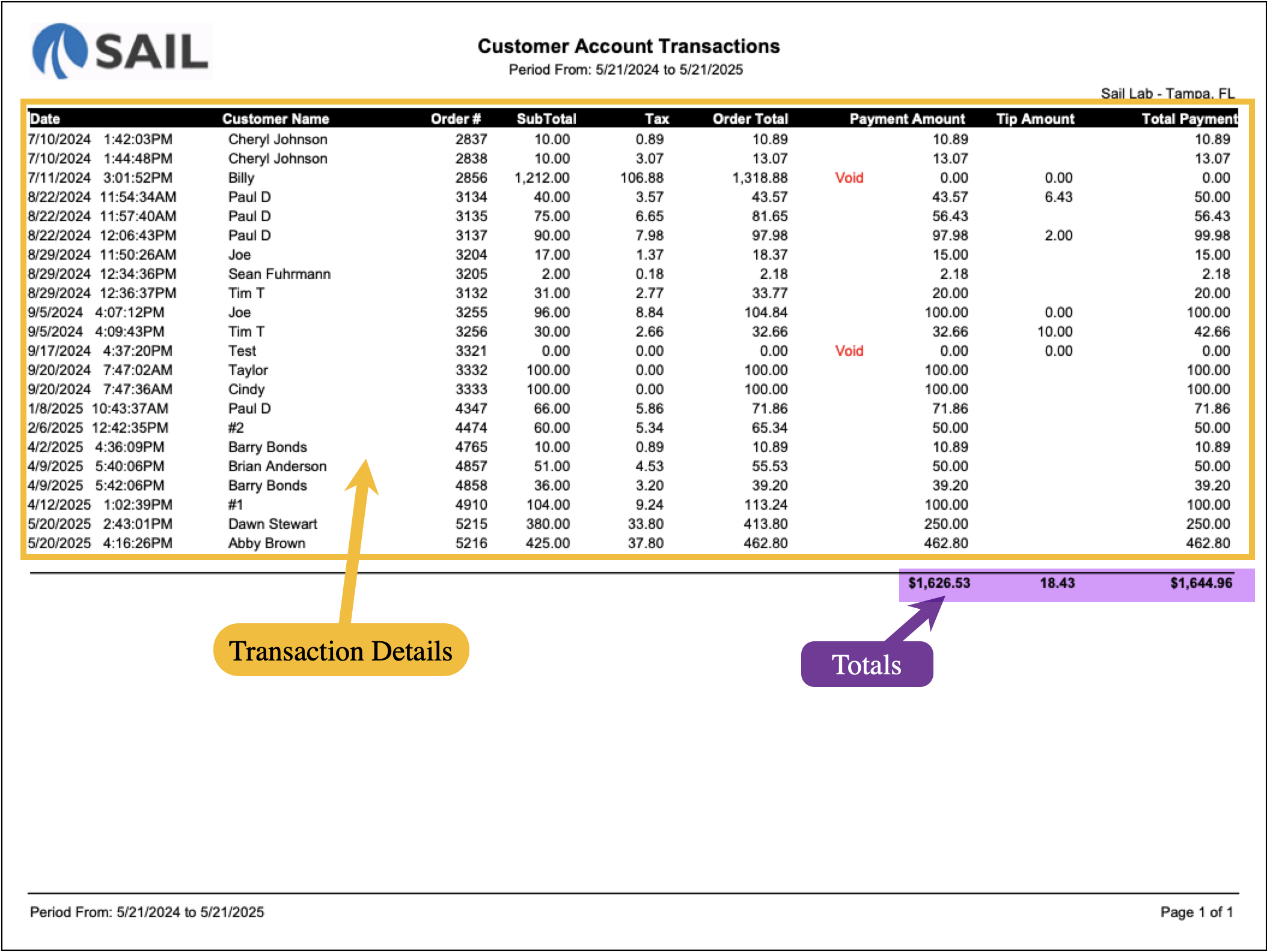
No Comments