Rollover/Prior Payments
This document will show reporting for when a payment on an order is rolled over to the next day.
Rollover/Prior Payments on Auto Close
- Previously if you had a partial payment on a table that was going to rollover to the next day, it would stop the close.
- We have now added the option to have the table continue to roll over and the payment will stay on the day the payment was made.
- All Sales will always report on the day the order is CLOSED.
- The Payment is reported as a POSITIVE number on the day it was received.
- The Payment is reported as a NEGATIVE number on the day the order is closed.
- The Tip is reported on the day the payment was made
- Rolled orders will ONLY show up on Daily Close Reports and Server Close Reports.
(They will not show up on Daily Reports or Server Reports (since technically they haven't rolled and are open and included in Sales) - Rolled Payments will show up on Server Closes and Daily Closes. They will not show up on Server Reports or Daily Reports.
- Rolled prior payments will show up on all reports
- This will change how reporting looks if you use rollover tables.
Example #2: A rolled table with a credit card payment
Here is how it looks on the first day the table is made and rolls to the next day:
Here is how it looks on the day the table is finished being paid for:

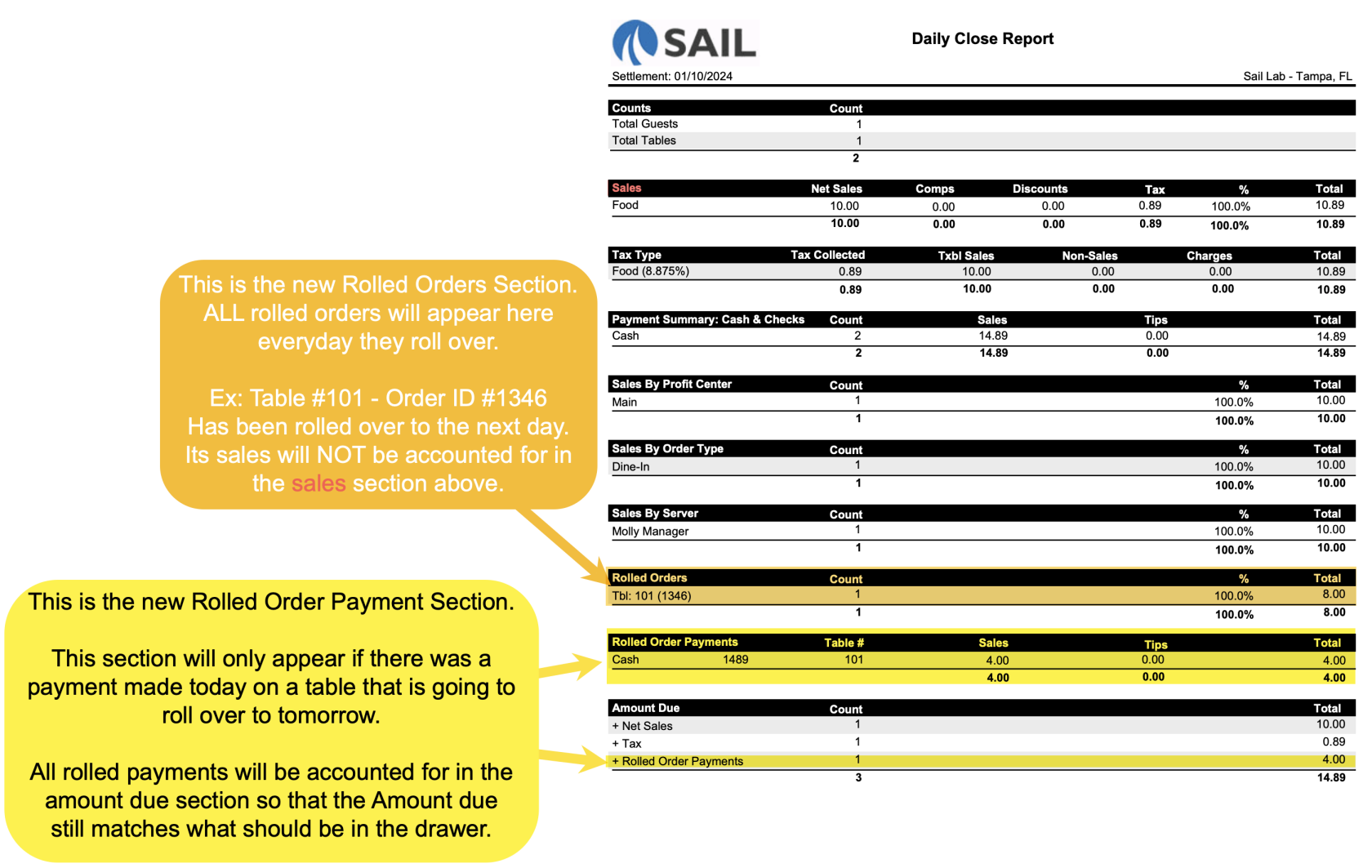
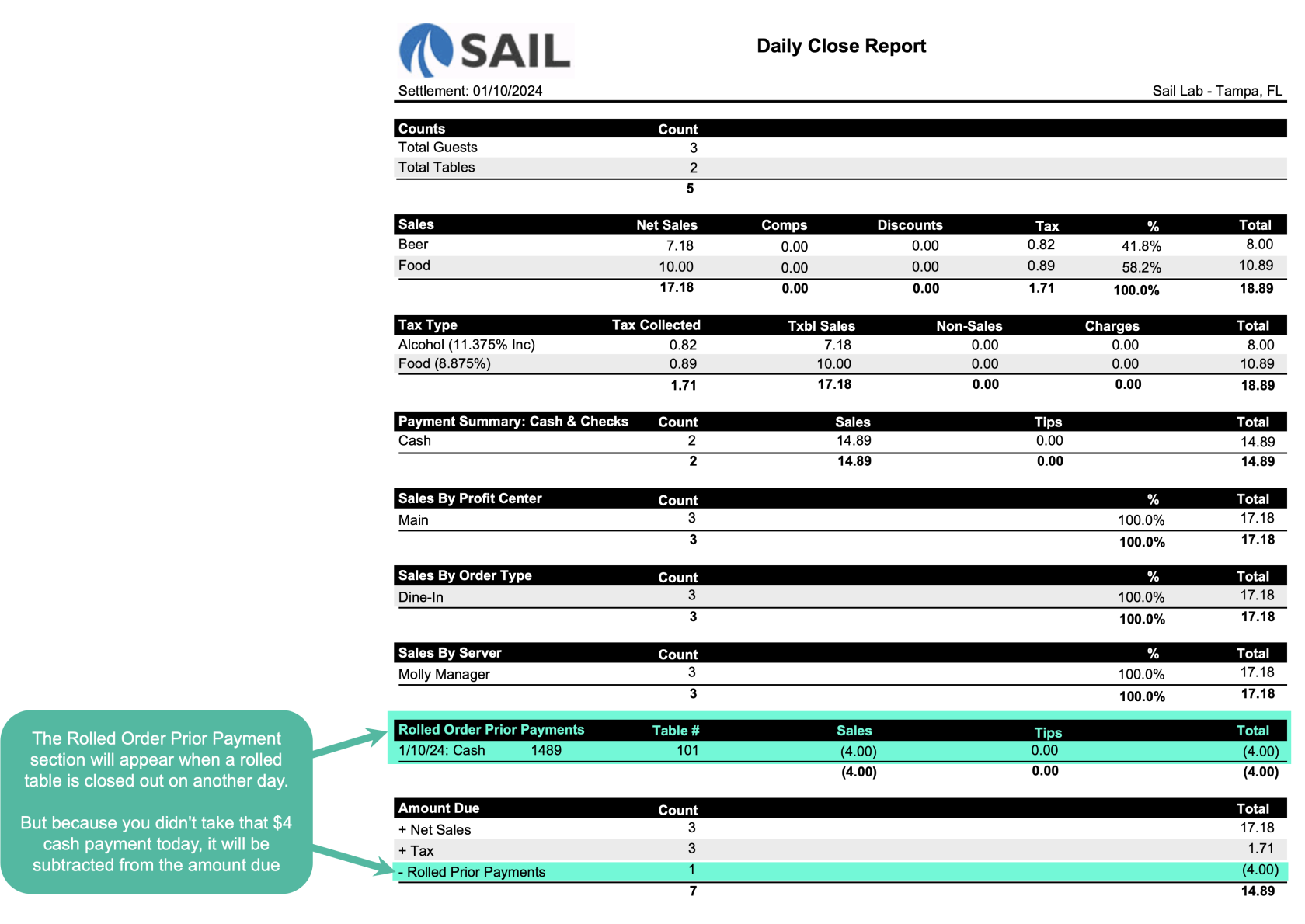
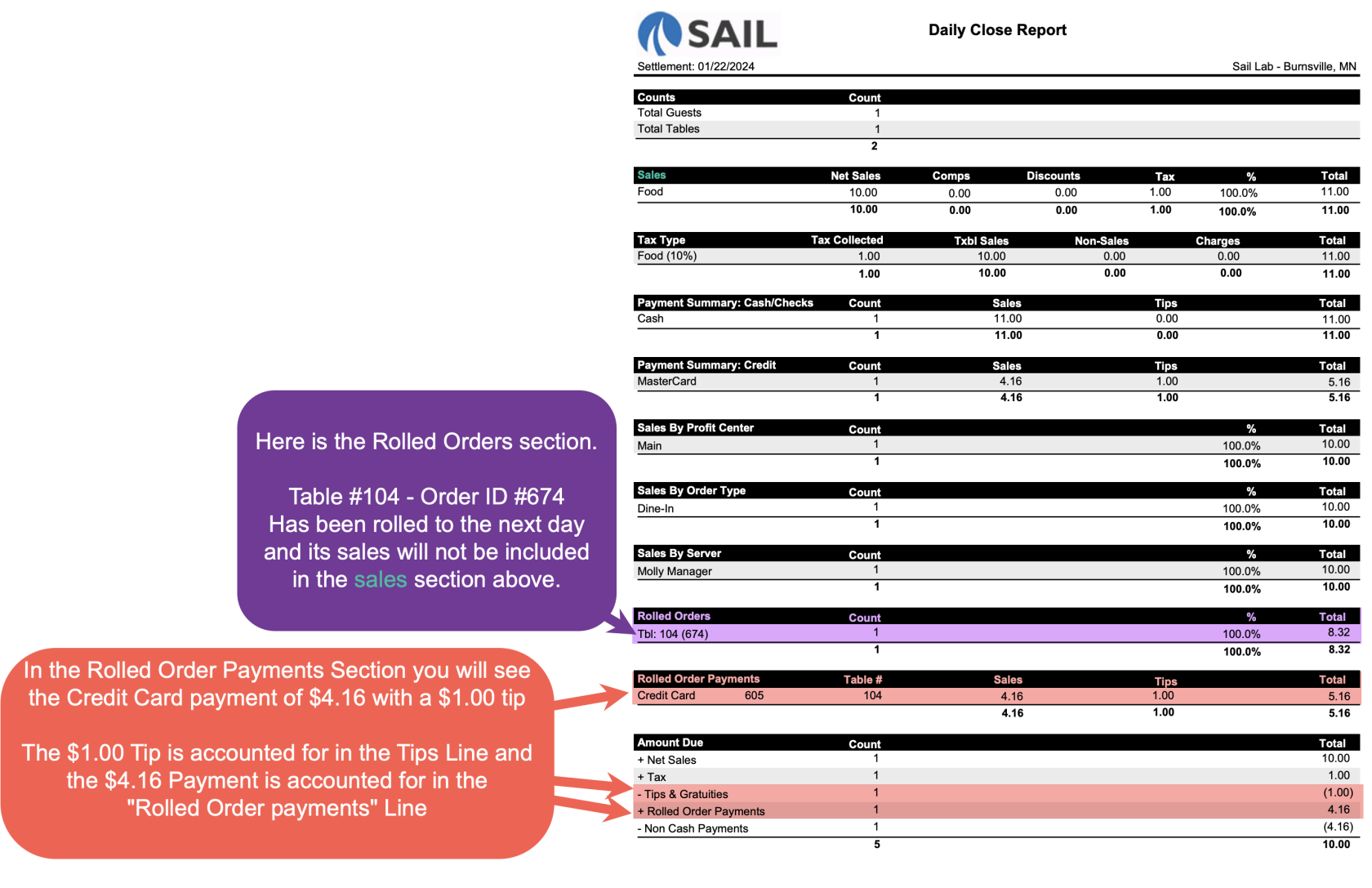
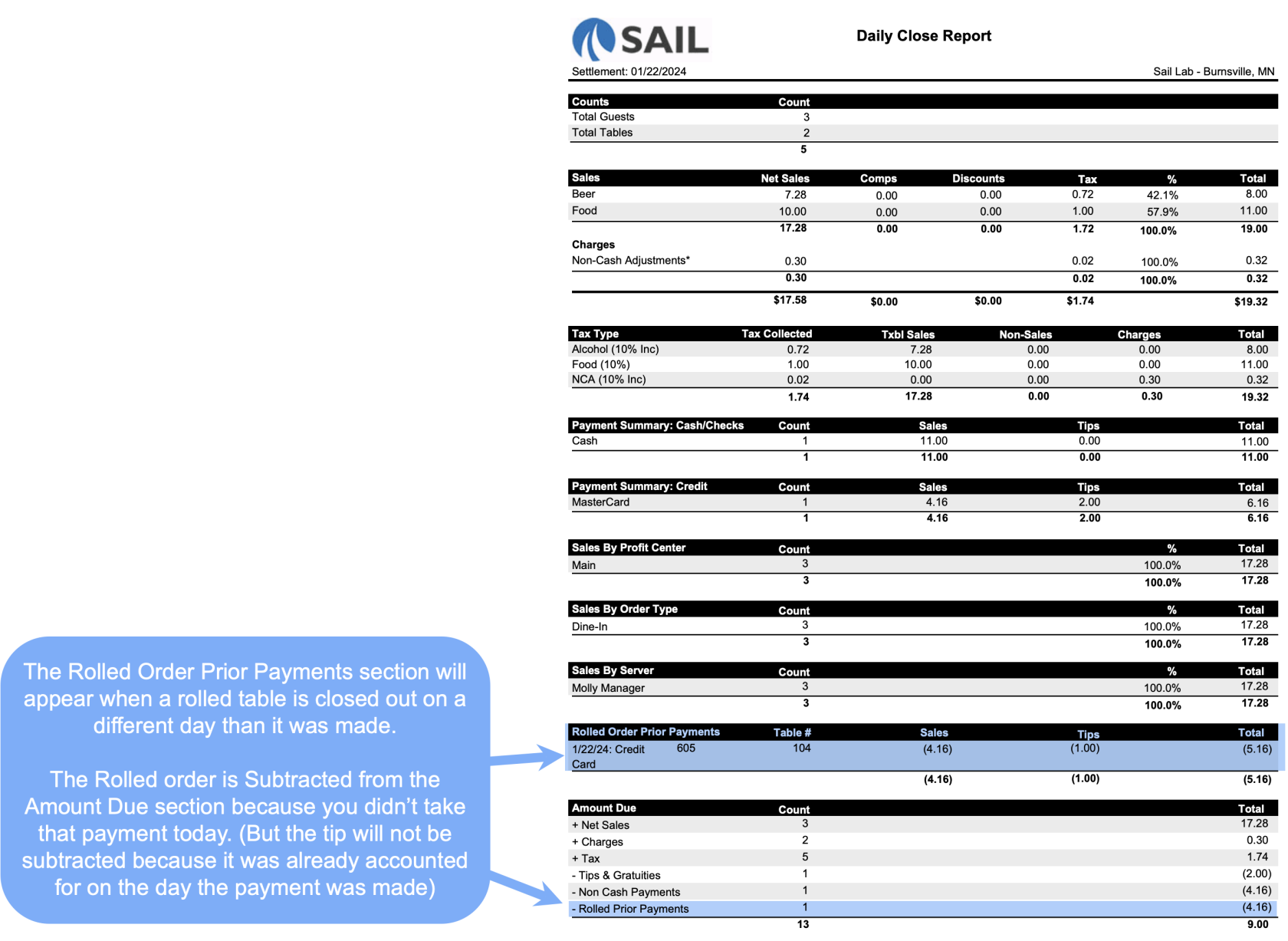
No Comments