Ingredient Usage Report
The Ingredient Usage Report shows how often each ingredient was added, modified, or removed during the selected time period. It only includes items from the “All Ingredients Modifier Set.” This report helps track customer preferences, manage inventory, and reduce waste.
Where to find the report
- Backoffice --> Reporting --> Reports --> Sales folder --> Ingredient Usage --> Select Date Range --> Execute
What it looks like
Report Parts
Column Descriptions
-
Add – Number of times an ingredient was added to an order.
-
Extra – Number of times an ingredient was requested as extra.
-
No – Number of times an ingredient was removed from an item.
-
On Side – Number of times an ingredient was requested on the side.
-
Sub – Number of times the ingredient was used as a substitution.
-
Total – The overall number of times the ingredient was referenced (Add + Extra + No + On Side + Sub).
**Notes about columns and ingredients:
-
The prep modifier words (Add, Extra, No, On Side, Sub) are configurable in your system. Your location may use different wording.
-
The ingredient list is built from the ingredients your team entered in the POS. Only those that were actually used or modified appear here. For example, if Gouda Cheese exists in the system but was never modified, it will not display.
How to Use This Report
-
Use this report to see which ingredients are most frequently added, removed, or substituted.
-
Identify opportunities to improve purchasing accuracy by aligning inventory with actual ingredient usage.
-
Monitor ingredients that are consistently marked “No” or “On Side” to evaluate whether recipes or portioning should be adjusted.
-
Look for high “Extra” counts to highlight upsell opportunities or items customers want more of.

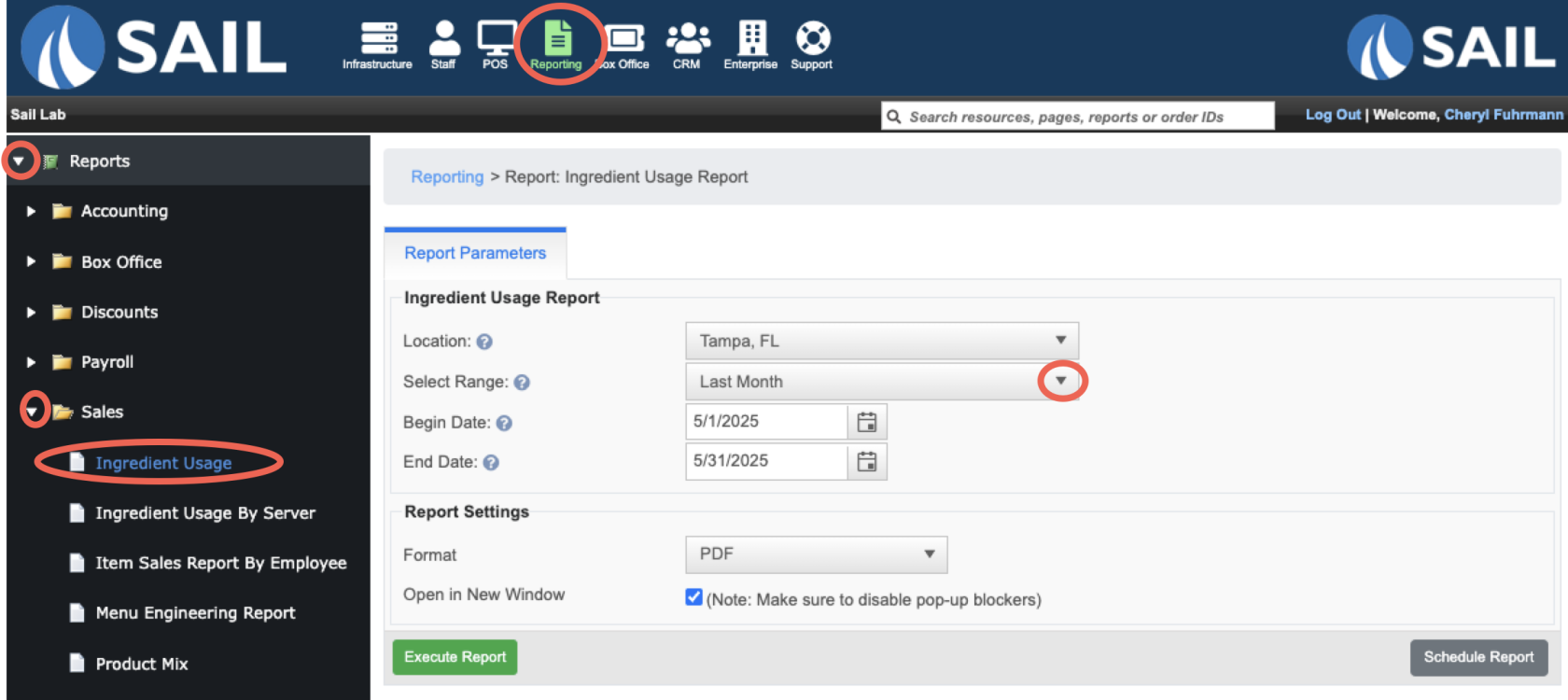
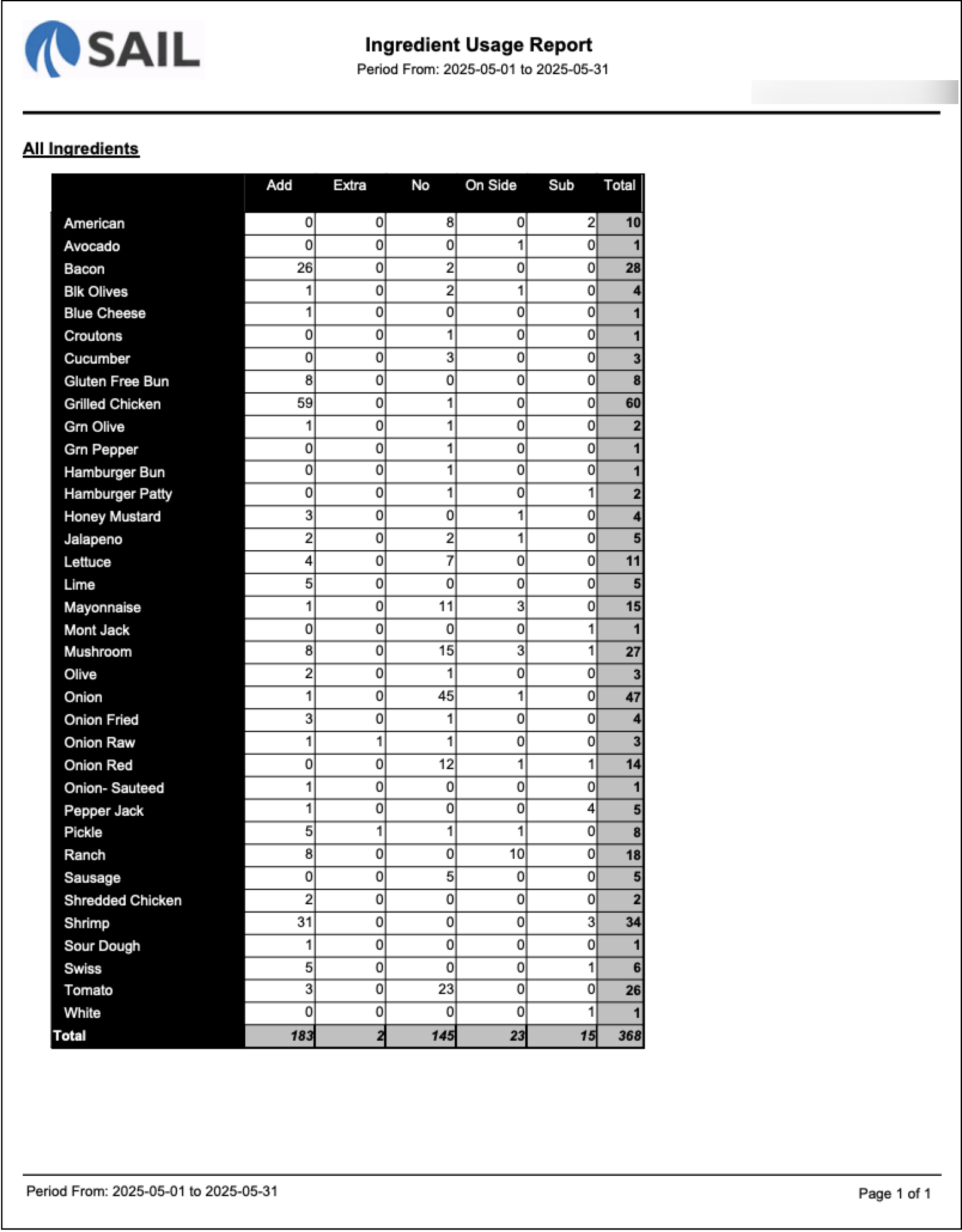
No Comments